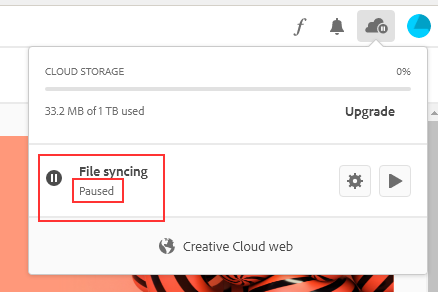Copy link to clipboard
Copied
I'm trying to figure out how to use creative cloud properly. I currently have troubles keeping track of my file management.
One problem I encountered is that is I can't find how to prevent syncing. I have raw video materials on one computer, but I don't want these files to be synced across all my devices (only on request, similar to onedrive). How can I do that?
 1 Correct answer
1 Correct answer
pause means stopped until/unless restarted whether computer restarts, you sign out in etc.
you can chose a sync folder in the file>preferences>syncing
Copy link to clipboard
Copied
you can use the cc desktop app to either sync your cloud files with a local folder, or not sync by clicking file>preferences>sync'g
Copy link to clipboard
Copied
Open the CC desktop app and then the Cloud icon in the upper right hand corner.

Copy link to clipboard
Copied
We don't want pause the syncing. We want stop the syncing (syncing start engain when we restart our computer) and/or can choose folders we want sync.
Copy link to clipboard
Copied
pause means stopped until/unless restarted whether computer restarts, you sign out in etc.
you can chose a sync folder in the file>preferences>syncing
Find more inspiration, events, and resources on the new Adobe Community
Explore Now