- Home
- Creative Cloud Services
- Discussions
- Re: How do I remove the 'Creative Cloud Files' fol...
- Re: How do I remove the 'Creative Cloud Files' fol...
Copy link to clipboard
Copied
I have never used Creative Cloud's storage, and probably never will. I have no files in the folder, and it is thus, irrelevant.
It appeared 2 days ago in file explorer, under /C:/users/ME... and it added a shortcut to itself in the favourites section in file explorer.
I deleted the favourite, and the folder, but the next day, when I turned on my laptop, both had appeared again.
Same thing again today.
Is there a way to permanently remove the folder, or at least stop the favourites shortcut from re-appearing?
 2 Correct answers
2 Correct answers
Ben, please turn off the file sync and delete the folder.
Turn off sync:
- Launch Creative cloud > Preference > Creative Cloud > Files.
- Turn off sync.
Delete the folder.
Atul_Saini
Based on customer feedback Adobe engineering has created a registry entry which can be set to either show or hide this Creative Cloud Files shortcut and is unaffected by Creative Cloud app updates. Please see this article for more details: Remove Creative Cloud Files folder shortcut from the Navigation panel | Windows
Some users reported that the linked registry file from the help article no longer worked on Windows 10. If you encounter this issue please also trying signing out and back into
...Copy link to clipboard
Copied
Hi Warner,
There is no native facility in Windows 10 for removing entries from that sidebar. As you say, there is also no delete option when right-clicking, either:

Copy link to clipboard
Copied
This should really be an option inside of Creative Cloud, ie "don't add stuff to the user's sidebar without their consent"
Copy link to clipboard
Copied
Thanks Derek,
I'll create an internal feature request for this, since it has caused some issues for customers along with the removal of the Creative Cloud Files folder when users don't need it.
Copy link to clipboard
Copied
and a small contribution from me
I followed this guide
http://www.tekrevue.com/tip/remove-creative-cloud-files-file-explorer-sidebar/
and creative cloud folder was removed successfully but I noticed that it was still present at the attatched view
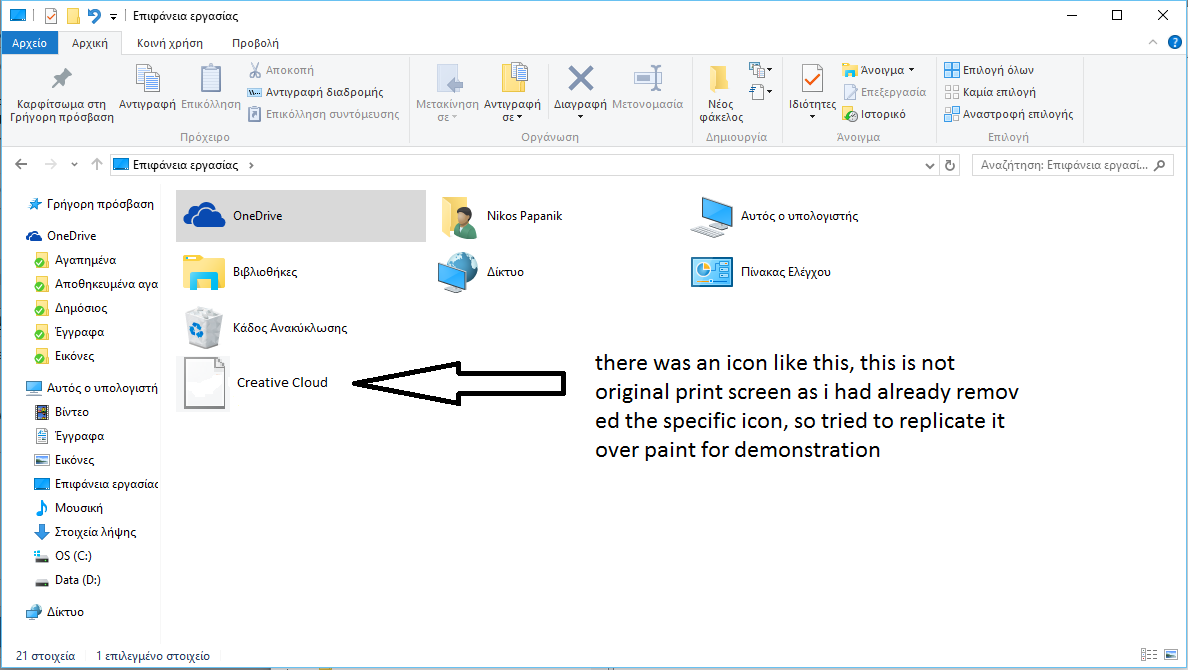
so there as another registry key

inside NameSpace, under OneDrives key, called Creative Cloud I removed it as well, and Creative Cloud icon was removed from the desktop view as well
Copy link to clipboard
Copied
I just wanted to mention - I did a clean install of Windows 10 this weekend, and installed Creative Cloud 2.3.0.151.
As before, the sidebar entry showed up without my consent. However, this time, when I changed System.IsPinnedToNameSpaceTree from 1 to 0, the sidebar did not come back on reboot.
No permissions changes were necessary to block the software from changing the registry entry back.
Copy link to clipboard
Copied
Are you serious? It's not a Windows limitation - OneDrive is part of the OS, so it being not easily removed is not relevant. It's 100% on your company to enable us to remove it, or better yet have us OPT IN to it, like every single other program that may put something in the same area.
Copy link to clipboard
Copied
We will be providing a fix for this in the next Creative Cloud update!. hope this answers your question.
Thanks
Warner
Turned out to be a lie?
Copy link to clipboard
Copied
False promises, to keep us from rioting in the streets.
Copy link to clipboard
Copied
SO what ever happened to removing the folder? Is there a way to do it?
Copy link to clipboard
Copied
Well this was a lie.
Copy link to clipboard
Copied
I am still experiencing the same problem and we are 2 years later...
Copy link to clipboard
Copied
Dear Warner,
this is still unfixed since years.
After every Update the folder appears in the explorer. Again and again.
The Sync is for sure deactivated, and every time i have to run the registry hack, where you told us we should not use this because of side effects and you told us you will fix this 3 years ago ...
Well ...

Copy link to clipboard
Copied
1001 Days without this problem fixed.
Or 2 years, 8 months, 28 days excluding the end date
I have a work around that should solve the problem not coming back, http://www.3k.wtf/RemoveCC

Copy link to clipboard
Copied
Still an issue. Where is this update you mentioned on Sep 1, 2015 8:44 AM?
Copy link to clipboard
Copied
16.Juli 2018
Unexpected Update and Restart of Adobe Cloud including Desktop Freeze and restart, broke some of my works, well done.
And here's coming the Folder again ...
When ? Warren ? When ?
Copy link to clipboard
Copied
Dear wharress
there are so many users they continue complain this creepy folder - even sync is off
Why you are just ignore anybody, you want to provide a solution, years ago ... how many years we have to wait for a fix ?
And why are you not answer anything, or why you didn't say "it will be fixed on next release" ... why ?
... speechless ...
Copy link to clipboard
Copied
i installed the creative cloud a few weeks back, i decided that i didn't need it, and now i m stick with the silly icon on my sidebar..
i reinstalled it to see if there is any option to remove it, but no!!! nothing!!!
and now i have to wait for this great update that will remove adobe's malicious software from my pc, unless i perform a registry edit!!
well done!!!
Copy link to clipboard
Copied
Adobe: please remove this feature !!! Repeat 100 times: " I don't own my customer computer !!! "
Copy link to clipboard
Copied
I too find the fact that these folders are unable to be removed without messing around with registry keys disgusting. OneDrive has them, Dropbox has them, Google Drive has them and Adobe has them... I understand why you would want to have this feature, but please for the love of user friendliness, allow the user to disable or enable this feature as they see fit. I don't want a cluttered navigation pane (Or should I say 'navigation pain'?).
However I do think perhaps we should also point a finger at Microsoft for allowing these folders to be installed without the user's permission and for disallowing the user to customize their navigation pane to the point where we can actually remove or add such folders ourselves.
I came here to edit the registry key but then I decided I shall patiently wait for this update to fix the issue.
Copy link to clipboard
Copied
Is there a fix for this yet? I have sync off and I still have this folder

Copy link to clipboard
Copied
Here is Completely Hide a folder with single command line in Windows
First reach to the destination where the folder is kept.
Now, press shift key and while keeping it pressed, do a right click.
An option will appear in the context menu saying, open command prompt window here.
Now, click on it and command prompt window will open at this location.
Now, write a simple code given below replacing foldername with the name of your folder.
attrib +s +h "foldername"
Do a refresh. Your folder is gone. Now , no one can unhide it.
To unhide the folder, just write the same code , just replacing – sign with + sign.
attrib -s -h "foldername"
Source:- http://merabheja.com/completely-hide-a-folder-with-command-line/
Copy link to clipboard
Copied
Its just amazing how much bloat comes with photoshop nowadays. Its absurd you cant turn off "features" like this. Adobe is just forcing useless stuff like this and doesn't allow disabling them. It's enough that windows 10 forces onedrive explorer tab, I definetly don't want any adobe bloat there.
Where is the feature to remove the folder??
Copy link to clipboard
Copied
As a system admin for a small company, using any CC product is a no-go for me until we have control of what happens on our devices.
We don't want our employees to start storing their work on cloud servers outside our nations borders (data protection laws) and/or outside our own ability to manage them.
EDIT: Even Microsofts OneDrive folder link can be removed by GPO.
Copy link to clipboard
Copied
Hey Adobe I'm reporting you as virus.
You said that you were going to fix it but you did not.
I don't want creative cloud files folder on my explorer. I don't the software at all.
TERRIBLE ADOBE. YOU ARE TERRIBLE.
Copy link to clipboard
Copied
I guess this is the only option.
the program does react as a virus, it performs unwanted actions that cannot be reverted unless we do registry edit