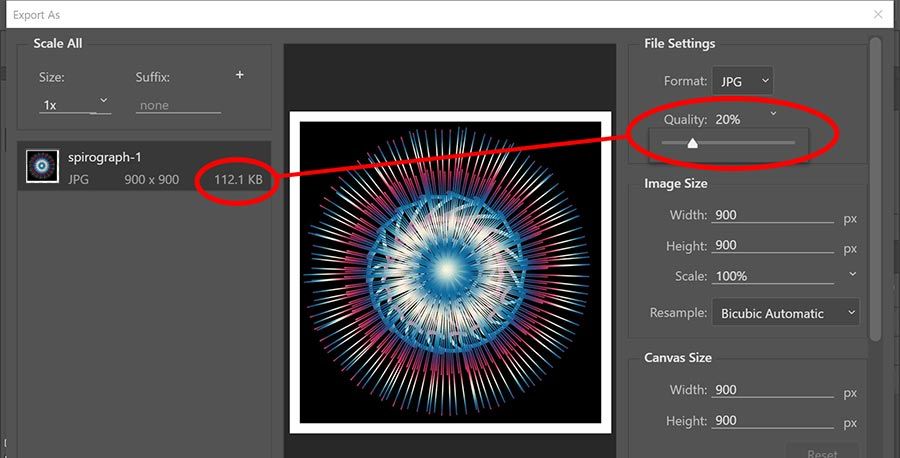- Home
- Creative Cloud Services
- Discussions
- Portfolio - Chargement d'images
- Portfolio - Chargement d'images
Portfolio - Chargement d'images

Copy link to clipboard
Copied
Lorsque j'essaie de charger des images dans une page Portfolio. J'ai essayé directement à partir du Finder, ensuite d'un album Lightroom; peu importe la méthode le message que je reçois en rouge à l'écran est le suivant:
Impossible de charger "Nom du fichier.jpg". Veuillez réessayer
Les spécifications de la photo sont :
Copy link to clipboard
Copied
<moved from download&install>
Copy link to clipboard
Copied
Try adding images directly from Portfolio's editing panel.
https://helpx.adobe.com/bridge/using/publish-assets-adobe-portfolio.html
But beforehand, please optimize images for the web in Photoshop or Lightroom. Smaller file size ensures faster loading web pages. See screenshot from Photoshop's Export As panel.

Copy link to clipboard
Copied
Thank you for taking the time to reply. I've found the source of my loading problem... it doesn't work in the Firefox environment; I have to use Safari to be able to load on Portfolio. I am using Firefox 100.0 (64bit).
This is a bit disappointing and annoying.
Thanks again, I appreciate it.
Copy link to clipboard
Copied
Turn off script blockers in your browser.
Get ready! An upgraded Adobe Community experience is coming in January.
Learn more