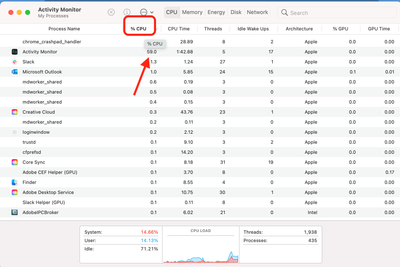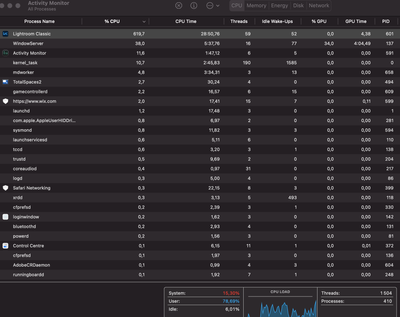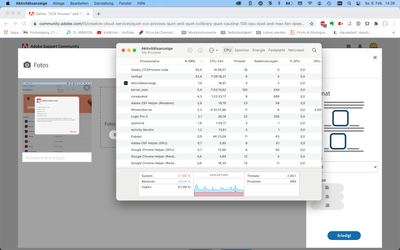- Home
- Creative Cloud Services
- Discussions
- Betreff: "CCX Process" and "CCLibrary" causing 100...
- Betreff: "CCX Process" and "CCLibrary" causing 100...
Copy link to clipboard
Copied
Ever since I upgraded to MacOS Big Sur, I've encountered an issue when starting up my computer that the CPU load is at 100% and the fans are running at maximum speed. The Activity Monitor shows that the culprit are two Adobe CC-related processes, something called CCXProcess and CCLibrary. The only way to stop this is to Force Quit the processes otherwise the CPU load and overheating will continue as long as my laptop is on.
Is this a known issue and is there any fix yet?
 3 Correct answers
3 Correct answers
Hi Leo,
CCXProcess team has released the update with a fix. It should be CCXProcess 4.1.3 - you can check the version in CCD -> Help -> About Creative Cloud.
Please, let us know if you got an update and if the problem is gone!
Thank you!
Mariia
So I wanted to offer a little update on my situtaion:
I have identified the exact culprit in my specific case. I understand that a lot of the responses to this thread are not describing the exact same situation that I'm in.
The problem in my case was caused by AdGuard. AdGuard is an app that blocks ads and trackers and malware across your entire Mac. A couple months ago, I uninstalled it because I was planning on cancelling my subscription to it. It was around this time that I noticed I was no lo
...I have informed adguard developer team about this issue. They are trying to fix this issue.
You can use this link about the issue:
Copy link to clipboard
Copied
Hi Mariia
What do u mean about sample ? How can i make that?
Today, the same problem occurs again. I have the latest updates. 😕
Copy link to clipboard
Copied
Copy link to clipboard
Copied
Thank you, will check and get back!
Copy link to clipboard
Copied
I am having the same problem. Where normally my battery can last for over 12 hours, the CCXProcess has caused it to drain down to 53% in 2 hours. CPU and Energy Impact in the Activity Monitor are both at 100%. I'm running CCXProcess 4.3.1.12. I need a fix for the immediately; is there something available?
Thanks,
Steve
Copy link to clipboard
Copied
Hi Steve,
We would need some details from you to investigate. Sending a private message.
Thank you,
Mariia
Copy link to clipboard
Copied
This continues to be a problem…
Copy link to clipboard
Copied
This is definitely a software issue as it appeared with the Big Sur update.
I'm on macOS Catalina, (both) process only start on startup (for me), each has 200-300% CPU usage, tempeture gets as high as (ºF) 208, both fans max speed, after a few minutes, the process reaches 0.1-0.3% CPU usage. MacBook Pro 13" 2020.
You should try disabling any setting with Creative Cloud that has to do with any CC thing.
Copy link to clipboard
Copied
I can't update (blank window within creative cloud) osx big sur beta : 11.2 beta (most recent public as of today)
Copy link to clipboard
Copied
Having exactly the same problem here
Copy link to clipboard
Copied
I think I solved it. I was going to unistall Creative Cloud Desktop and when I was about to, a pop-up dialogue windowd prompted me to try "repairing" the app before unistalling. I selected "Repair" and it downloaded the newest version and now everything seems to be running Ok. No more fans trying to launch my mac to the moon.
Copy link to clipboard
Copied
Tried that. Lightroom still uses 520% CPU!?
Copy link to clipboard
Copied
Can't use Lightroom Classic at all now. Immediately after the start, the CPU usage goes to over 500% and the fans spin up.
Copy link to clipboard
Copied
Sorry, you are facing this - could you please open a separate post for the Lightroom issue? This one would only cover CCLibrary and CCXProcess CPU usage. Thank you!
Copy link to clipboard
Copied
Good to hear! Please, let us know if you'll see the high CPU usage by CCLibrary and CCXProcess again. (Hopefully not 🙂
Thank you,
Mariia,
CCLibraries Team
Copy link to clipboard
Copied
Thank you Mariia!
Copy link to clipboard
Copied
Did not change my Late 2013 MBP Big sur Fan problem.
Prior to Big sur, fans were almost always working low, now fans still go crazy just in LIBRARY mode!
Please advice. I repeate the CCXProcess 4.1.3.1 did not affect my mbp late 2013 fan problems.
Copy link to clipboard
Copied
Could you please clarify what exact Adobe process is causing it? High CPU usage on your machine.
Do you see CCXProcess is doing that? Could you please provide a sample of that process then?
Thank you,
Mariia
Copy link to clipboard
Copied
Hello and thank you Mariia,
Well I don't know what is causing these fans to go crazy since Big sur, I thought that this update would fix my problem, obviously not.
So how can I know what is causing this problem? What sample do you want me to show you? From activity monitor?
Thank you
Copy link to clipboard
Copied
Next time you will be observing fans going crazy, please open Activity Monitor and check what Process/application is causing high CPU usage:
You'll know what Application is causing that.
Let us know if that will be CCLibrary or CCXProcess using around 90% CPU.
Thank you!
Copy link to clipboard
Copied
Ok so it's not CCLibrary or CCXProcess causing my problem, I have Lightroom Classic taking up to 619,7 % of CPU?! How can this be possible and what can I do to fix that? That is with only library scroll!!
Before Big Sur I almost never heard my fans on Lighroom and Photoshop.
Thanks
Copy link to clipboard
Copied
I just wanted to say that I am no longer having this problem. If some of you are still having the problem, try unstalling Adobe CC and reinstalling the updated version. I have not noticed any CPU spikes since I did so.
Copy link to clipboard
Copied
For me this was a clean installation of Big Sur and then CC on top of it. In other words, I just installed CC and am having this problem.
Copy link to clipboard
Copied
Well, I spoke to soon because as of today, the issue is back.
I had not noticed it in several days so I don't undersatnd how it can be gone then come back. Nothing has chnaged. Today I started up my MBP and saw CCLibrary at 100% CPU load with max fans.
The issue was gone for a few days, now it's back. No idea what is happening but the issue is not fixed.
Copy link to clipboard
Copied
Hi,
It is normal to see CCLibrary high CPU usage when renditions for assets are being generated. Once they are generated, Process should go down.
If that is not the case for you, next time you are seeing this, please take a sample of the CCLibrary from Activity Monitor and send to me. We will take a look!
Thank you,
Mariia
Copy link to clipboard
Copied
Using latest version of CC app on late 2017 MBP running mac OS Big Sur 11.1 (see screenshot)
Continuious high-level CPU usage of about 55-65%. Logged out and back in, with no effect.
Get ready! An upgraded Adobe Community experience is coming in January.
Learn more