 Adobe Community
Adobe Community
Copy link to clipboard
Copied
A useful part of the Adobe Creative Cloud file sharing service for the company I work for was the ability to store items in the Archived folder.
However, this folder and by extension - our files - is gone. Where can I find the Adobe Creative Cloud Archive? 20 mins of Googling has no answers, we can't be the only ones to have noticed this! We used to have an archive function on the file sharing part of the cloud website:
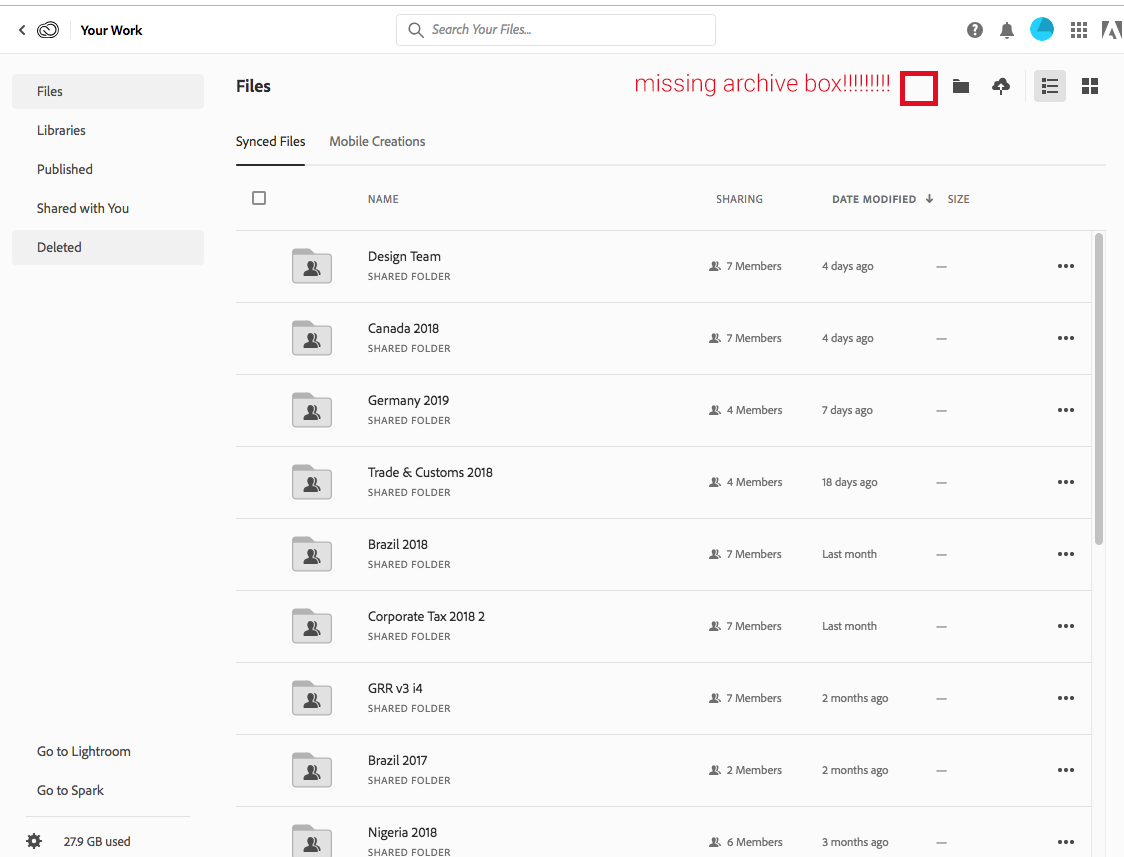
can anyone help with this?
 1 Correct answer
1 Correct answer
Hi Katie,
We updated the web interface for Creative Cloud asset storage, along with the update we renamed the Archive folder to Deleted. I think this may have been to clear up confusion about the folders intended use. It functions the same, but is meant to be used as an online trash/recycle bin rather than archival storage area. Sorry for the confusion.
- Dave
Copy link to clipboard
Copied
[moved from Adobe Creative Cloud to File Hosting, Syncing, and Collaboration]
Copy link to clipboard
Copied
Hi Katie,
We updated the web interface for Creative Cloud asset storage, along with the update we renamed the Archive folder to Deleted. I think this may have been to clear up confusion about the folders intended use. It functions the same, but is meant to be used as an online trash/recycle bin rather than archival storage area. Sorry for the confusion.
- Dave
Copy link to clipboard
Copied
What happens if you went to undo the action because you accidently archived it, and then it fails to undo? It's not located in the deleted folder or the file folder now. Where would it go?
Copy link to clipboard
Copied
I had the same problem, thank you for answering
