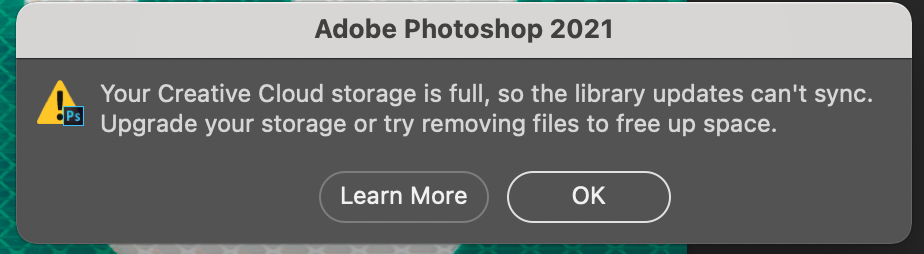- Home
- Creative Cloud Services
- Discussions
- Why am I seeing this error when I have plenty of m...
- Why am I seeing this error when I have plenty of m...
Why am I seeing this error when I have plenty of memory left on my cloud drive?
Copy link to clipboard
Copied
Copy link to clipboard
Copied
Moving to CC services
Copy link to clipboard
Copied
PSbosker, how much space is available on the drive that contains the operating system? Due to the collaborative nature of the feature, the synced files for Creative Cloud libraries are stored on the same purpose that contains the OS.
Copy link to clipboard
Copied
Copy link to clipboard
Copied
Ensure the drive containing the operating system has sufficient disk space for temporary files and any files you wish to use within Creative Cloud libraries.
You can also use the process in https://helpx.adobe.com/creative-cloud/help/import-export-creative-cloud-libraries.html to export and backup any libraries you have created but are no longer using.
Copy link to clipboard
Copied
Hi PSbosker,
You may also want to try signing out of your Adobe ID and back in again from within Photoshop directly under the Help menu.