- Home
- Creative Cloud Services
- Discussions
- How do I download multiple files from assets.adobe...
- How do I download multiple files from assets.adobe...
Copy link to clipboard
Copied
While I can upload files at assets.adobe.com, there is no option to download them in a bulk. The only way to get something out of website is to go inside - open each file and only then the option to download that file is hidden in Action menu. Very cumbersome.
Am I missing something? Is there a way to get files without Syncing all of them to the computer first?
(Mac OS X 10.10.1, Safari, Chrome)
 1 Correct answer
1 Correct answer
You are correct - at this time, you can either sync all of your files to your desktop or download them individually. Sorry we don't have a better solution for multi-select downloads or selective file sync at this time.
Thanks,
Elba
Copy link to clipboard
Copied
You are correct - at this time, you can either sync all of your files to your desktop or download them individually. Sorry we don't have a better solution for multi-select downloads or selective file sync at this time.
Thanks,
Elba
Copy link to clipboard
Copied
Hi Elba,
that is too bad – as there are situations when you want to download multiple files on a client's computer for example. Also there's no way to view the files in the browser in their actual size. So this would be a very important feature and I hope Adobe will implement this function, soon.
Thank you,
Sebastian.
Copy link to clipboard
Copied
I agree. It's great to send a link to clients so they can easily browse a gallery of files to select from, however, they quickly become annoyed when they have to download each file individually.
Copy link to clipboard
Copied
So what is the point of having this message in the QUEUE. This gives the impression that there is a folder called MY DOWNLOADS,
that you can download everything from your MY DOWNLOADS folder. When clicking the LINK, it goes NO WHERE?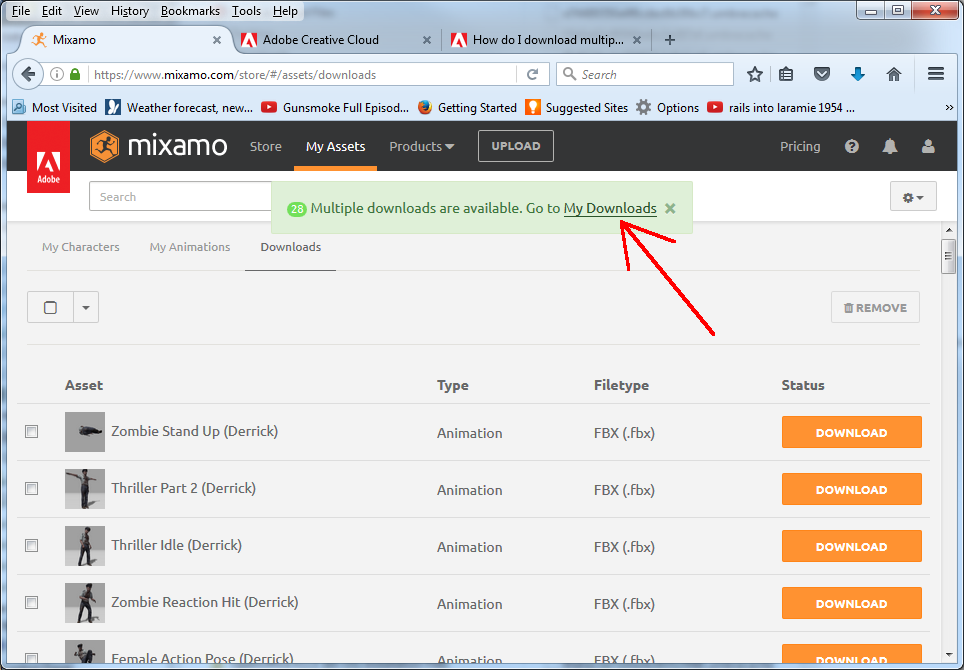
Copy link to clipboard
Copied
Unfortunatly adobe dont seems to make this a priority.
When the cloud it's one of the most essential think to work with when you are designer (for you, your marketers and your clients).
Adobe decide to ignore it and product one of the worst cloud i ever met in WWW.
(post-scriptum: Sync is totally useless since you cant synchronize it with an external disk and don't want that your computer run out spaces)
Copy link to clipboard
Copied
I know this isn't a "real" solution, but the best solution I've found so far is to use Google Drive for cloud storage instead. The assets interface always has me pulling my hair out any time I try to use it. It's completely unintuitive and lacks features like the one OP mentions that you would think would be a basic function of cloud storage with a web interface.
Adobe, feel free to reach out and I'll be happy to tell you what I think of assets, but until assets get nothing short of a complete overhaul, I do NOT recommend using it.
Copy link to clipboard
Copied
I am so shocked that after so many years, Adobe has not figured out how to let us download multiple files from the Cloud! I mean, one file at a time. This will take me forever!! I don't want to sync my entire 75 GB from the cloud to my desktop. I just want to download 1 folder with 50 image files in it. I can't believe I have to sit here and do it one file at a time! Please Adobe, this can't be too hard to do. Why don't you ask Dropbox for some pointers???
Copy link to clipboard
Copied
6 years and counting, and still no solution to this.
this has to be a simple thing to integrated into the website. and it would make it so easier for a lot of users I'm sure.
6 years...
Copy link to clipboard
Copied
Is this for real?? This many years a request to just download a folder from the website is not available?
I can't even sync my files so is everything just stuck??
Copy link to clipboard
Copied
This is probably a bit of my growing cynicism toward capitalism, but at this point it seems evident to me that the cloud storage is an offering to paying the enormous subscription to Adobe CC more palatable. They don't want to offer a usable cloud storage because you might actually use it and that would lose them profits on your subscription. They just have it as a predatory marketing tactic. I invited Adobe for more details on my feedback years ago, and all I see are more posts like this from people that were just as frustrated as I was. Over 6 years. Again, it's either profit driven negligence or simply pure negligence. Either way, it's unacceptable and it will definitely bite them when one of the other plethora of creative tool disrupters outpaces Adobe's greed-hindered innovation.
Copy link to clipboard
Copied
Imagine having a cloud storage service where your users or their clients can't download their files. In a sane world, imagining is all you could do. But, we are in this world, where Adobe exists – a world where profit is put above good UX and customer sanity. Adobe: Stop adding "100gb cloud storage" in your CC offering. The way it actually functions is essentially a bait and switch. God I wish I had learned how to use other creative software. This stuff makes me livid.
Copy link to clipboard
Copied
Totally agreed (get the pun there?) On the iPad I have found it impossible to get certain large files exported to Google Drive, and Google Drive can't even see the Fresco files. Thus my files are held hostage for paying the fee in order to get them to safety. Also - how much work does it take to allow a download all option? Come on, how much can we trust Adobe's asset management service if we can't download multiple files? Or today I see 972MB file, and each time I download it is 0 bytes. Apparently it's not fully synced, because I haven't paid up for the 100GB storage. Argggh. PS I'm a college-educated computer scientist, and spoke with Adobe on chat to try to find a solution, so.. yeah. Bad user experience.
Copy link to clipboard
Copied
soon...
Copy link to clipboard
Copied
I use my assets folders as repositories for handoffs to developers, the inability to download multiple files at once is a HUGE oversight. Please correct this, asap!
Find more inspiration, events, and resources on the new Adobe Community
Explore Now
