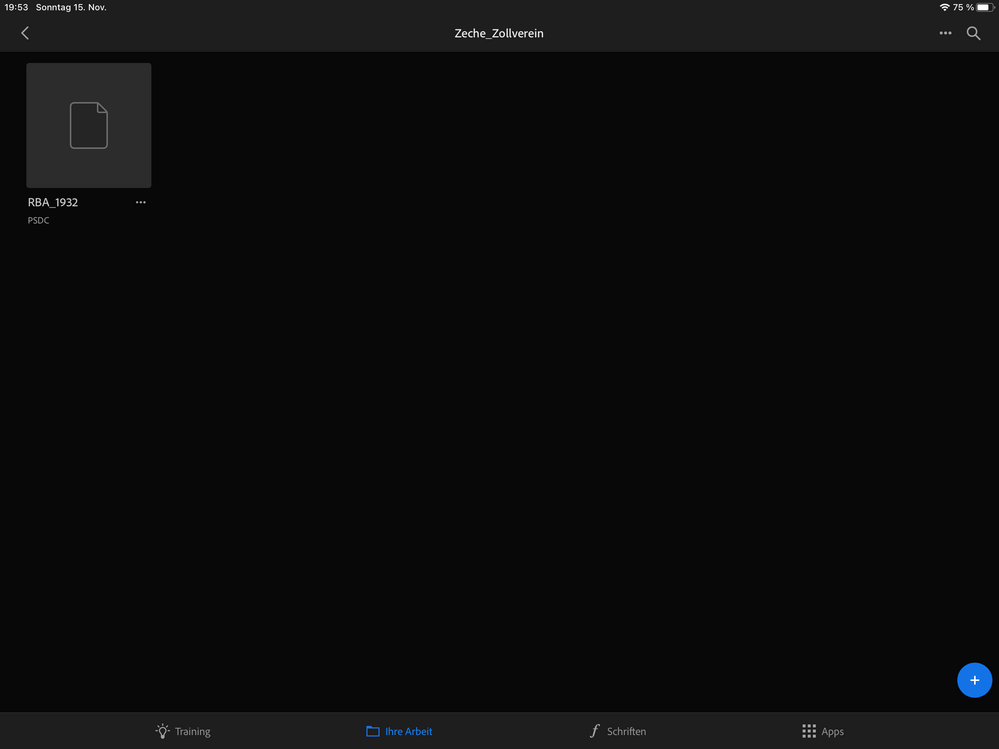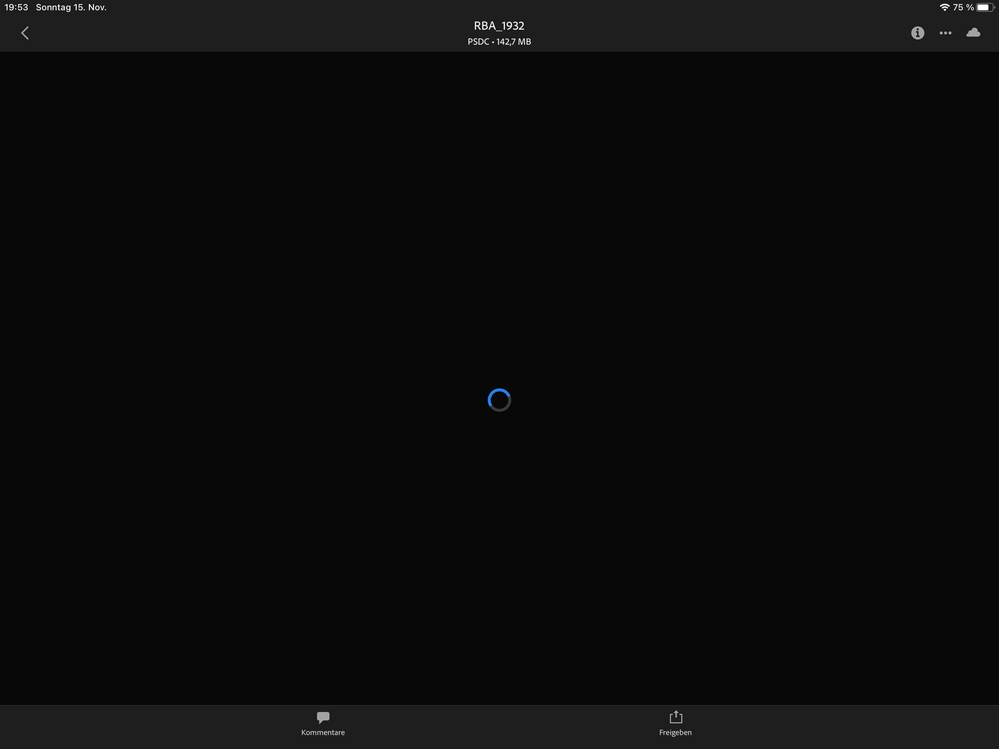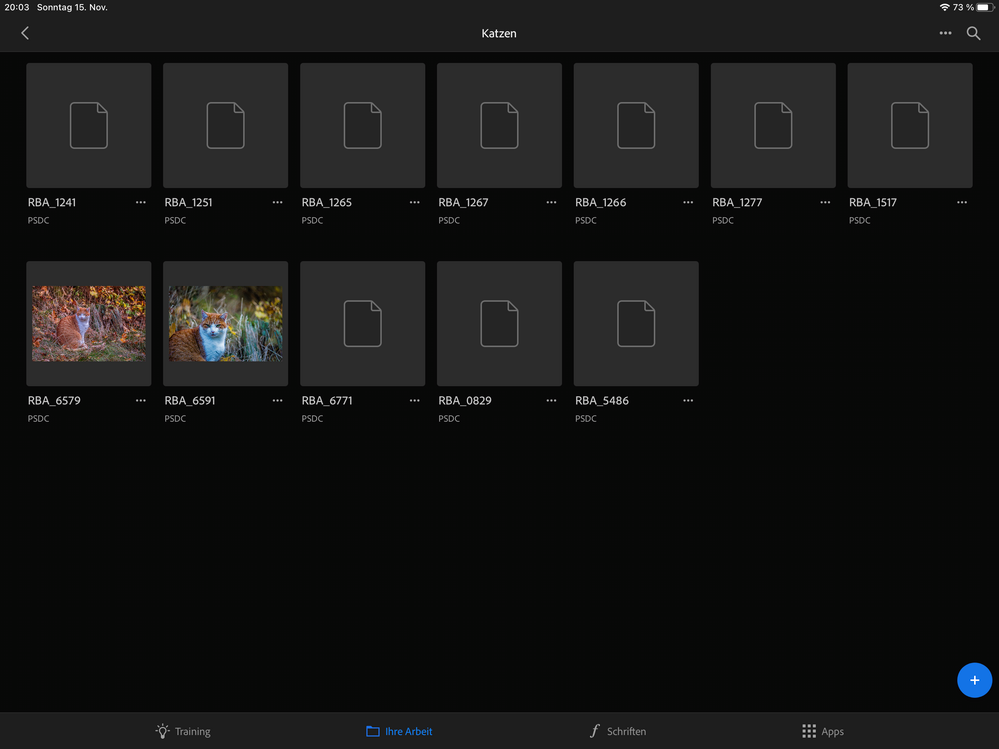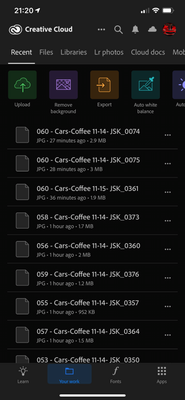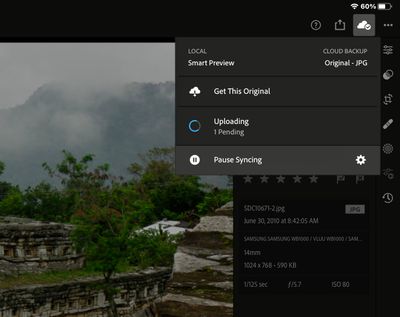Adobe Community
Adobe Community
- Home
- Creative Cloud Services
- Discussions
- IOS 14.2 sync problem creative cloud
- IOS 14.2 sync problem creative cloud
Copy link to clipboard
Copied
The CreativeCloud on my iphone and Ipad has problems to sync my photos.
There areonly grey symbols with the names. The web view is ok, but in the creative cloud app i cant see the previews and download is also not possible.
 1 Correct answer
1 Correct answer
Dear Brady, today I found a workaround. The app-store told me, there is no update for the creative cloud app. So what - I deinstalled the app, reboot the iPad and reinstalled the app via app-store.
Voila - it works. Now I do the same at my iPhone.
Regards Ralf
Copy link to clipboard
Copied
Thanks for sharing Ralf5E5F,
we're looking into the issue to see what's happening. Can you please share a screenshot of what you're seeing?
Brady
Copy link to clipboard
Copied
Thank you Brady for the quick response! 🙂
I took two screenshots one with the preview icon and one with the rotating circle while I'm waiting for the download.
Also some older files are "freezing" in different "resolutions". Older files are present with previews and some also in high resolution (fullscreen) preview.
Ralf
Copy link to clipboard
Copied
I have the same issue, since the last iOS update.
Copy link to clipboard
Copied
Thank you for the screenshots, the Creative Cloud mobile app team is investigating.
Cheers,
Brady
Copy link to clipboard
Copied
Dear Brady, today I found a workaround. The app-store told me, there is no update for the creative cloud app. So what - I deinstalled the app, reboot the iPad and reinstalled the app via app-store.
Voila - it works. Now I do the same at my iPhone.
Regards Ralf
Copy link to clipboard
Copied
Dear Brady - it works also at the phone.
Regards
Ralf
Copy link to clipboard
Copied
Thanks for letting us know Ralf. We're investigating a fix on our side, but that's a good workaround.
Best,
Brady
Copy link to clipboard
Copied
Hi Ralf,
we've found that an easier fix is to sign out and back in.
To do this:
1) tap on your avatar in the upper right
2) tap on your name in Settings
3) tap on "Sign Out"
4) launch the app and sign back in
Copy link to clipboard
Copied
Hello Brady:
I posted this question in anothher thread. Here hoping you can help me.
Hello. I'm having a similar issue:
- Changes I made to a set of pictures in my iPad Lightoom are not updating to the cloud or my other devices (iMac Adoble Lightroom CC and Adobe Lightroom, iPhone).
- The syncing does happen the other way around. If I edit a picture in my desktop (iMac Adoble Lightroom CC and Adobe Lightroom) or iPhone, the changes update to my iPad.
- I updated Adoble Lightroom CC and Adobe Lightroom recently. The syncing problems seem to coincide with these updates.
Hopefully someone can help.
Best regards,
Neil O
Copy link to clipboard
Copied
Hi Neil,
I'm sorry to hear about your syncing issues. I checked out your thread on the lightroom forum and that's a great place to ask as experts on Lightroom can respond there. But I was curious if maybe you had run out of storage quota? That might affect syncing. Here's some info on how you can check.
https://helpx.adobe.com/creative-cloud/kb/file-storage-quota.html
Regards,
Brady
Copy link to clipboard
Copied
Hi Brady,
Thanks for replying. It's truly appreciated.
Sadly I haven't been able to fix my problem syncing from iPad. Every image in my iPad Lightroom mobile showe the Updating / 1 pending message, which leads me to believe that one file in the iPad is causing the problem.
Someone from Adobe Care -Tweeter is helping. We've tried many things but nothing has worked so far.
I wonder if deleting Lightroom mobile from iPad and resintallling might fix this issue. Of course, I'd hate to lose all the edits I did on my iPad before this problem started. But I've spend so many hours trying to fix the problem that at this point it might be worth it to just delete and reinstall.
Very frustrating. Hopelly Adobe will refund me a month for all the time I haven't been able to use Lightroom.
Best regards,
Neil O
Copy link to clipboard
Copied
I just uninstalled and reinstalled on my iPhone 12 max and it fixed the issue
Copy link to clipboard
Copied
Hi Jerry,
we've released a new update for iOS, version 5.5.1, which has a fix now. For folks seeing this issue you no longer need to sign out and back in, or uninstall.
Thanks!
Brady
https://apps.apple.com/us/app/adobe-creative-cloud/id852473028
Copy link to clipboard
Copied
Hi Brady
do you have a fix for the iMac - the link takes me to something that looks to be for ipad and/ot iphone.
Thanks
Copy link to clipboard
Copied
for mac/win computers:
reset the cc desktop app by making sure it's in the foreground, then press:
Win: Ctrl + Alt + R
Mac: Cmd + Opt + R
if that fails, repair per https://helpx.adobe.com/download-install/kb/creative-cloud-install-stuck.html
if that fails, uninstall using the correct uninstaller from https://helpx.adobe.com/creative-cloud/help/uninstall-creative-cloud-desktop-app.html#sa_src=web-mes... and then reinstall using*
if that fails, do a clean cc install carefully following each applicable step:
uninstall every cc app including preferences per https://helpx.adobe.com/creative-cloud/help/uninstall-remove-app.html
then uninstall the cc desktop app, again using the correct uninstaller per https://helpx.adobe.com/creative-cloud/help/uninstall-creative-cloud-desktop-app.html#sa_src=web-mes...
clean your computer of cc files per http://www.adobe.com/support/contact/cscleanertool.html
check for, and if available, update your os
if windows is your os, repair all ms visual c++ versions that can be repaired (use google if you don't know how to do this)
if windows is your os update your ms visual c++, if it can be updated (use google if you don't know how to do this)
restart your computer (don't skip this)
reinstall the cc desktop app using the "alternative download links" at the bottom of the page at https://helpx.adobe.com/download-install/kb/creative-cloud-desktop-app-download.html
use the desktop app to install your cc programs/trials
NOTE: win 11 users that have trouble with the latest win 10 installer often have success with the older win 10 installer.