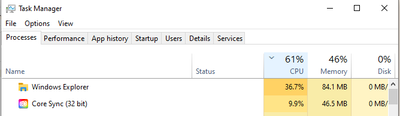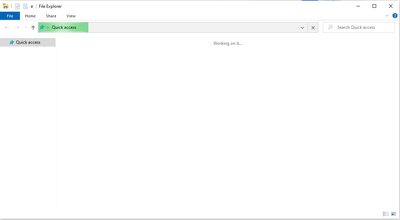Adobe Community
Adobe Community
- Home
- Creative Cloud Services
- Discussions
- Whenever I turn on file syncing, cpu usage of expl...
- Whenever I turn on file syncing, cpu usage of expl...
Whenever I turn on file syncing, cpu usage of explorer.exe skyrockets
Copy link to clipboard
Copied
File Sync Enabled:
If I open file explorer it's just too slow to load anything
I stop file sync and kill coresync.exe it goes back to normal, explorer.exe doesn't spend even 1% cpu and I can use file explorer just fine.
Copy link to clipboard
Copied
Hello felipejfc,
I would imagine that there would be some increase in CPU usage for Explorer as CoreSync tries to establish a connection with servers (via Operating System) and does the hand-shake. There are a few other things which happen in the background around validating authenticity etc. But after this initial chatter, the CPU usage for Explorer should settle down.
I would be interested in knowing more on what happens, say after 10 minutes of re-starting the Sync. Thanks much.
Kindly,
Nandan