- Home
- Digital Editions
- Discussions
- Re: Adobe Digital Editions 4.5 Silent Install
- Re: Adobe Digital Editions 4.5 Silent Install

Copy link to clipboard
Copied
Dear support,
I try to deploy ADE 4.5 silently with the following command but a window popup comes up and ask me if I want to include Norton Security: ADE_4.5_Installer.exe /s
I red on this post a solution that seems not working anymore:
Re: Adobe Digital Editions 4.0.3 mass install...
It says to add some reg keys before running the install silently.
In my case, I still get the popup window so I can't use this method to mass deploy this update.
Do you have another switch command or reg keys to avoid this behaviour please?
Thank you in advance,
 1 Correct answer
1 Correct answer
Excerpt from this page:
IT Pro Tips for Adobe Digital Editions 4 | ITNinja
Disable Norton Security prompt
The installer searches for certain antivirus products, and if a qualifying product is not found it prompts to install Norton Security. To suppress this prompt, add the following registry key before the installer is executed:
Windows Registry Editor Version 5.00
; 32-bit OS [HKEY_LOCAL_MACHINE\SOFTWARE\Microsoft\Windows\CurrentVersion\Uninstall\N360] ...; 64-bit OS [HKEY_LOCAL_MACHINE\SOFTWARE\WO
Copy link to clipboard
Copied
Hi Josué,
I Added NSS=2 to the commandline
"ADE_4.5_Installer.exe /s NSS=2" and it will install without Norton Security Scan
Thanks to IT Pro Tips for Adobe Digital Editions 4 | ITNinja for giving me the registry hint.
Kind regards,
Ivo

Copy link to clipboard
Copied
Hi IvoD,
Thank you for your solution. Unfortunately, on my side, I still get the Norton window popup even with the NSS=2 parameter.

Copy link to clipboard
Copied
This will only work if you have previously declined the installation of Norton or set the registry key values from that link you posted. You can try this yourself, install ADE and decline Norton, remove ADE and then re-install and you won't get prompted to install Norton. If you check the registry you can see that the registry key to decline Norton has been set by the first installation.

Copy link to clipboard
Copied
Hi there,
Thank you for your post.
I added this before the setup and it works on my test machine where I installed/uninstalled the product for testing:
reg add "HKEY_LOCAL_MACHINE\SOFTWARE\Wow6432Node\Symantec\NPInstaller\DeclineCount\adobeebook" /v nss /t REG_DWORD /d 2 /f
But When I tried on my Golder Master Image it stopped with the Norton window popup...
Copy link to clipboard
Copied
Hey, if your master image is 32-bit, then you might need to use the 32-bit version of that registry key instead:
HKEY_LOCAL_MACHINE\SOFTWARE\Symantec\NPInstaller\DeclineCount\adobeebook
Ie. without the Wow6432Node part. That could be why it worked on your test machine, but not on your master image. Though I have only tried on 64-bit Windows so far so I haven't tested on 32-bit OS.
Edit: After testing a bit more, it turns out the installer also randomly uses different values for nss and nis, and no combination I've tried yet will work on our unattended software deployment without popping up the Norton Internet Security dialog. ![]()

Copy link to clipboard
Copied
Hello,
I'm using Windows 64 Bit OS only.
Copy link to clipboard
Copied
Thanks all for the guidance here that gave me the clue. Seems the key that needs to be added (now) is HKEY_LOCAL_MACHINE\SOFTWARE\WOW6432Node\Symantec\NPInstaller\DeclineCount\adobeebook
"ns"=dword:00000003
Adding this reg entry combined with deploying the exe with /S seems to have done the trick.
Copy link to clipboard
Copied
I found /s NSS=0 actually works.
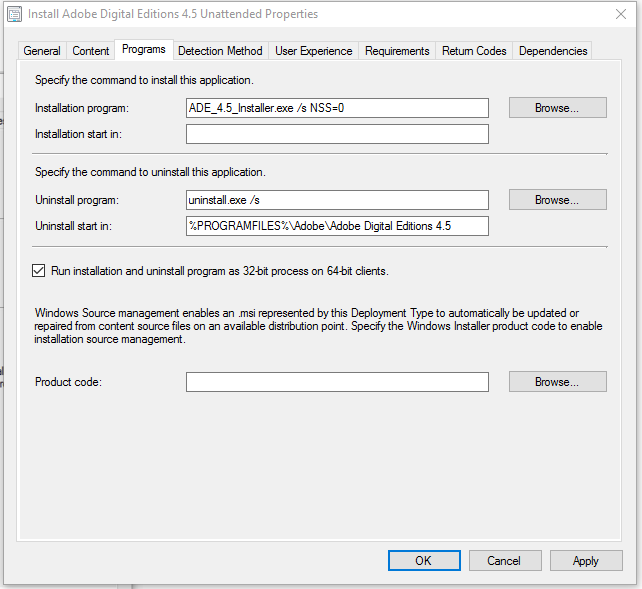
Copy link to clipboard
Copied
For me /s NSS=0 not work and no other solution work.
I need a solution please because I have about 80 computer.
Wath program do you use to deploy Adobe Digital Solution using /s NSS=0 switch?
Copy link to clipboard
Copied
I ended up writing a script to set that reg key and then installing the app with just /s (nss= doesn't seem to do anything), and that worked. I'm managing about 6200 clients?
I'm using System Center 2012 Configuration Manager (on 2012 R2 SP1 CU1 with a bunch of hotfixes).
Copy link to clipboard
Copied
I hope adobe will solve this problem as soon as possible.
Please give us a solution.
Copy link to clipboard
Copied
If you want I can share my powershell script I wrote to handle all its problems/shortcomings? Let me know - I'll do it when I get into work tomorrow.
Copy link to clipboard
Copied
Please share your powershell script.
Copy link to clipboard
Copied
Here you go:
I do assume its 64 bit windows. If you have 32 bit machines - its using the powershell app deployment framework. I guess you can let me know and I can help, or you can download and read the variable reference here:
Copy link to clipboard
Copied
Here's what I've found. If I try to install interactively with an admin account, I can use this before running the installer:
reg.exe add "HKEY_LOCAL_MACHINE\SOFTWARE\Symantec\NPInstaller\DeclineCount\adobeebook" /v "nss" /t REG_DWORD /d 2 /f /reg:32
However, once it comes time to deploy it to hundreds of systems, obviously it is going to be through a management system like SCCM or KACE. In my case, I then tried it with KACE and found it was still coming up with the Norton scanner dialog. I found that when running it that way, the installer instead sets a value of NIS to 1, instead of NSS to 2. So, fine, I added another reg.exe add line to also add NIS=1. However, it still wouldn't work. I then put timeout.exe /t 30 in between setting the registry and executing the installer to make sure the registry values were being set. On the test system, I had the regedit open and I kept refreshing until I indeed saw those two values set... however, the Norton dialog still came up. I switched over to regedit and found that those values were DELETED once the installer ran thus why the Norton dialog was still coming up.
So, for those who say they have it working in SCCM and/or KACE, I really don't believe you at this point, as I don't know why it would be deleting those registry values just on my test system.
Copy link to clipboard
Copied
Excerpt from this page:
IT Pro Tips for Adobe Digital Editions 4 | ITNinja
Disable Norton Security prompt
The installer searches for certain antivirus products, and if a qualifying product is not found it prompts to install Norton Security. To suppress this prompt, add the following registry key before the installer is executed:
Windows Registry Editor Version 5.00
; 32-bit OS [HKEY_LOCAL_MACHINE\SOFTWARE\Microsoft\Windows\CurrentVersion\Uninstall\N360] ; 64-bit OS [HKEY_LOCAL_MACHINE\SOFTWARE\WOW6432Node\Microsoft\Windows\CurrentVersion\Uninstall\N360]
Note: The nis and nss registry values mentioned in other tips are not required.
Works for me.
Copy link to clipboard
Copied
rem prevent norton prompt, happens after three no clicks
reg add HKLM\SOFTWARE\WOW6432Node\Symantec\NPInstaller\DeclineCount\adobeebook /f /v ns /t reg_dword /d 1
reg add HKLM\SOFTWARE\WOW6432Node\Symantec\NPInstaller\DeclineCount\adobeebook /f /v nss /t reg_dword /d 2
Copy link to clipboard
Copied
Yes Enable Adobe Flash
Copy link to clipboard
Copied
The easiest way is to just add -PassThru (if you are using Powershell script)
Eg:
Execute-Process -Path "$dirFiles\ADE_4.5_Installer.exe" -Parameters '/S' -WindowStyle 'Hidden' -PassThru
Copy link to clipboard
Copied
Set-RegistryKey -Key 'HKLM\SOFTWARE\WOW6432Node\Microsoft\Windows\CurrentVersion\Uninstall\N360' -Name 'N360' -Value ''-Type String -ContinueOnError:$True
Execute-Process -Path "$dirFiles\ADE_4.5_Installer.exe" -Parameters '/S' -WindowStyle 'Hidden' -PassThru
Copy link to clipboard
Copied
The only method I have found to deploy using MEMCM/SCCM is to repackage this installer using an MSI package builder. I use a product called EMCO but I'm sure other repackagers would work as well. I simply monitor the install, run through the install process and decline Norton. Then, package the delta into an MSI and deploy as you would any MSI.