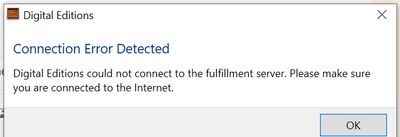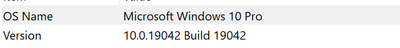- Home
- Digital Editions
- Discussions
- Re: Connection Error Detected: Digital Edition Cou...
- Re: Connection Error Detected: Digital Edition Cou...
Connection Error Detected: Digital Edition Could Not Connect to the Fulfillment Server. .....
Copy link to clipboard
Copied
Hi
I need help with downliading e books to Adobe Digital Editions. I activated ADE on another laptop and signe din on a new on to access e book and I cannot and when I try to add the manually I get the following message:
I have tried the following to no avail:
1) deactivting and activating
2) uninstalling and installing again
3) uninstalling and installing again retarting between installing and uninstalling
4) ensuring that my time and time zone are antomatically updated and correct
5) allowing through my firewall
none of the above has worked please help
Copy link to clipboard
Copied
I'm also having this issue and cannot seem to get it fixed!! 😞
Copy link to clipboard
Copied
I have the same problem on my computer that runs Windows 7. Used to be able to download epubs from public library (Overdrive) no problem. But no more. I tried everything listed above and more, then I tried using a computer running Windows 10 (on same wifi connection) and had no problem to download the epub and read the book. So my suggestion is that you need to use a computer running Windows 10. I think this is a fairly recent problem on Windows 7 and is somehow related to the recent phenomen that many reliable websites won't connect with Google Chrome or Firefox, unless you manually click "advanced" and then click
"proceed to xxxx (unsafe). One can usually still go to these websites, but this requires a few extra clicks. See example pictures. Now, when you double click on the ebook.acsm file, Adobe Digital Editions is brought up and tries to go to the required website to fetch the epub. This is done behind the scenes ie, you can't see what website ADE is going to. And no browser is brought up either. I think the problem could be solved if Adobe could use websites (that send the epub) that don't give a connection errror. For example, I never get a connection error (like in the pictures) when I go to Google.
Since all the engineers in Adobe are running Windows 10, they don't realize this recent problem.
Copy link to clipboard
Copied
Thanks for taking the time to provide some sugguestions. I am already running on Windows 10
Copy link to clipboard
Copied
Ok, to the person who said she is already running Windows 10, I found the answer (at least for my computer) that solves the issue, "Digital Editions cannot connect to the fulfillment server". First, I might ask, on your computer, do you sometimes get browser errors like I posted above in Clipboard01 and Clipboard02? If so, then the problem is one of your security certicates has expired, probably on Sept 30, 2021. That date would correspond to when you had above browser errors and Digital Editions fulfillment server errors. I found the solutions here:
https://techglimpse.com/dst-root-ca-x3-expired-certificate-error/
Windows updates should normally automatically solve these issues, but for some reason, maybe you're not getting the Windows updates. (This is why Adobe engineers would have no clue about this problem, since all their computers are getting Windows updates.) On my Windows 7 computer, I've had the Windows updates turned off for over 10 years. The website above will show you how to get the updated security certificate and install in your computer. As soon as I did this, the above browser problems disappeared, Then I tried getting an ebook. My preference is to do it this way: click "borrow" and download the acsm file, close all the browsers, then double click the acsm file (Adobe Content Server Message) and ADE should open and download the book. Of course, you could also set to have ADE just download the book (when you click "borrow") without concerning yourself with the acsm file. The point of closing down the browser and clicking on the acsm file is to show that the browser has nothing to do with getting the ebook. At any rate, after installing the certificate, I had no problem downloading ebooks.
Copy link to clipboard
Copied
Thanks for taking the time to look into this and wite up your suggestions. I followed all the instructions however it still did not work. I will continue to do some investigation and give an update if I find a solution. If anyone has any ideas please share.
Copy link to clipboard
Copied
Find more inspiration, events, and resources on the new Adobe Community
Explore Now