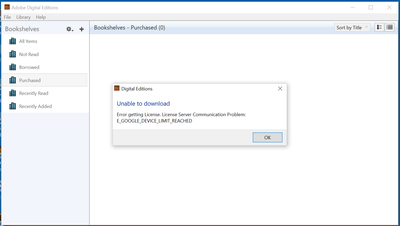- Home
- Digital Editions
- Discussions
- E_GOOGLE_DEVICE_LIMIT_REACHED [2014]
- E_GOOGLE_DEVICE_LIMIT_REACHED [2014]

Copy link to clipboard
Copied
I just purchased a book from google and I want to import it to my Adobe Digital Editions library. I downloaded the .acsm file and I authorized my computer using my Adobe ID. when i try to import the file a pop up indicates that the file is "unable to download" and it says "E_GOOGLE_DEVICE_LIMIT_REACHED. i tried to sign in with my google account instead using the google vendor login, but i cannot login because it is telling me that my login information is wrong when i know it is definitely right. I have not downloaded the file to any other computer, and i only have adobe digital editions downloaded on my macbook. I don't know what to do, but i know a bunch of other people have had similar problems. I called the adobe care number and the woman who answered my call was useless. can someone please help me solve this issue. Thank you in advance!
Update: i created a new adobe ID using my gmail account, but that also did not work ![]()
 1 Correct answer
1 Correct answer
Found a better solution than calling Google. Use this form instead: https://support.google.com/books/partner/contact/default . You'll have to give the ISBN or Google Books ID #, but they should have your books reset within a day or two once you submit a request.
Copy link to clipboard
Copied
I have the same problem and seeing you have not had an answer since april really puts me down ![]()
Copy link to clipboard
Copied
so how you fix it.i think the problem coming from the downloading file with multiple device.isnt?

Copy link to clipboard
Copied
I recently formatted windows, in doing so I had backed up my old Adobe Digital Editions library. /Documents/My Digital Editions/ I tried opening an ebook from my Google Book store by downloading. It prompted to login and I selected the option to authorize for this computer. After that I started to receive the error that everyone else got. I think opened up the digital library seeing my books there that I had copied over. It asked me to input my authorization information again. Then everything started to work and I'm not able to download again. Hope that helps.
Copy link to clipboard
Copied
the same problem how we can fix it?
Copy link to clipboard
Copied
Same issue here. Have you found a fix for it?
Copy link to clipboard
Copied
the same problem how we can fix it???????
Copy link to clipboard
Copied
Contact Google Play support. They'll reset the device limit and it'll work ![]()

Copy link to clipboard
Copied
Copy link to clipboard
Copied
I've contacted them and all I got was a link to this community forum ![]()
Interesting loop - community forum -> support -> community forum -> support -> ...
It seems the problem is not with the "device counter" as support told me that I still have some "activation counts" left.
Copy link to clipboard
Copied
Me Too.
Copy link to clipboard
Copied
Really, I disliked all those comments on the internet about the drm affecting only the people that buy content, until this... very.....day, I swear. I have lost one hour trying to figure out how to put an epub I just bought on google play on my nook simple touch and I ................
Copy link to clipboard
Copied
Copy link to clipboard
Copied
Found a better solution than calling Google. Use this form instead: https://support.google.com/books/partner/contact/default . You'll have to give the ISBN or Google Books ID #, but they should have your books reset within a day or two once you submit a request.
Copy link to clipboard
Copied
I just tried this- waiting to see how it works out, Google accepted my querry and already sent me an acknowledgement email. Thanks for the suggestion and kudos for hunting and finding the solution.
Copy link to clipboard
Copied
I have the same problem- purchased book from Google and when trying to read with ADE I get the error message E_GOOGLE_DEVICE_LIMIT_REACHED
Copy link to clipboard
Copied
Hi guys, ik it's been years, but i saw many others asking about this. This worked for me:
1) Download Adobe Digital Editions and leave it there
2) Download Calibre
3) Download DeDRM_tools_7.2.0 and install it
4) Open books in Calibre
5) Click to open a book on Calibre, it'll then open in ADE. Done.
Copy link to clipboard
Copied
Did not work for me 😕 Same error...
Copy link to clipboard
Copied
Did not work for me either. Same error : cannot transfer an eBook from phone on the new eReader!