Turn on suggestions
Auto-suggest helps you quickly narrow down your search results by suggesting possible matches as you type.
Exit
- Home
- Digital Editions
- Discussions
- how do i delete untitled bookshelf
- how do i delete untitled bookshelf
0
New Here
,
/t5/digital-editions-discussions/how-do-i-delete-untitled-bookshelf/td-p/7015502
Apr 11, 2015
Apr 11, 2015
Copy link to clipboard
Copied
while looking around the program i hit a button that added an untitled bookshelf which i don't want how do i delete it
Community guidelines
Be kind and respectful, give credit to the original source of content, and search for duplicates before posting.
Learn more
 1 Correct answer
1 Correct answer
Adobe Employee
,
Apr 12, 2015
Apr 12, 2015
Hello
1. Select your untitled bookshelf.
2. Click on 'gear' like button on top.
3. Select "Delete Bookshelf"
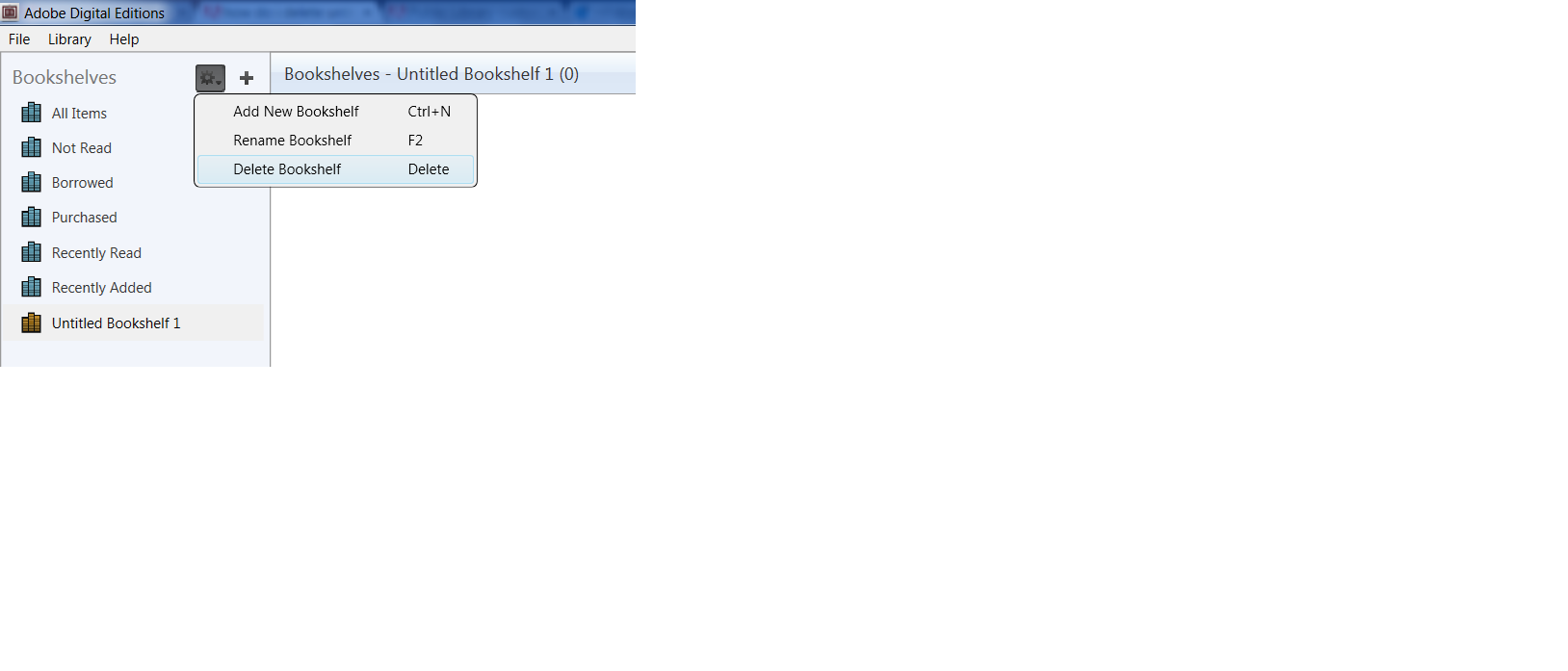
Hope this works !!
Adobe Employee
,
/t5/digital-editions-discussions/how-do-i-delete-untitled-bookshelf/m-p/7015503#M30277
Apr 12, 2015
Apr 12, 2015
Copy link to clipboard
Copied
Hello
1. Select your untitled bookshelf.
2. Click on 'gear' like button on top.
3. Select "Delete Bookshelf"
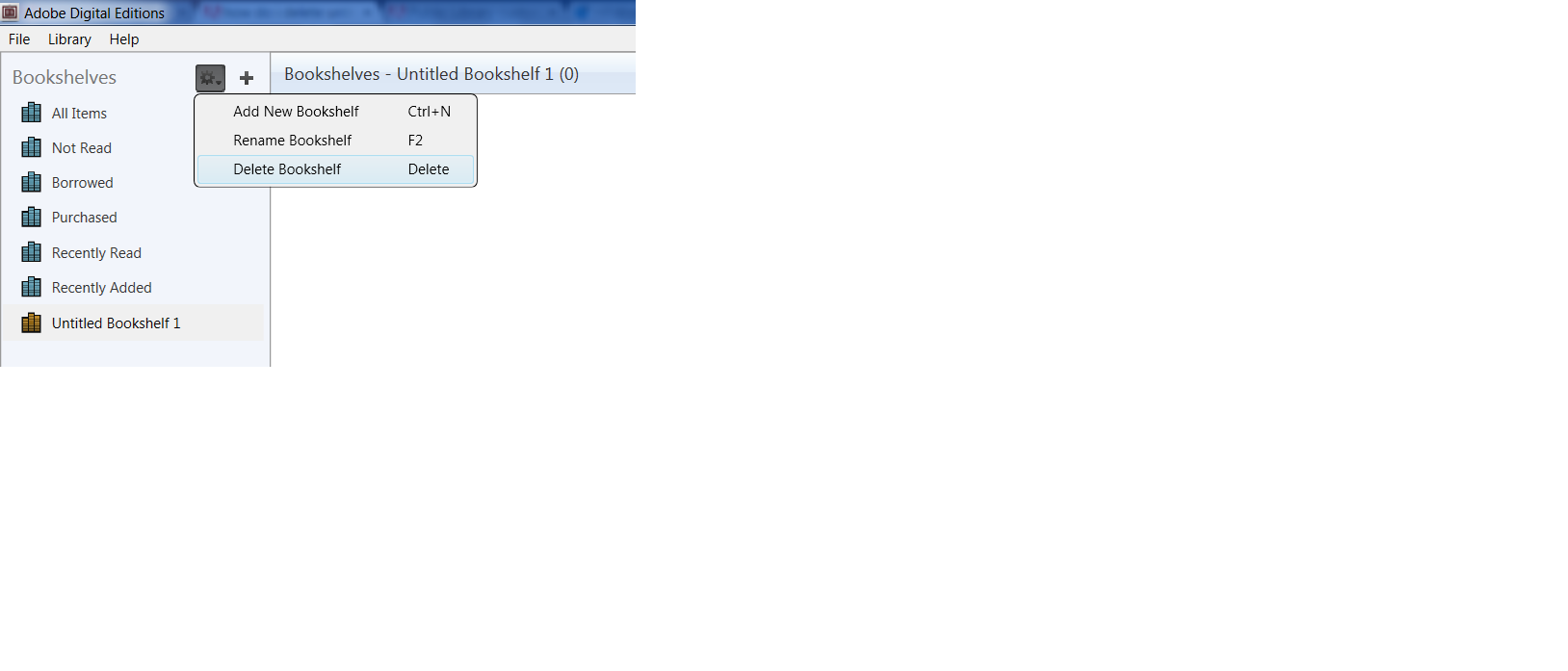
Hope this works !!
Community guidelines
Be kind and respectful, give credit to the original source of content, and search for duplicates before posting.
Learn more

/t5/digital-editions-discussions/how-do-i-delete-untitled-bookshelf/m-p/14752850#M68716
Jul 22, 2024
Jul 22, 2024
Copy link to clipboard
Copied
No it does not work: no "gear-like" button anywhere... Looks like ADE doesn't work on Windows 11.
Community guidelines
Be kind and respectful, give credit to the original source of content, and search for duplicates before posting.
Learn more
Copyright © 2025 Adobe. All rights reserved.