 Adobe Community
Adobe Community
Vendor not associated
Copy link to clipboard
Copied
Hi
I managed to re-activate ADE (timezone and time was wrong).
Now I am getting the following error with about half the books in my library.
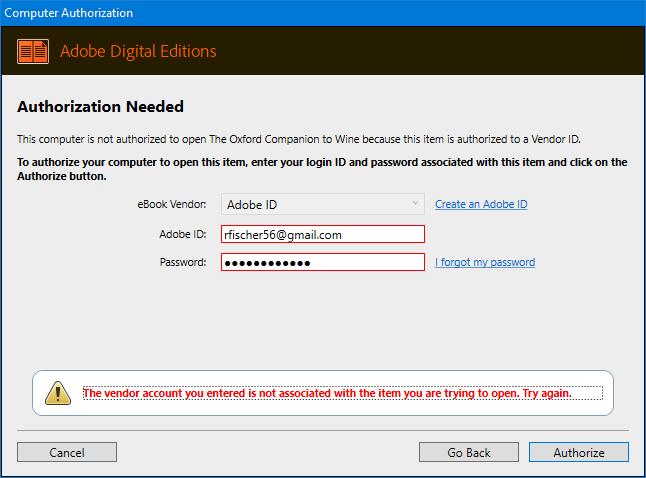
Copy link to clipboard
Copied
Has you open the eBooks without the authorize?
Copy link to clipboard
Copied
Hi Nansky
I cannot open the respective books at all. I have asked the book vendor about the issue and received the following answer (translated from German).
The error occurs if:
- The book has been downloaded before with another Adobe ID. I have two Adobe IDs but I anm quite sure I downloaded these books with the current one
- The book has been previously imported into ADE authorized without an ID
So I believe neither is the case.
I find this Adobe ebook identification scheme absolutely customer unfriendly. I am NOT a computer novice and I am unable to solve this seemingly simple issue. Wonderful brave new digital world!
What can I do to get these books back. I have PAID for them.
Copy link to clipboard
Copied
Wenn du die Sachen aus dem Deutsche übersetzt hast, versuchen wir es mal mit Deutsch. Kann ich auch deutlich besser. Das Problem ist hier, irgendwie in den Büchern, da kann Digital Edition eher weniger etwas dafür. Hatten Sie die Bücher geöffent, bevor Sie die Digital Edition erfolgreich autorisieren konnten?
Copy link to clipboard
Copied
Ich habe vor etwa 6 Monaten einen neuen PC gebaut (Ryzen Basis, vorher Intel). Seit dann habe ich vor ein paar Tagen ADE wieder zum ersten Mal benutzt.
Ich habe mit beiden Adobe IDs versucht, die Bücher beim Buchhändler neu herunterzuladen. Mit beiden Adobe IDs bekam ich die folgende Fehlermeldung:
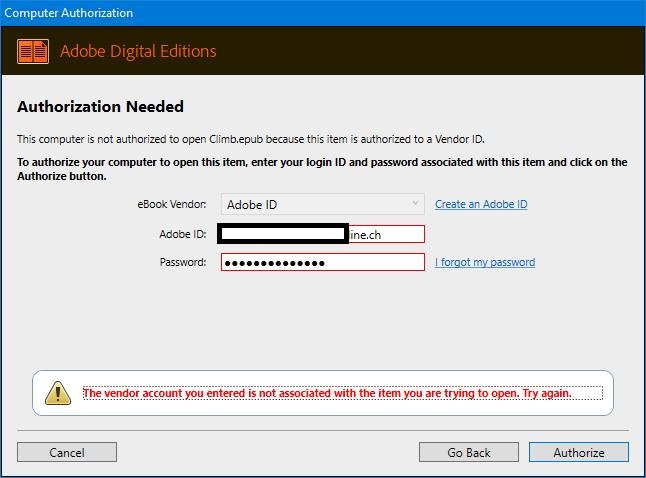
Copy link to clipboard
Copied
Dann scheint hier aber wirklich was mit den Büchern selbst nicht in Ordnung zu sein. 😕
Copy link to clipboard
Copied
In dem Fall hab ich keine Idee mehr. Da wird leider auch Adobe nicht mehr viel tun können. Wenn du sicher bist, dass du die Bücher geöffnet hattest, als du das Programm autorisiert hattest, ist es ein Fehler in den eBooks. Da kannst du nur beim Händler nach einer neuen Datei fragen.
Copy link to clipboard
Copied
Mit den Händlern bin ich dran. Das braucht einiges Insistieren.
Danke für die Hilfe, Nanaky
Copy link to clipboard
Copied
after a great struggle for long period of time...I understood what is the vendor id and the password.. (it is not anything directly to do with adobe signing in)
...by entering the details afresh.. i, at last...could open my eBook in 'adobe digital edition' in my p.c ... and as well open in.. "blue fire reader" ....another application on my cell phone...
as i was probing my past noting..... I FOUND OUT as to how i ORIGINALLY signed up with the vendor (in my case... antrink dot com , my vendor, from whom i purchased an epub book.... many years back!)
...kindly go through your notes of the past and retrieve the original sign in... that you had done while purchasing the epub book from the vendor( outside adobe)
otherwise contact the vendor (who would have earlier communicated with you on the email) and ask him to help out in getting your id and password
sign in to adobe digital edition afresh ....now...and ...you get the book to read!
( earlier...i had saved the epub in google drive too...)
all the best.........
...this is a copy of my answer given elsewhere in adobe forum!