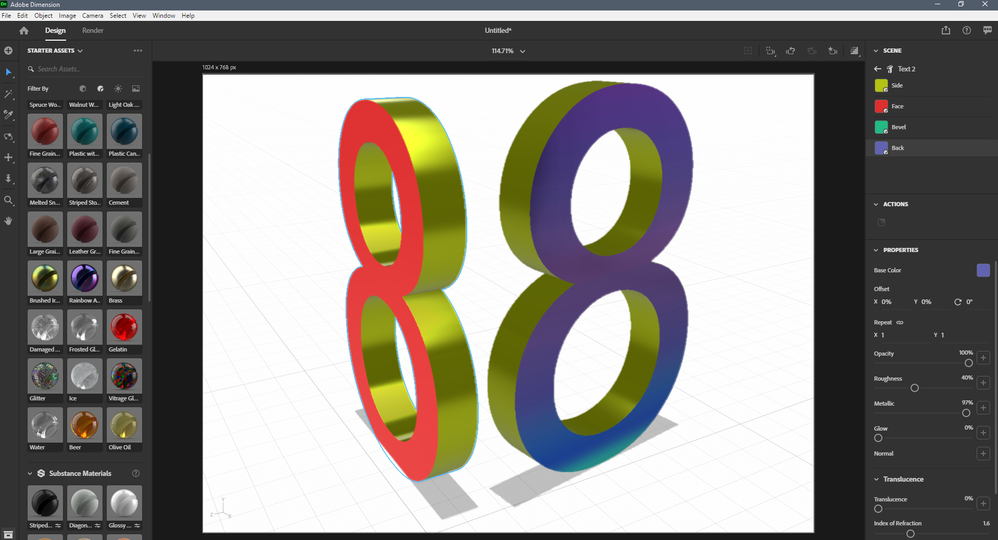Adobe Community
Adobe Community
Copy link to clipboard
Copied
 1 Correct answer
1 Correct answer
Yes you can. this is composition of material properties and lights. Here a screen shot what I have created. What you need is:
1. Use Aluminum or other Substance Materials (play with material properties)
2. Add "8" character after placing Text on canvas. For hint see this video; https://youtu.be/rcuKLra1we0
3. Use 3 Point Lights and play with them to achieve highlight position.
Copy link to clipboard
Copied
Yes you can. this is composition of material properties and lights. Here a screen shot what I have created. What you need is:
1. Use Aluminum or other Substance Materials (play with material properties)
2. Add "8" character after placing Text on canvas. For hint see this video; https://youtu.be/rcuKLra1we0
3. Use 3 Point Lights and play with them to achieve highlight position.
Copy link to clipboard
Copied
Thanks for this. But how can I also get the different colours and shades on the side of the text.
Copy link to clipboard
Copied
At first when you load text on scene it consist of for separate layers untill you not convert them to standard model that have one layer. You can customize them (adding materials or customize properties) Use different lights set up their rotatation and height to move them on right side also