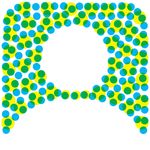- Home
- Dimension
- Discussions
- Re: Adobe Dimension 4.0 is now available!
- Re: Adobe Dimension 4.0 is now available!
Adobe Dimension 4.0 is now available!
Copy link to clipboard
Copied
Hello everyone! Adobe Dimension 4.0 is now available for download from Creative Cloud!
Adobe Dimension 4.0 is being updated to incorporate some of the same underlying code components as Adobe Substance 3D Stager, particularly in areas like rendering, lighting, and material handling. This update puts Dimension on a more modern and maintainable codebase, ensuring the application is more stable and secure for users. Consequently, users will see some changes in the software – most notably in rendering capabilities and material workflow, as well as minor functionality and quality improvements throughout the application.
Here is an FAQ with more details on the changes:
https://helpx.adobe.com/dimension/whats-new.html
The Adobe Dimension and Substance 3D Stager comparison FAQ page has also been updated:
https://www.substance3d.com/dimension-stager-faq/
Copy link to clipboard
Copied
Glow effect
I am having trouble getting a glow effect that will show a halo around the glowing object. The previous version offered an intensity of the glow which would create a halo, but now I seem to not be able to achieve this anymore. Is there something I am missing in the latest update?
Copy link to clipboard
Copied
I just tried the glow effect in a Tourus shape, but didn't produce results, I will try again after I finish one project I'm working in now.
inwouldmlikemto hear from anyone can verify if the glow effect works with all its parameters?
Copy link to clipboard
Copied
I'm still completely lost on how this new Dimension (and even Stager) handles cameras. In previous versions of Dimension I could move the viewpoint, zoom in and out, change the view all I wanted and once I selected my saved camera, the objects would return to exactly the view that I wanted. Now no matter what I do, I can't seem to get back to the same view/framing of my objects, which since I'm trying to have cohesive renders, is a major problem for me!
Copy link to clipboard
Copied
I agree with you, the logic behind it, if you set a camera view, the viewport camera should be able to hold that particular view, even if you did a change in another view. I just tested it; if you change the orientation on a camera view and go back to it it doesn't go back to original setting.
here is a great link on YouTube posted by one of the users on this forum,https://youtu.be/7f96OKs2nV4?si=uKqDmyWH1YmY6Ffw.
BTw, I have found ChatGPT 4, the free one, knows its software, just be sure to ask for the version 4.0.3.
When I asked it it responded that it could be a bug. Here what ChatGPT response
In Adobe Dimension 4.03, the viewport camera system allows you to set multiple camera views (e.g., Camera One, Camera Two, etc.) to save different angles or perspectives of your scene. When you adjust the view slightly and return to a previously saved camera (e.g., Camera One), it should revert back to the original saved orientation of that camera. If it doesn’t and the camera angle is altered, that suggests either a bug or an unsaved camera position.
Here’s how it’s supposed to work:
• After setting a camera view (like Camera One), you need to explicitly save that view. This prevents any accidental overwriting if you adjust the scene later.
• When you move away and return to a camera, it should reset to the last saved position for that camera, not to the modified orientation you left it in.
If Camera One is not returning to the exact original view after switching, double-check if you’re saving the camera positions correctly. You may need to update or save the camera view again before moving to another camera.
Copy link to clipboard
Copied
Thanks for your response @Yasir777 but as this forum is hosted by and this particular thread was started by an Adobe employee, it'd be really great if we didn't need to depend on third parties to explain how its supposed to be working.
Copy link to clipboard
Copied
Why not.
You stated "I'm still completely lost on how this new Dimension (and even Stager) handles cameras." so I shared a video to help understand how cameras work. This way any user can check and give feedback to the issue. If this is the place to report bugs, it should be clear and checked, any feedback will help expedite the process, according to my conversation with Adobe Tech yesterday they said they have a new dimension coming out in October and I wanted to ensure they take care of all these bugs before they publish it and if you are the only person that's mentioning it and no one else respond they might not consider it as a bug so I had to report my own feedback plus with some extra information for other users to explore the camera and then report a feedback if they don't use the camera, they will not be able to use feedback because they don't know how to use it and posting that video tutorial will help you in the long run,
Copy link to clipboard
Copied
@Yasir777 I agree that if there is ANOTHER new version of the app coming out, bugs should be addressed beforehand and I also agree that this forum should be a great place for Adobe to look for said bugs, which is why I've stated my concern and confusion with the application.
I watched the video you shared. While I appreciate that you sent it, it didn't really address my concern. I understand how the camera controls work, but what I'm not understanding is why my cameras seem to have shifted from the previous version of Dimension and why they are not functioning the way that they have for the past few years of my using Dimension. My exact issue is that I've created a layout with objects that now needs to be updated with new labels/products and I want it to render out at the exact angle/depth of field/resolution, etc. but when I switch to the same saved camera view, it is not the same said angle/depth of field/resolution. This is what I'm hoping an Adobe employee can either explain or look into to address, if it is in fact a bug.
But I'm not getting any response from them, so I have no idea why its acting this way or how to avoid the tedious labor of trying to re-line everything up again, if it may lose the framing again in the future. Make sense?
Copy link to clipboard
Copied
If anyone else is having similar issues, just an update, I thought, maybe I need to just lock the camera so that I don't accidentally move it somehow...that didn't seem to make any difference.
I went back to an older file and reset my camera settings/coordinates and then today went back into the project to work on it and somehow my camera has changed again. Still no response from Adobe, thanks for that Adobe.
Copy link to clipboard
Copied
I have tried to copy and paste graphics but Dimension won't let me. I have tried the Duplicate option (Cmd+D) and have had no results.
Copy link to clipboard
Copied
try to reinstall Dn 4.03, and see if you still can't duplicate.. on a Mac, command+D is a short cut for duplicate, or you option click and drag.. And try to bring graphics as a decal to place on your object/ model. If you can't then convert your model to a standard model, the icon is in the same spot on the right for "place graphics" .
Copy link to clipboard
Copied
This update is the worst ever! So many crashes i had to fix my presentation with photohop. Aaargh its takes time and money!!! Publishing is in dimensions is gone! Adobe Muse program is... gone no updates or improvements ... but montly 85 euro has to be paid. Hate adobe
Copy link to clipboard
Copied
I am replying to you but it goes to all of you complainers,
The update is amazing it takes the 3D offers by Adobe to the next level without extra charge.
while it still needs more features and fixes, it is a big step forward.
Working with 3D is a heavy task don't expect your Macbook or iMac with no dedicated graphic card and without "Ray Tracing" support to do this kind of work, Apple is no magic it is only OS with some eye candies.
instead of complaining work hard and invest $5,000 in a workstation to improve your income
With that said, Dimension still needs a lot of work to improve workflow, performance, and stability.
We should all be glad this program is back on the map and has ongoing development
Thank you
Copy link to clipboard
Copied
Hi @ZivoDesign - Appreciate your insights. I think the frustration with folks is more about the original intention of the app. When Dimension first hit the scene it was basically sold as "3D for the rest of us". Meaning graphic designers who's daily revolved around print and web design. A tool that would be easy to use without a huge learning curve and could be easily implemented into the work routine, Mac or otherwise (and be included in Creative Cloud no extra $$$). For the most part they delivered that. I know for myself it has been a wonderful asset and has actually helped generate revenue since we do a lot of package design. I have always been on the higher end iMacs and it has worked just fine with all the other apps I require daily. Render might be a little slow but for what I was able to create it was a minor trade off. It allowed us to go from creating pretty good 3Ds in PS to creating really nice realistic 3Ds in Dimension. My "work station" works for EVERYTHING we do...Package design, catalogs, web development and Dimension has always fit in nicely with all of that. I have a small company so a $5000 investment would be a $15,000 - $20,000 investment. Again, I think something has been lost in translation over the last few months. Substance is available for those who seek a more robust set of tools so why not let Dimension fill the need it always has?
Copy link to clipboard
Copied
I completely agree with you — to fully utilize Adobe Dimension, having a powerful machine is essential. For reference, I use an M1 Mac, and I’ve been able to successfully design projects without significant issues. For example, I recently created a design see attached screenshot in Illustrator and imported it into Adobe Dimension. However, I encountered a problem with a carry-out motor oil tray model with one plastic oil container I was working on, specifically with the cap. Initially, the ridges on the cap were drawn as individual lines in Illustrator, which caused some performance issues when loaded into Dimension. To fix this, I went back to Illustrator, grouped all the ridges together into one object, and after that, everything ran smoothly in Dimension.
I’m sharing this in case it helps others experiencing slowdowns or crashes — sometimes simplifying complex parts of the design in Illustrator can make a big difference when importing to Dimension
Hopefully this October Adobe is releasing their new 2025 apps according to an adobe tech, addressing those issues in Adobe dimension.
Copy link to clipboard
Copied
Couldn't agree more. I also see Dimension as a tool that fits in between the classical 2D designer and 3D designer, just a cool and easy-to-use interface with no unnecessary settings, perfect for creating mockups and even complex scenes without needing much 3D knowledge. Now they've added so many sliders that I have no clue what they do or how they work. Opening old files is a mess, and rendering produces different results than before. When you have something approved as a key visual and now have to change things around, it's a huge L. Don't tell me to use the old version... because updates are supposed to improve things, but in this case, the direction is uncertain. I don't really see where they are going with Dimension, and neither do they, I think. So many bugs require me to close and reopen the program, plus little glitches when working with objects. All these combined leave a bitter taste. I've already posted a lot of the bugs and problems, and none of them have been addressed so far. But I'm a positive person and always believe that things can get better. However, if I decide it's not worth my time, I'm done for good.
Copy link to clipboard
Copied
@Kosta349998245g33 Due to the fact that we rely on Dimension as a regular part of our business we can't go to the update. In some ways it would cripple our work flow. When you say you are "done for good" what would you're alternative be? Have you found anything similar. We played around with blender but the curve seemed pretty steep. I'm just curious because many of us may have to make that decision. Keep us posted
Copy link to clipboard
Copied
I mean, im done with Dimension. 🙂 Unless they go back to the drawing board and do things right. I'm good with blender it's just that im faster with Dimension and for mockuping i don't need a full fledged 3D program. But we'll see... All i need for now is for them to fix the little bugs with moving/scaling/rotating objects using the 3D widget and also by typing those values, there are so many bugs with those basic functions, and they need to lower the treshold for what counts as a click and drag to move the object because its almost impossible to keep multiple objects where they should be for long period of editing the scene. also for me, locking the group DOES NOT LOCK the objects inside it... why? is that so hard to program? 😄 the objects inside the group just dont inherit the locked option from the group itself, you instead have to lock each object inside the group individually. #facepalm
Copy link to clipboard
Copied
Hi,
I was was very happy with V3 on windows. I don't do excessive 3D work, just rendering our own products with updated labels etc.
When I updated to V4, I was very impressed with the rendering speed. The camera handling was extremely irritating, but it's not a feature I use often. I have a more or less fixed scene structure. With the update to 4.04 it became extremely unusable. The speed has dropped to a minimum. The GUI was virtually frozen. The rendering results were completely different than before. I quickly went back to V3 and am now happy again. I work on a machine with 32GB main memory, an I7-12700K processor and a GeForce RTX 3070 with 8 GB memory.
Regards,
Michael
Copy link to clipboard
Copied
Lol. This pretty much sums up my experience. 🙂 v3 maybe had slower rendering speeds but that was only thing i would update in the v3 to begin with. The materials, i didn't mind having less materials, since i could edit all of them in the way i see fit. And to be honest, maybe rendering speed has gone down, but so did the quality of renders in v4. The textures are much more washed out even on high quality, you just don't see the finer details like in v3.
Copy link to clipboard
Copied
While I like some new features, the updated version of Dimension has made it extremely difficult to create a composed rendering with an image in the background. Adjusting the field of view, camera angle, and object position relative to the background used to be much easier, but now it’s significantly challenging and, in a way, impossible sometimes. PLEASE work on improving this!!!!
I’d also really appreciate having a Shadow Catcher feature.
Copy link to clipboard
Copied
Please add support for 3D mice, such as 3DConnexion. Even 3D printing slicers like BambuStudio support 3D mice, but Dimension does not.
Copy link to clipboard
Copied
Thank you soo much for your guidence really Appreciated
Copy link to clipboard
Copied
Hey All,
A new updated Adobe Dimension 4.0.4 is out as of today, please check it out. I'm in the middle of a big project. I don't want to chance it. Hopefully some would like to give it a try and write some feedback.
frome adobe website under updates.
"This update is a minor release. It contains several bug fixes for further details. See the complete release notes."
Copy link to clipboard
Copied
Hello,
Congratulations on this update. I would like to know if you have made it compatible with Apple's M1, M2, and M3 chips.
Copy link to clipboard
Copied
Unable to import an .OBJ file...the proper way to report this issue, according to the dialog that pops up is to simply describe the issue in this forum which I haven't been able to get an Adobe Employee to reply to...okay.
I really don't want to put our company's IP or models that we've had to purchase on this public forum.