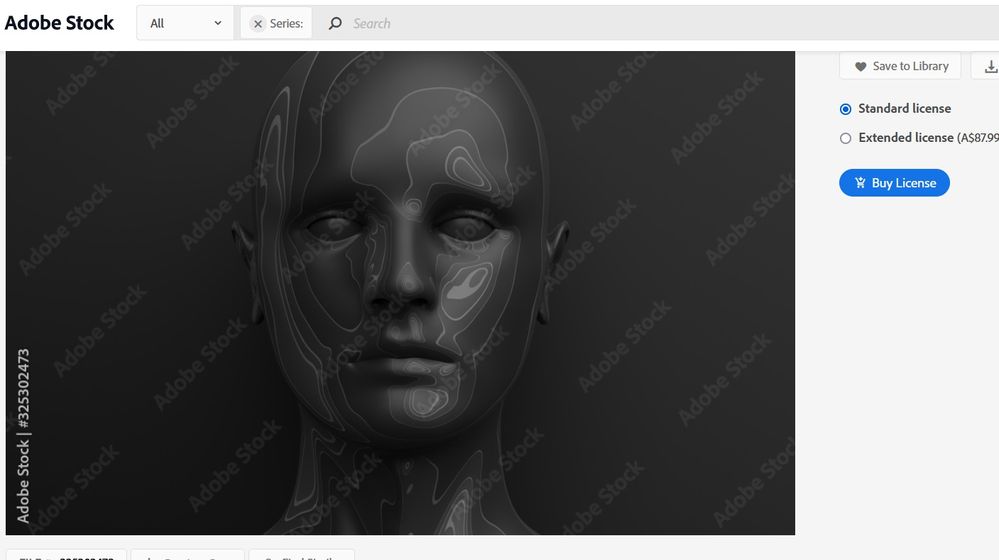- Home
- Dimension
- Discussions
- Re: apply a 2D face onto a 3D skull how to make re...
- Re: apply a 2D face onto a 3D skull how to make re...
apply a 2D face onto a 3D skull how to make realistic
Copy link to clipboard
Copied
I have a 2D jpg of a face. Absent a wireframe, I thought I might apply it in Adobe Dimension as a label to my 3D skull asset. Of course it is not working--the proportions are not identical and a skull has dips and high points the jpg does not.
Is there a way to use my 3D skull assets as a sort of wireframe for my jpg image? See attached.jpg. The skull 3D asset from Adobe Stock is the only similar shape I can find.
Copy link to clipboard
Copied
there is a software that makes face wraps from a human image yes
but you need whats called a head shot;
Copy link to clipboard
Copied
That is very interesting. I wonder if it extends to the entire skull...I looked at the examples on the website but could only see a jaw and an existing 3D head image...by Headshot do you mean 3 D or 2D?
Copy link to clipboard
Copied
a head shot is 2D images; normally face front and sometimes a side shot [if you want ears]
https://www.youtube.com/watch?v=G6E-BZfYLrU
a lot of 3rd party software can convert head shots into animation [see vid] but the same wrap works for textures on a skull... you may also want to try exporting textures from Dimension which will give you a Photoshop template you can use to match up your image to