- Home
- Dimension
- Discussions
- Re: [branched] create a dark scene and place a sp...
- Re: [branched] create a dark scene and place a sp...
Copy link to clipboard
Copied
Hi, interested about this topic.
My purpose is to create a dark scene and place a spotlight on an object.
Supposing to do this turning-off the environment light, place a random object (cube, cone, plane, etc..) and assign to it some brightness.
It theoretically works, but don't, the "golden path" should be the same I've always done in Blender.
The intensity of the light isn't adjustable (since I put 1% the light is always full) and isn't directional (it seems like an ambient occlusion).
I've understood that Dimension isn't able to add lights, but in the meantime I don't understand the purpose of having a "brightness" to assign to an object.
Any kind tip?
Thanks in advance
My best regards
Alberto
Dimension build 2.1 20181130.r.778-9a5a81b
 1 Correct answer
1 Correct answer
ok you want a dark room with one light?
spotlight = soft edge
.png)
flutelight = hard edge
.png)
what i would do first is open Adobe stock and search for spotlight, flutelight or perhaps dark room + spotlight... the point is to see how much variety you get
then I would look at the model, is it small or large, does it have texture or is it smooth and what mood am I hoping to make i.e, dramatic, relax or mystery?
sunlight 100%, spotlight 200% and 500%
.png)
.png)
.png)
Copy link to clipboard
Copied
Can you share image?
Copy link to clipboard
Copied
Ok, this is random fake example.
1) 3d object placed above the subject and assignd "Brightness" = 1%
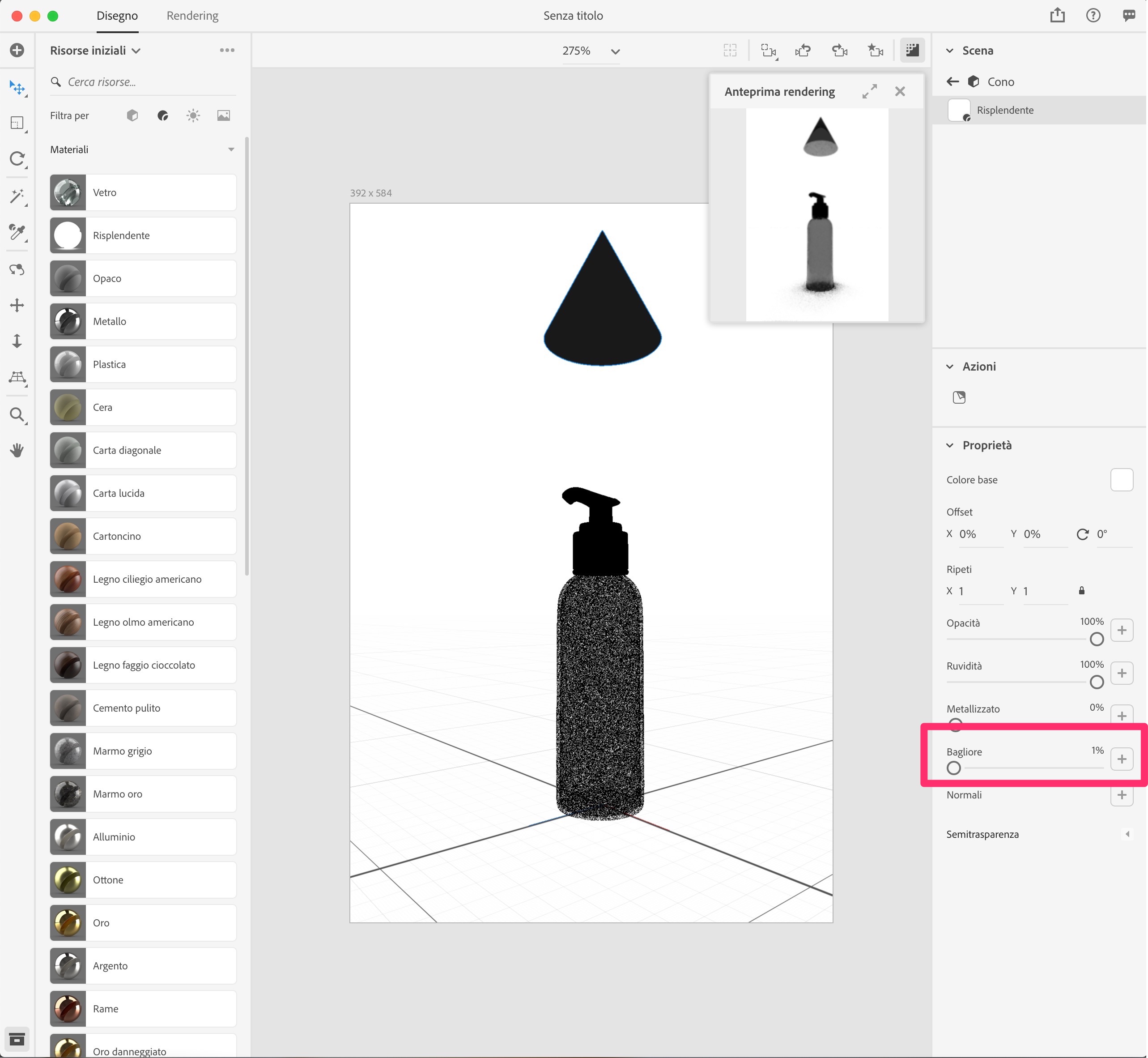
2) moving the cone, the shadows of the subject change (OK)
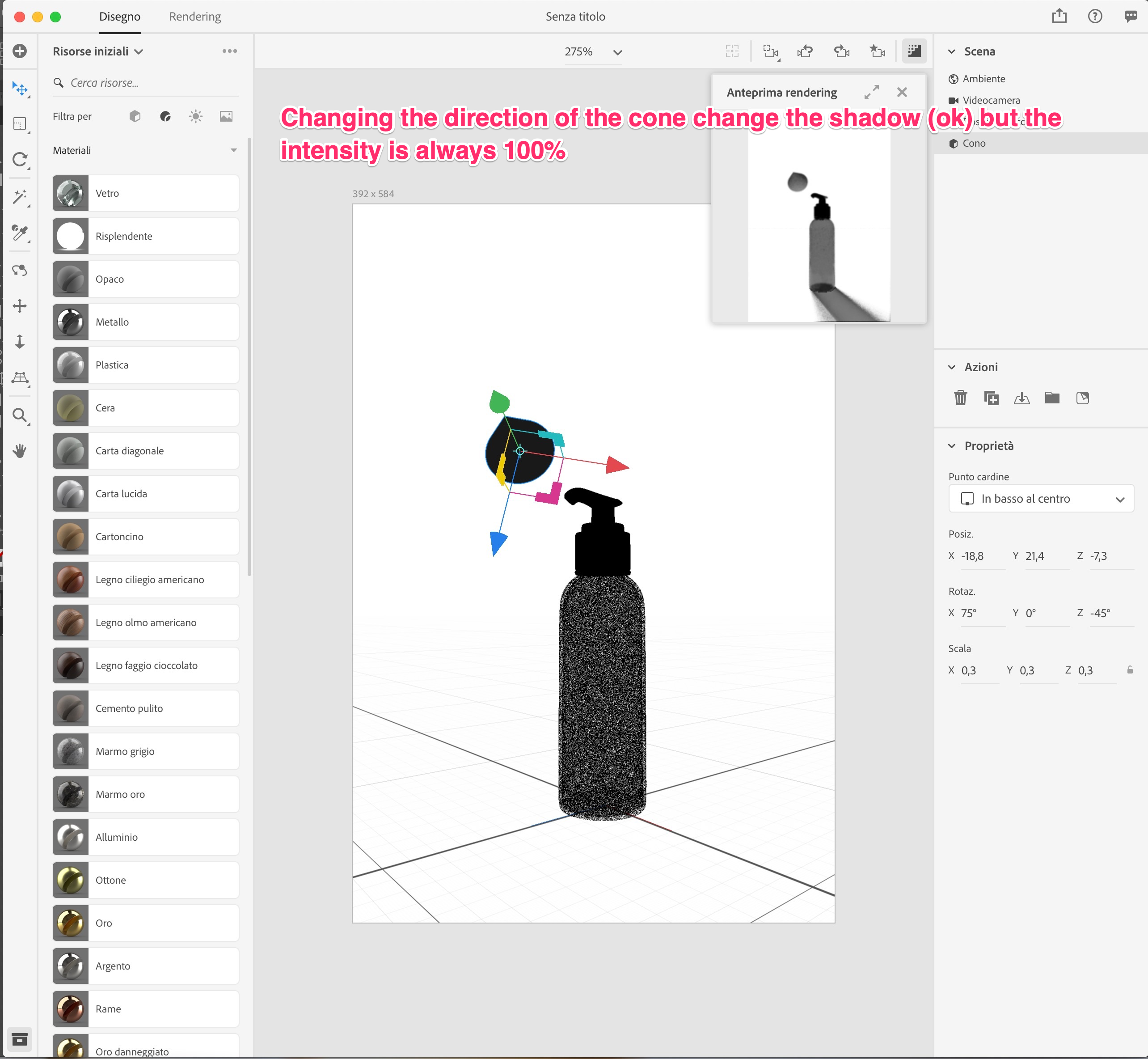
3) turned-off the environment light (no sun light too), but no spotlight from the cone, always full scene
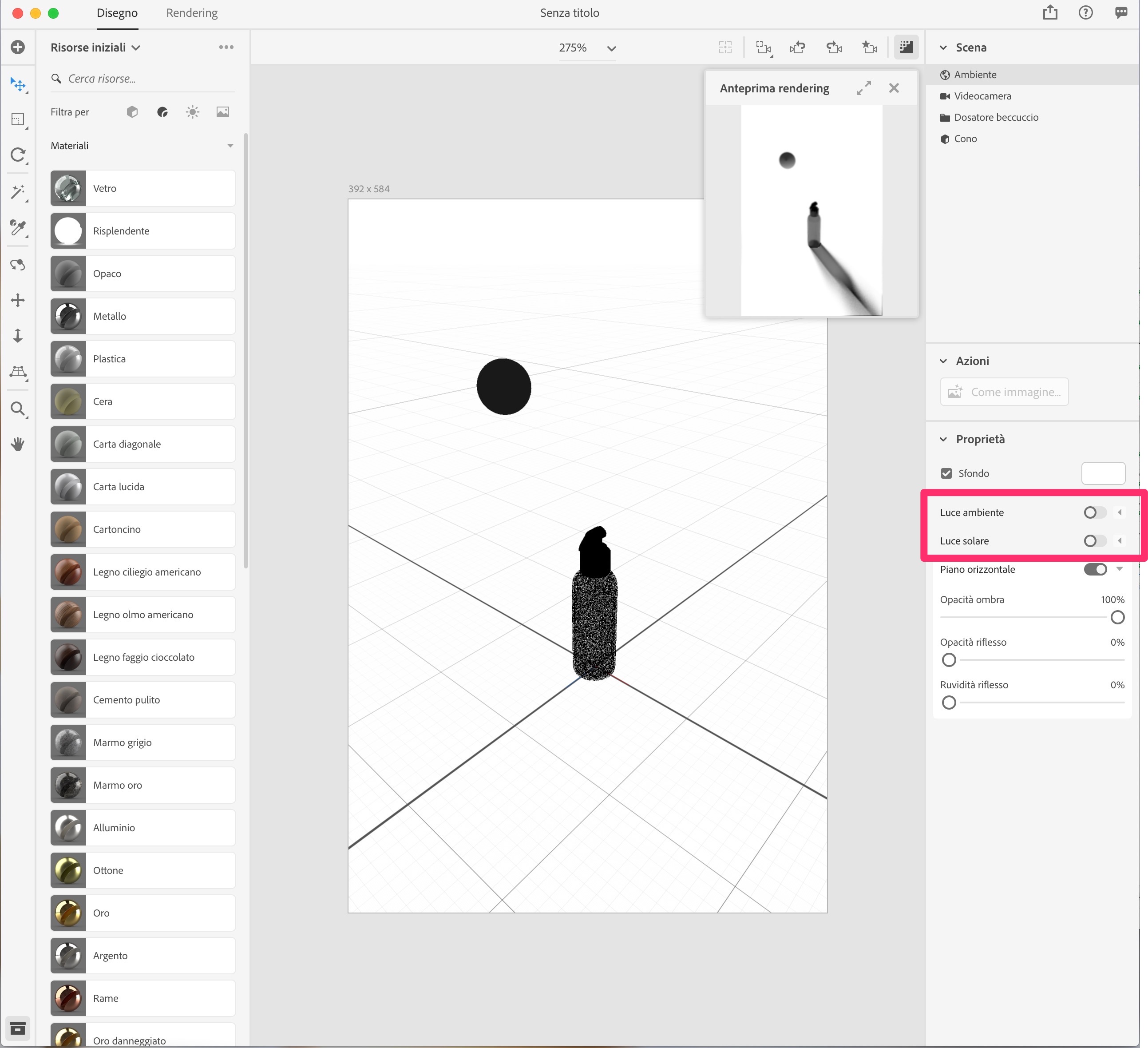
Copy link to clipboard
Copied
five_horizons wrote
My purpose is to create a dark scene and place a spotlight on an object.
Supposing to do this turning-off the environment light, place a random object (cube, cone, plane, etc..) and assign to it some brightness.
this is a job for enviroment light
- you build your background image as having the light you want,
- rendor the lighting then edit the light out of the background image
eg, 3d link
not brightness but glow
you can use it to give a 'flute light' effect or to add pop to an object, these two (disc and splash) have 5% glow & the problem is the human brain looks at this effect and crys fake!
.png)
glow = "light comes from inside" and thats why it looks fake to anyone that takes photos
you must rendor glow to see the effect, cpu rendor is not going to show it
you must have at least some transparenty in the object to see glow... think of it like putting a light inside a box, if the box is made of glass you see it and if its made of steel you will not
Copy link to clipboard
Copied
Thank you for your kind answer.
Can I kindly ask you to share some screenshots of the steps?
Maybe it's my fault, my English isn't so perfect, but I don't understand the right way to proceed.
Thanks in advance
Alberto
Copy link to clipboard
Copied
ok you want a dark room with one light?
spotlight = soft edge
.png)
flutelight = hard edge
.png)
what i would do first is open Adobe stock and search for spotlight, flutelight or perhaps dark room + spotlight... the point is to see how much variety you get
then I would look at the model, is it small or large, does it have texture or is it smooth and what mood am I hoping to make i.e, dramatic, relax or mystery?
sunlight 100%, spotlight 200% and 500%
.png)
.png)
.png)
Copy link to clipboard
Copied
Glow lights
building it from basic parts
.png)
.png)
.png)
.png)
imo only good for mood shots with suttle lighting
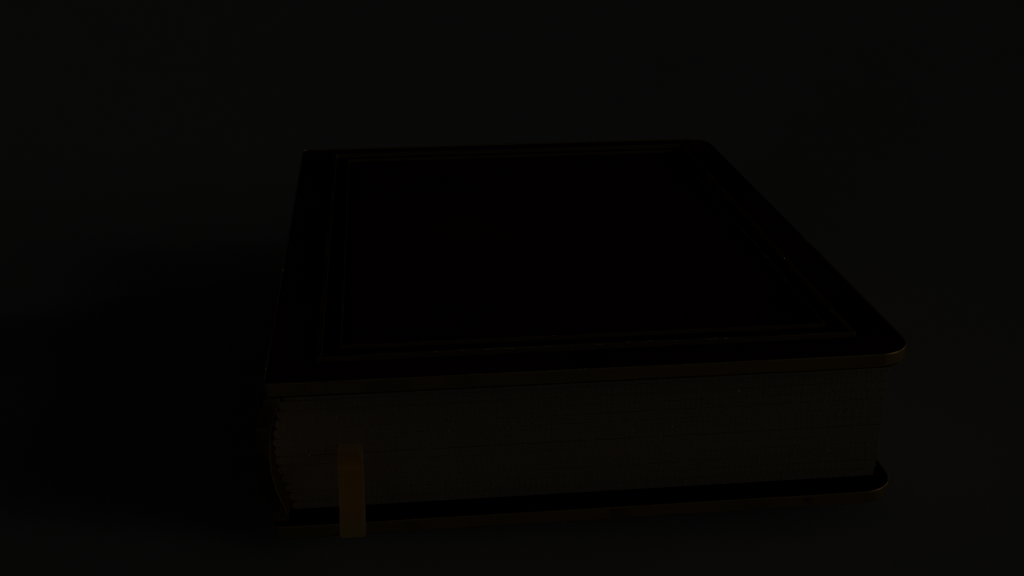
Copy link to clipboard
Copied
for bright glow light add some barn doors, I used a pipe
.png)
.png)
.png)
p.s, I switched to my Ryzen for this one... notice how much better the rendor preview window does at showing a true example of the light then my intel powered laptop did in the basic glow light
Copy link to clipboard
Copied
Ok, first of all, thank you for your time.
Let's say that is an "escamotage" to reach the goal...
it's a fake light background, not physical 3d light and then, I must place the object where there is the light - bmp- in the background image).
Basically to reach the goal you must have a background (not only the standard "horizontal plane") below the object that covers the background (I could build a "limbo" in 3d that covers the infinite background area).
Maybe the best way (in my opinion), is to render the object with the light (cone and disc with glow) and after add some cone gradients in Photoshop..

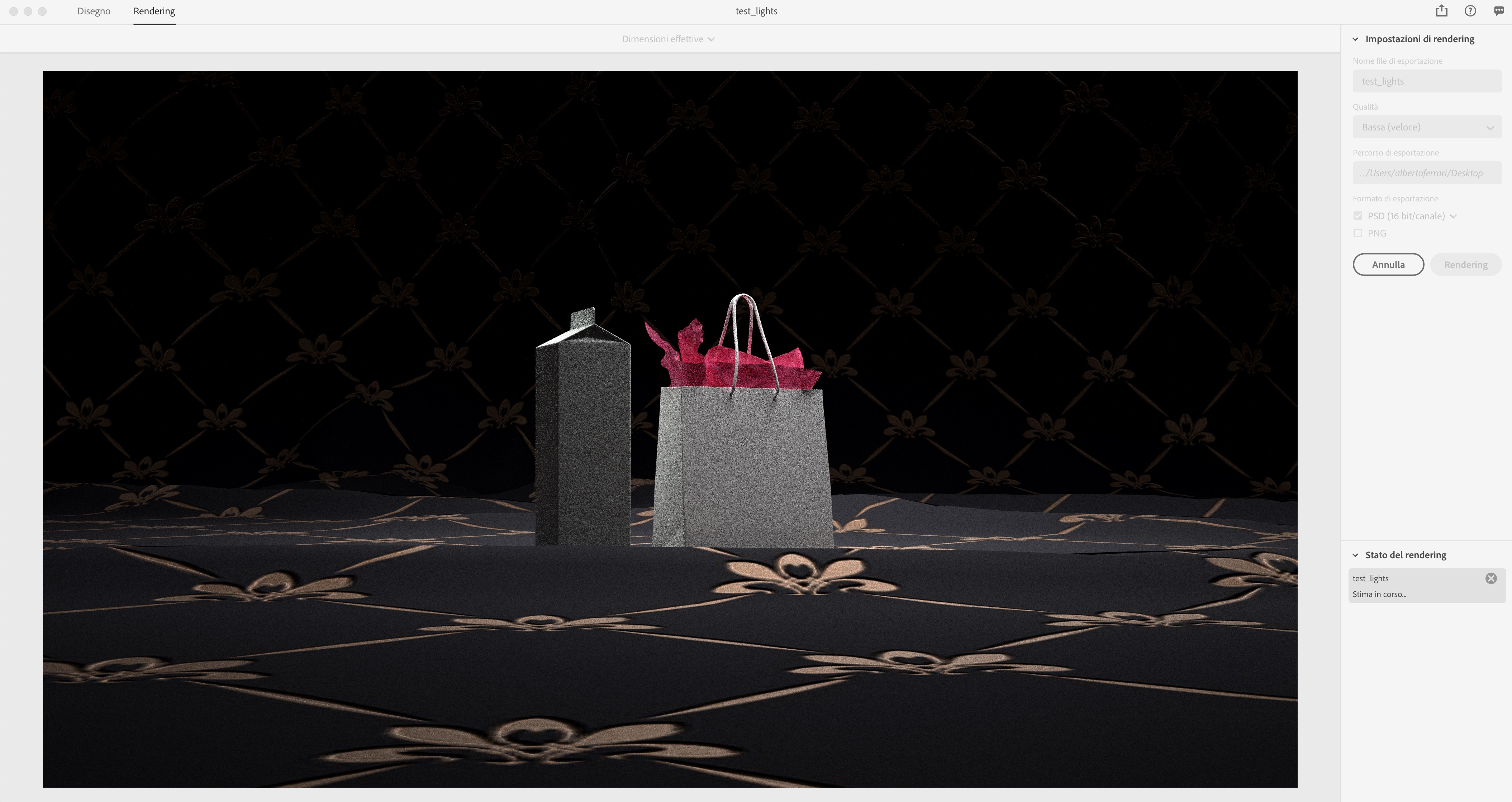
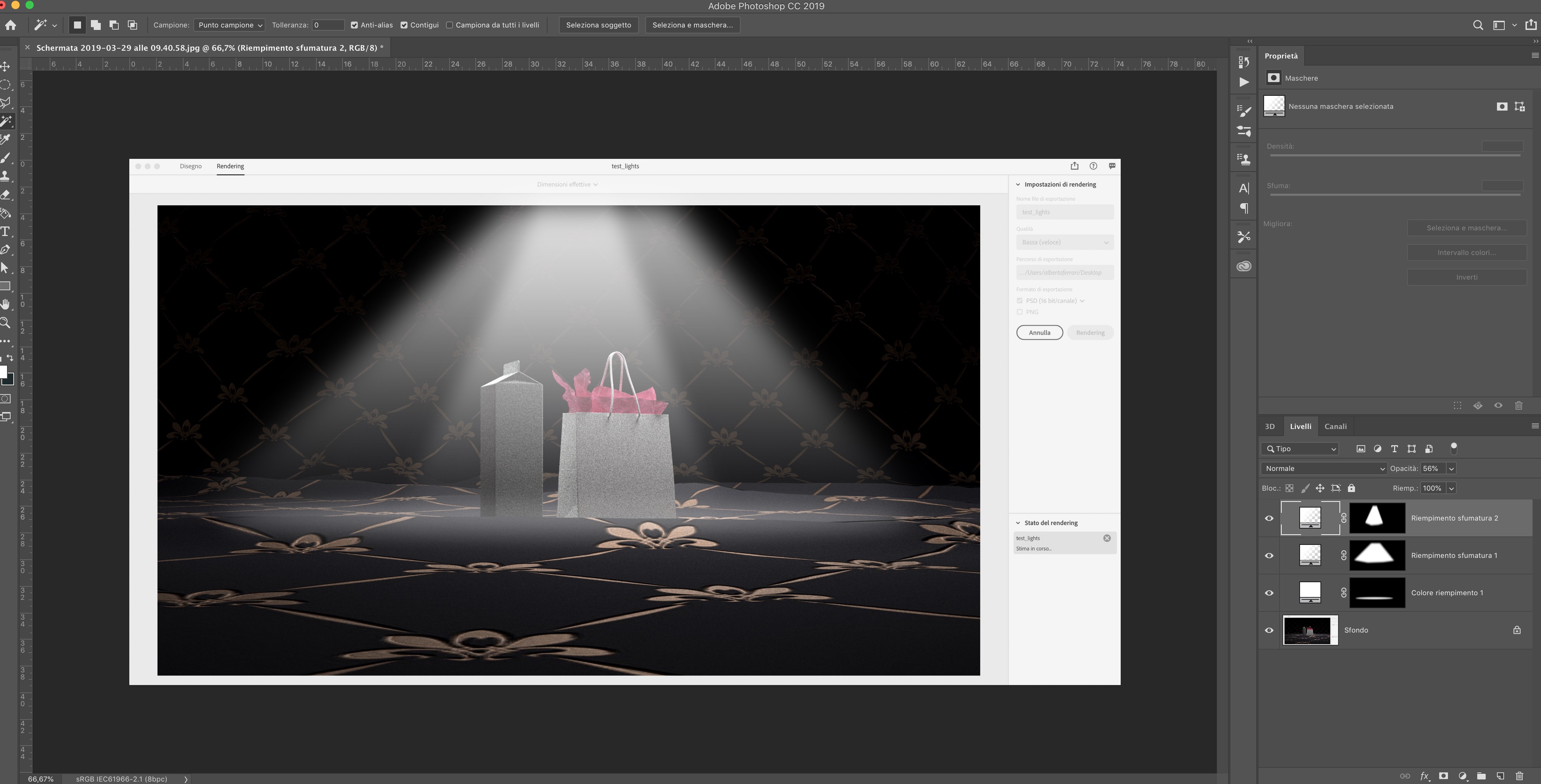
Thank you again
Regards
Alberto
Find more inspiration, events, and resources on the new Adobe Community
Explore Now