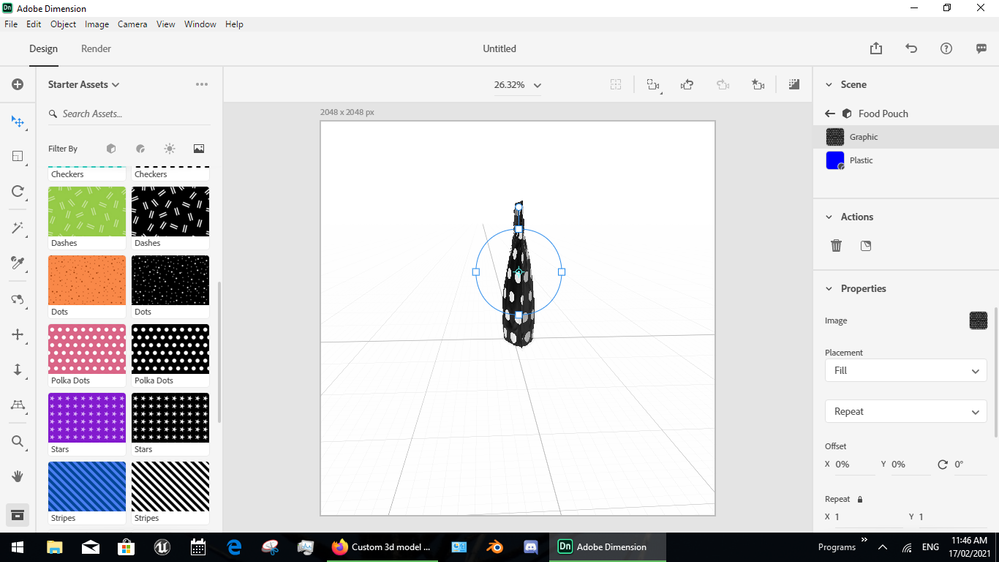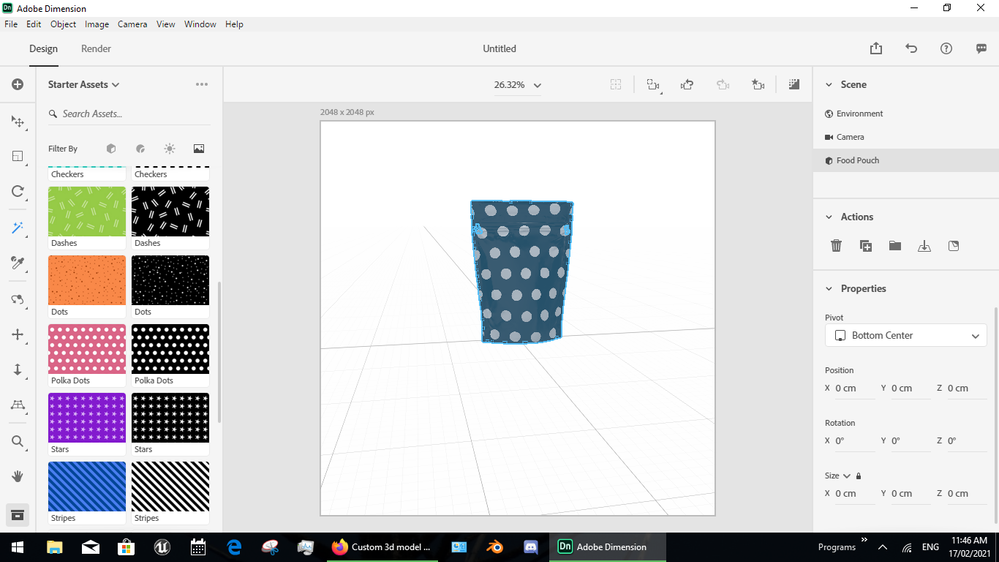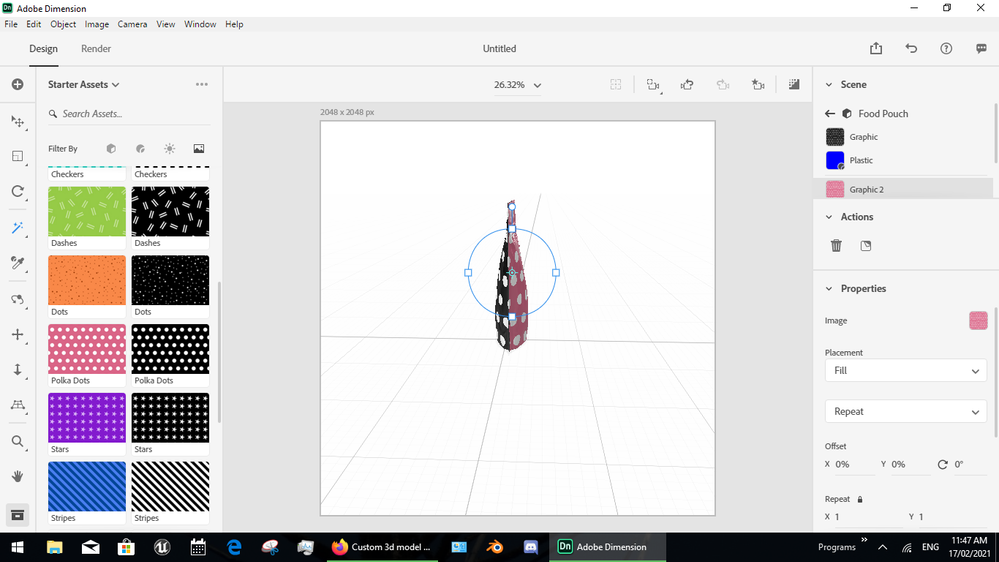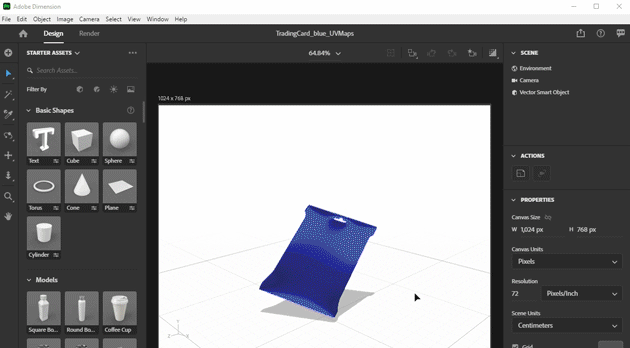- Home
- Dimension
- Discussions
- Custom 3d model mirrors my graphic on the other si...
- Custom 3d model mirrors my graphic on the other si...
Custom 3d model mirrors my graphic on the other side
Copy link to clipboard
Copied
Copy link to clipboard
Copied
I should say also that I had Dimension create UV maps and now that seems to have fixed the see-thru nature but not I can't get the graphic to be the correct way. No matter what side I put it on it comes out backwards. There are screenshots attached.
Copy link to clipboard
Copied
one option is to use the magic wand to select only one face then give it a new material and its own graphic
or share the Dn file
Copy link to clipboard
Copied
Sure, here it is, ideally I have to make about 12 different versions with different graphics so if it was easy to swap out the different graphics that would be great. Any easy way to make edges of it round instead of a hard edge as well? Thanks in advance for your help! There are two different files, one where the graphic is behaving and laying correctly and then one where i had Dimension create UV maps and the graphic won't lay down properly.
Copy link to clipboard
Copied
https://drive.google.com/drive/folders/180puUwrp3N6NARfeFlIOKFF2rMJ8xcgU?usp=sharing
I don't know if they uploaded in the previous post, here is a Google Drive link
Copy link to clipboard
Copied
I got your 2 files and agree the one with UV made by Dimension is the better one to use because it does NOT stretch the graphic like the first one does
if you need help placing the two images then i will need a copy of both... the file you sent me only had 1 mate