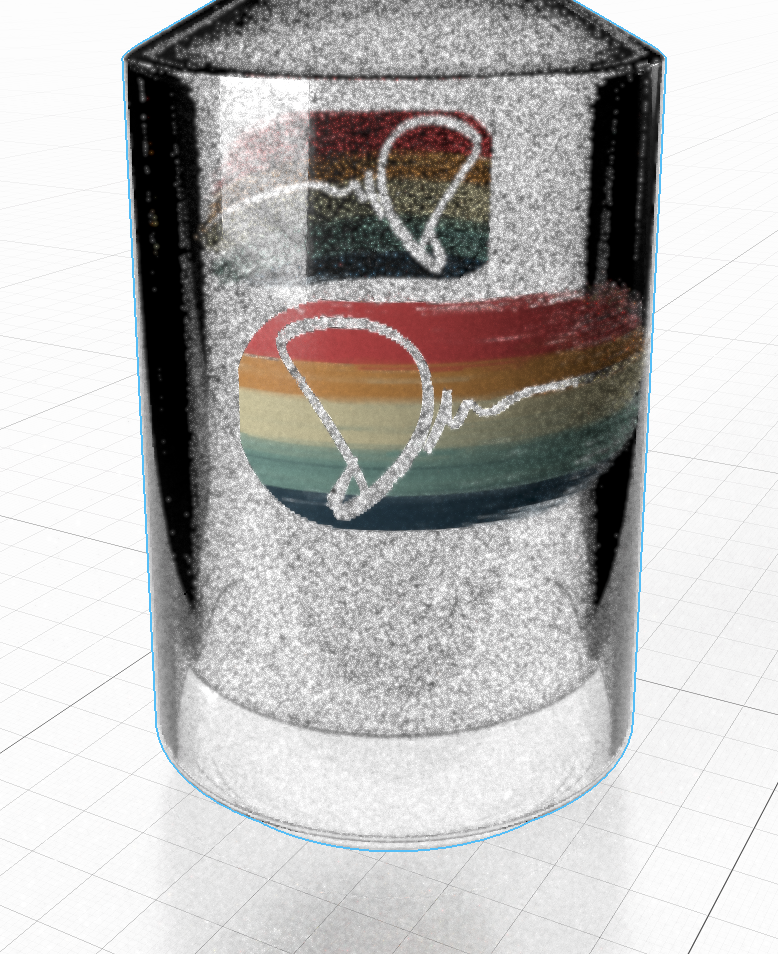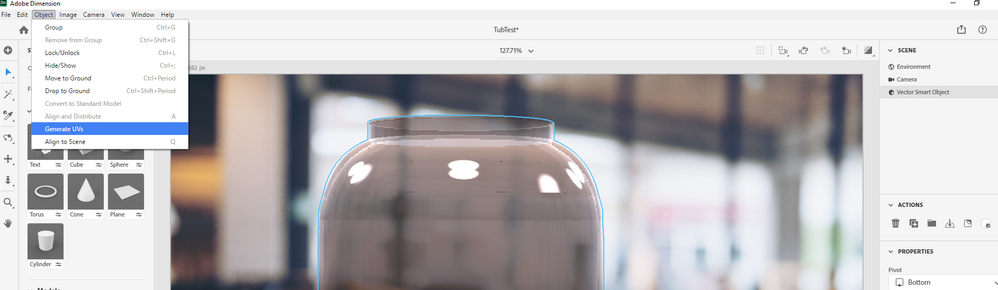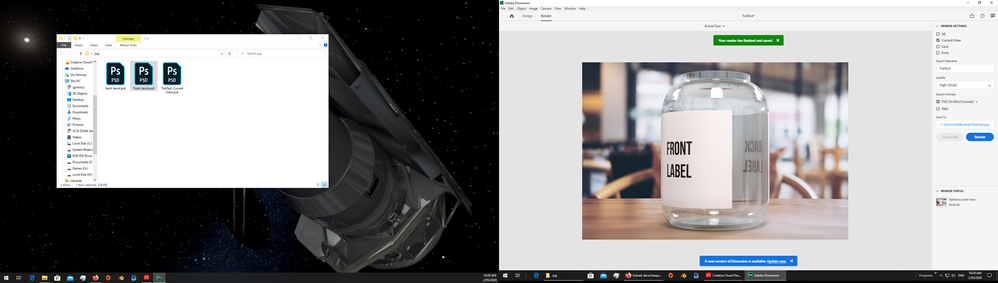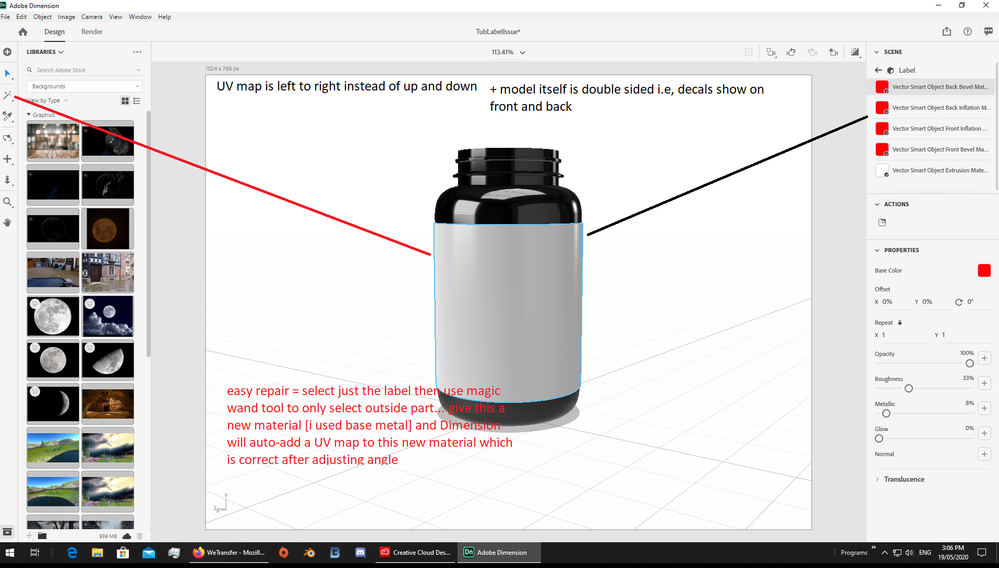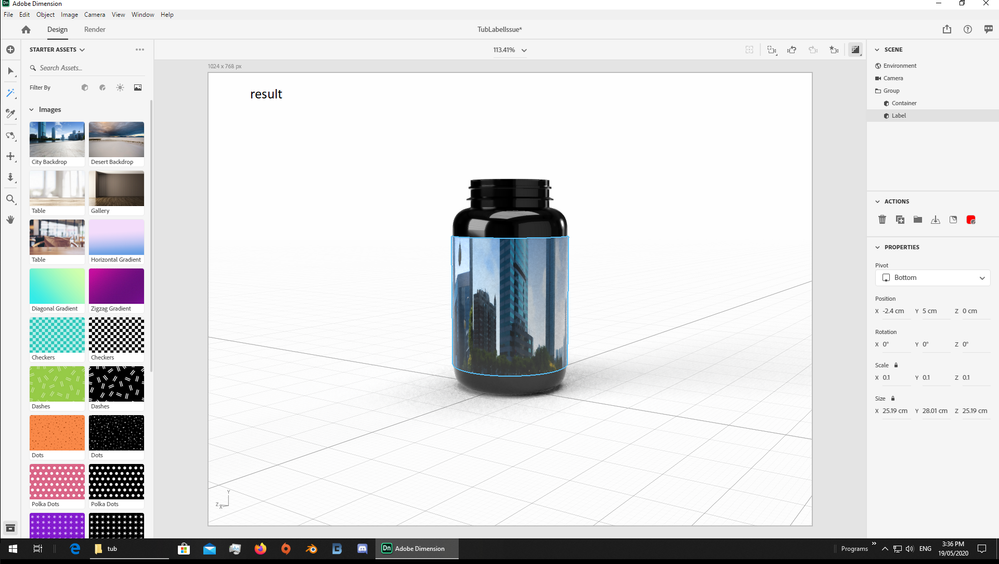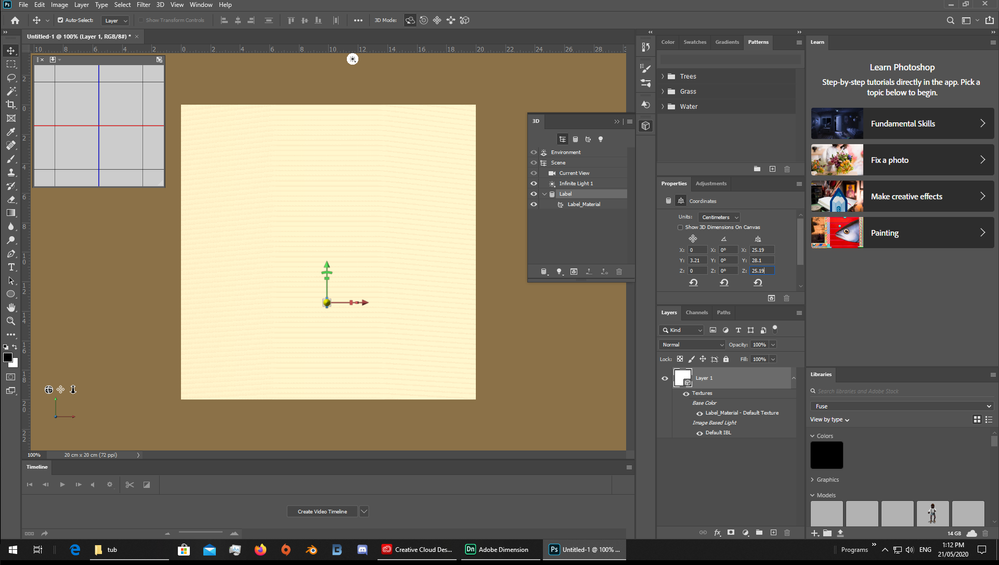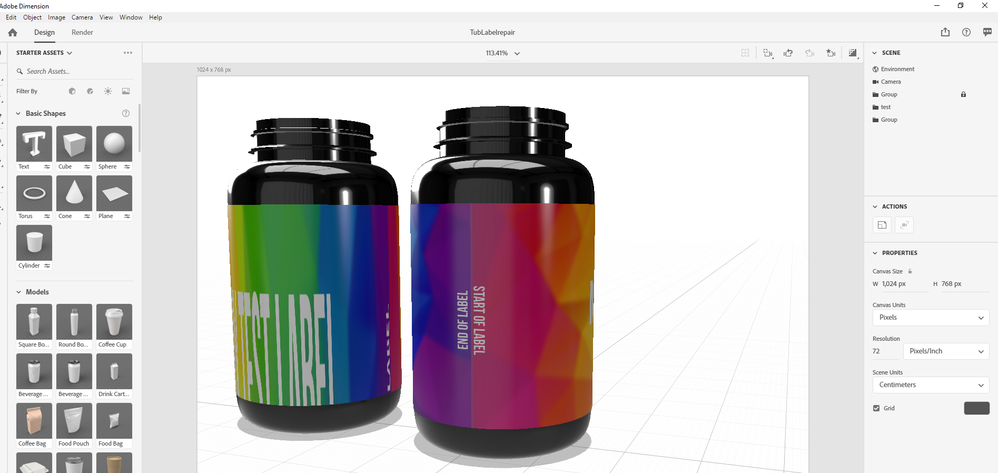- Startseite
- Dimension
- Diskussionen
- you didn't give me this image so I can't test it b...
- you didn't give me this image so I can't test it b...

Link in Zwischenablage kopieren
Kopiert
I made a bottle using illustrator and photoshop, and brought it into dimension as .obj
everything is working fine, except when I apply the decals, it appears on both sides (front/back) this is problematic since the bottle is clear glass and I only want the label to appear on one side. Is there any way to fix this?
 2 richtige Antworten
2 richtige Antworten
thanks for the file... what matters is the way you made it in Photoshop i.e, a smart object = 2 faces for front and back
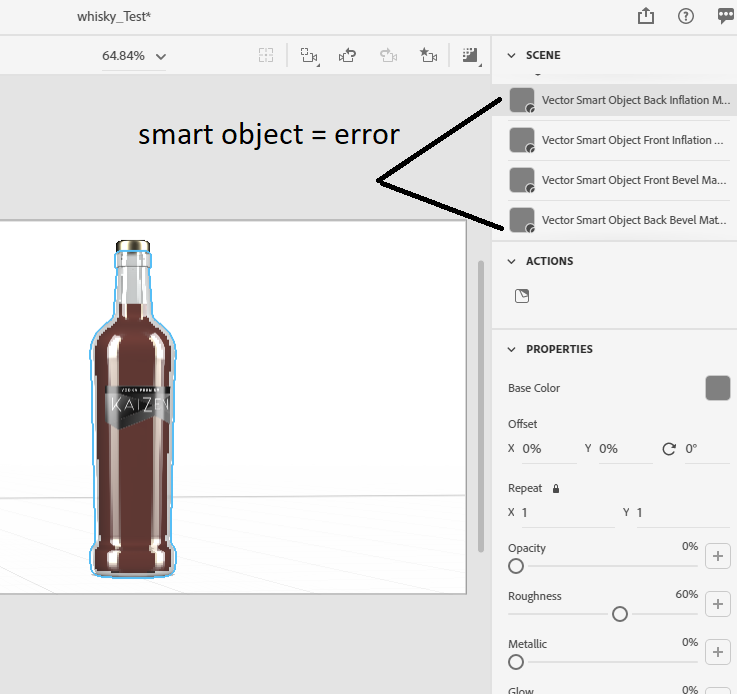
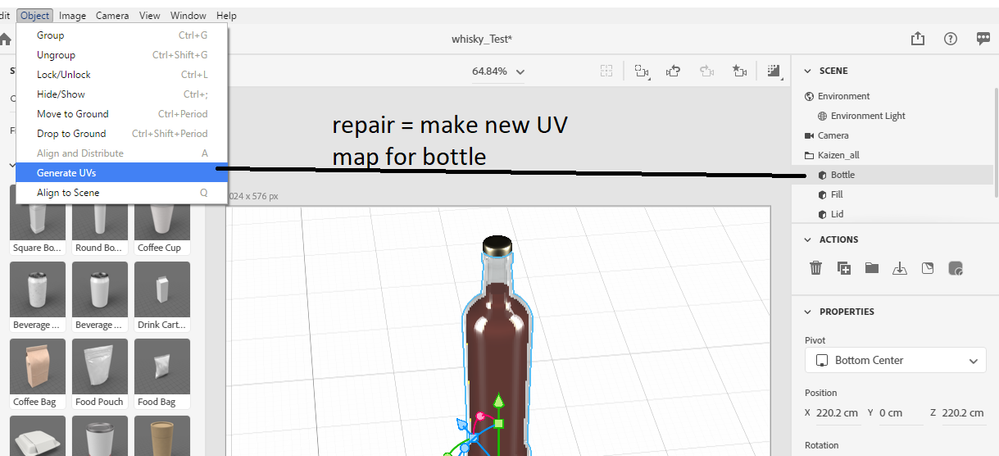
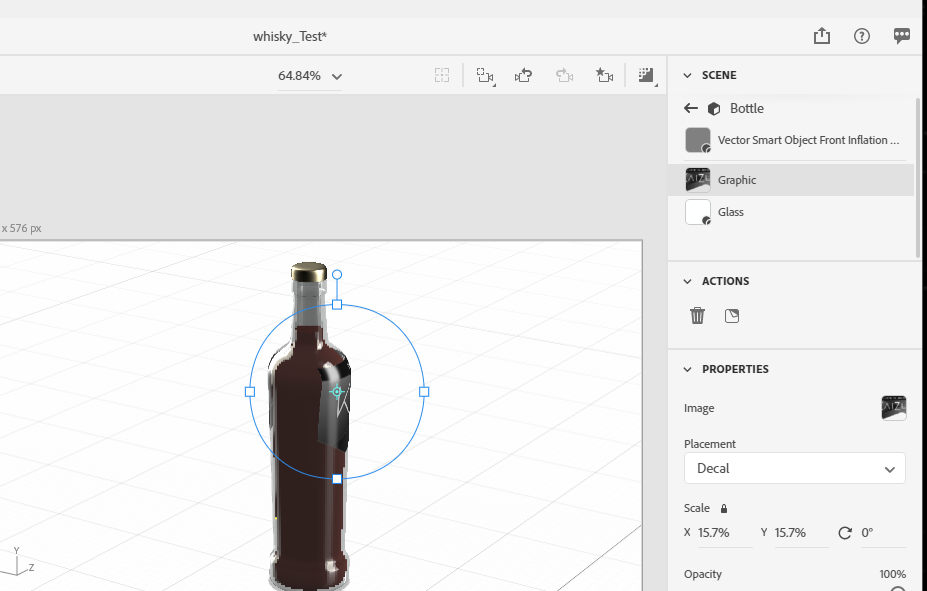
the best way to repair your bottle is to select [just] the bottle and ask Dimension to make a new UV map... this will now have only a single face for the decal to fix to
Link in Zwischenablage kopieren
Kopiert
the image looks like a fill not a decal... can you please share the Dn file so I can take a better look?
Link in Zwischenablage kopieren
Kopiert
Hi,
Ive been having exactly the same issue on one of my bottle files, definitely got the label on the bottle as a decal and not a fill, but always gets replicated on the back of the bottle as well.
Link in Zwischenablage kopieren
Kopiert
IF you using fill option for decal -you need to customize repeat value.
Link in Zwischenablage kopieren
Kopiert
again, share the file = I'll test it for you
Link in Zwischenablage kopieren
Kopiert
Heres my file
If it helps the model was made using photoshops 3D capabilities
Thanks
Link in Zwischenablage kopieren
Kopiert
thanks for the file... what matters is the way you made it in Photoshop i.e, a smart object = 2 faces for front and back
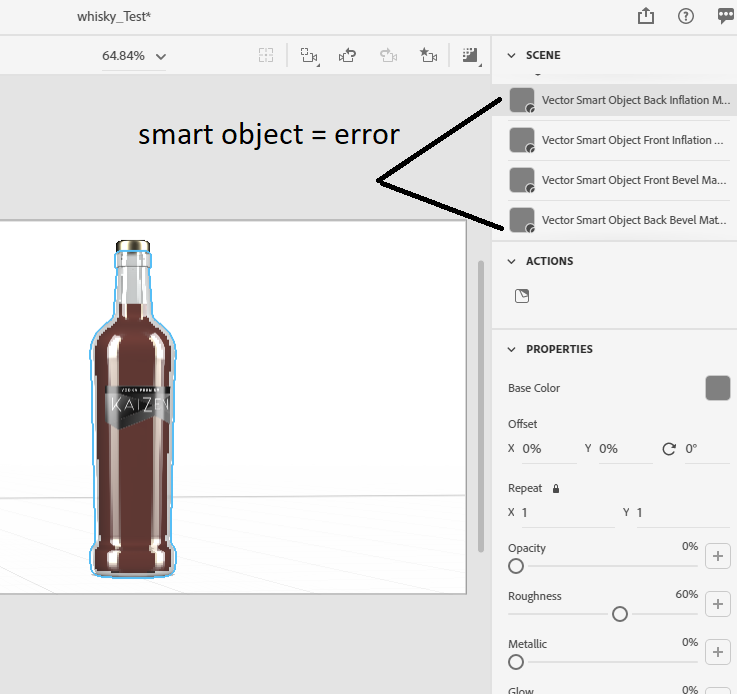
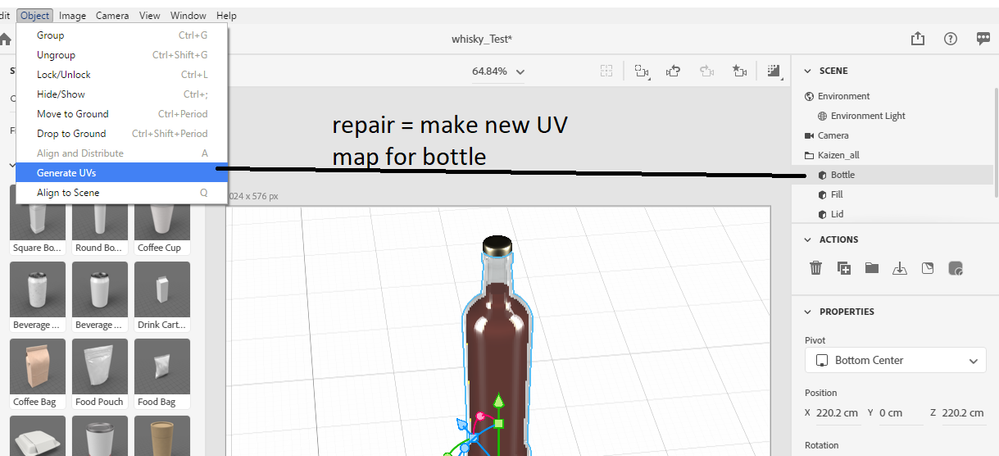
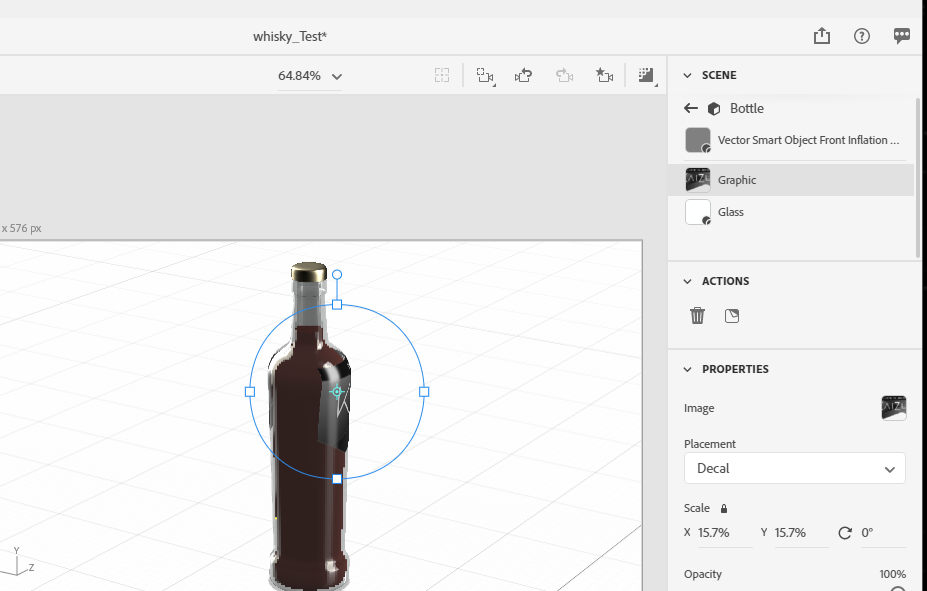
the best way to repair your bottle is to select [just] the bottle and ask Dimension to make a new UV map... this will now have only a single face for the decal to fix to
Link in Zwischenablage kopieren
Kopiert
Can you please explain these steps? I cannot seem to figure out how to get rid of the double side either. I'm trying to make a transparent front label, with also trying to have a transparent back (has different design than front) but it keeps mirroring and i can't figure out how to stop that. Can you explain what you're doing in this?
Link in Zwischenablage kopieren
Kopiert
@colleenbruce, you have a different issue so the steps will be different for you
the op wanted just one image and you in fact want two
please share your Dn file and I'll take a look to see what can be done
Link in Zwischenablage kopieren
Kopiert
Hi,
I am having the same issue as @colleenbruce, I have a clear tub with a different label on the front and the back. I created my tub using Illustrator and Photoshop and I can't figure out how to have two seperate labels.
Here is my DN file https://we.tl/t-tp0z0OJMcb
Link in Zwischenablage kopieren
Kopiert
Link in Zwischenablage kopieren
Kopiert
Thats perfect!
Thank you @Ussnorway
Link in Zwischenablage kopieren
Kopiert
your file back
the repairs are pretty quick this time... yes of course in the long term its better to learn how to make your models correct but this was pretty good mate, so well done!
Link in Zwischenablage kopieren
Kopiert
@Ussnorway you have covered two separate labels but what do I do if I want one single label as a wrap-around but not as a Fill Graphic?
I tried adding another object I created in photoshop and put it around my tub but it has created me two different problems.
1. I seem to have a hole in my Label object that I can't seem to get rid of.
2. The label still doesn't seem to wrap properly when I add it as a graphic on the Label model.
Is there a better way to do it?
Here is my DN file:
Link in Zwischenablage kopieren
Kopiert
p.s, just to be clear;
- Decal never goes all the way around
- for the full 360 you MUST use a fill
Link in Zwischenablage kopieren
Kopiert
Thank you for the response.
I have used fill on the graphic layer as per your repaired file, but I still can't get the image to wrap all the way around. It always repeats half way around the tub? How do I get the image to wrap all the way around with no repeat?
Link in Zwischenablage kopieren
Kopiert
There is a bug that do not allows to wrap one decal around sphere object in Dn. It looks distorted at the end and have distorted edges.Is this your problem?
Link in Zwischenablage kopieren
Kopiert
I have had that issue when I tried it a different way so gave up on that method, but now I have the issue where I have a full wrap but its repeating half way around instead of full wrap or even a partial wrap no matter what I try.
Link in Zwischenablage kopieren
Kopiert
you didn't give me this image so I can't test it but sounds like the shape will end up being the problem i.e, a square image doesn't wrap without cutting part off or double up... you may have better luck learning Blender because that has a tool for unwrapping UV models so you can 'see' how the textures get wrapped around shapes
@Ares no that bug is not the issue... at least not on the pill bottle I was given to test mate
Link in Zwischenablage kopieren
Kopiert
Its not an issue with the image size. I have attached my test label and when I add it to the model you sent over I cannot get the label to go all the way around. It repeats half way around for no reason?
I think the UV mapping is fine as it goes all the way around the tub but its treating the image as though it isnt long enough when it is plenty long enough to go all the way around. Maybe I have some settings wrong but I can't see anything obvious?
Link in Zwischenablage kopieren
Kopiert
your file back and I owe you an apology... the first label scale was also out and I missed that
repair = i made you a new label at the correct scale
Weitere Inspirationen, Events und Ressourcen finden Sie in der neuen Adobe Community
Jetzt ansehen