 Adobe Community
Adobe Community
- Home
- Dimension
- Discussions
- Decal's text looks pixelated when rendered
- Decal's text looks pixelated when rendered
Copy link to clipboard
Copied
Hi All,
I have this issue with Dimensions where the text that appears in the decal pixelates pretty badly. I have tried using very high resolution (up to 1200 dpi) for the decal file. The original file is all vector made in Illustrator. I've tried using JPG's, PNG's, and PSD's but no luck. I also used CC Libraries and used the Illustrator file as an asset and pulled it into Dimensions. Every single render still looks the same. I am rendering it at 2300 pix x 2300 pix and at high quality (tried medium and low too but the same happens).
Here's an example of how it looks. Looks at the "V" in "Vite".
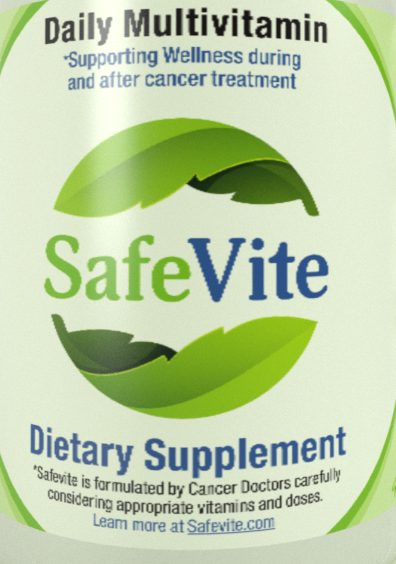
 1 Correct answer
1 Correct answer
Hi Jenz! There are a few things at the moment:
- When using an .AI or .SVG file from Libraries Dimension needs to rasterize it to non-vector pixels. This process does not actually make it "low-res" as ussnorway suggested. By default they are rendered at 8,000 x 8,000 pixels. Dimension doesn't yet have a mechanism in place to call for specific dimensions so we're loading a rather large image right now. Resolution of the file itself is not actually the issue.
- The second thing is that when a decal
Copy link to clipboard
Copied
What I learned. As a really new user of Dimensions I learned that if Dimensions does not like a particular object (don't know the whys) it will render the decal pixelated.
This image I'm including is of a 5 gallon paid from 2 different sources with some minor tinkering from me. The pixelated one I worked on for days with different format, color spaces, resolutions and file types. I went so far as to upgrade my OS to get the latest version of Dimensions. When that failed I found another pail and this is the different results:
Copy link to clipboard
Copied
Why does everyone keep calling it Dimensions? Mine is called Dimension. Is it like Home Depot where everyone just calls is that even though the actual name is The Home Depot?
Copy link to clipboard
Copied
I guess for some of us life isn't so easy that we would be bothered by an extra "s".
Copy link to clipboard
Copied
this will be fixed [i.e, able to be fixed by the user when it pops up] when the software allows some way to take back control over the Uv map... as it stands now, the best you can do is hope a auto-remaping of the Uv allows a clean rendor
as always, fix the model 1st is the best workflow
Copy link to clipboard
Copied
I'm late to the party but whether I used 300dpi jpgs, png or vector at 100% results were completely blurred. Rather than use a Dm object, in this case a cube modified to my dimensions, I created the same thing in Illustrator, extruded and exported as .obj. Fixed the problem immediately. Pin sharp decals.

