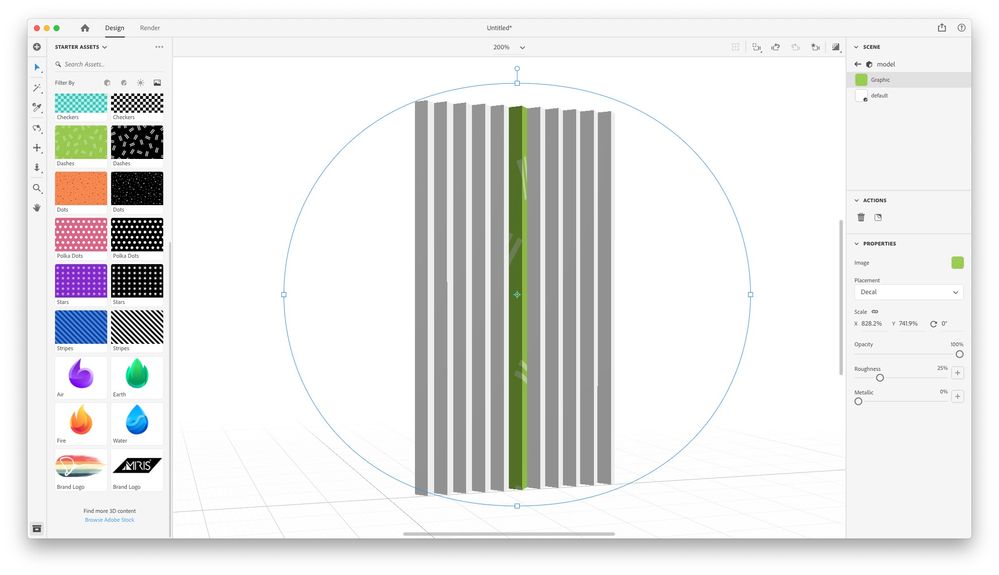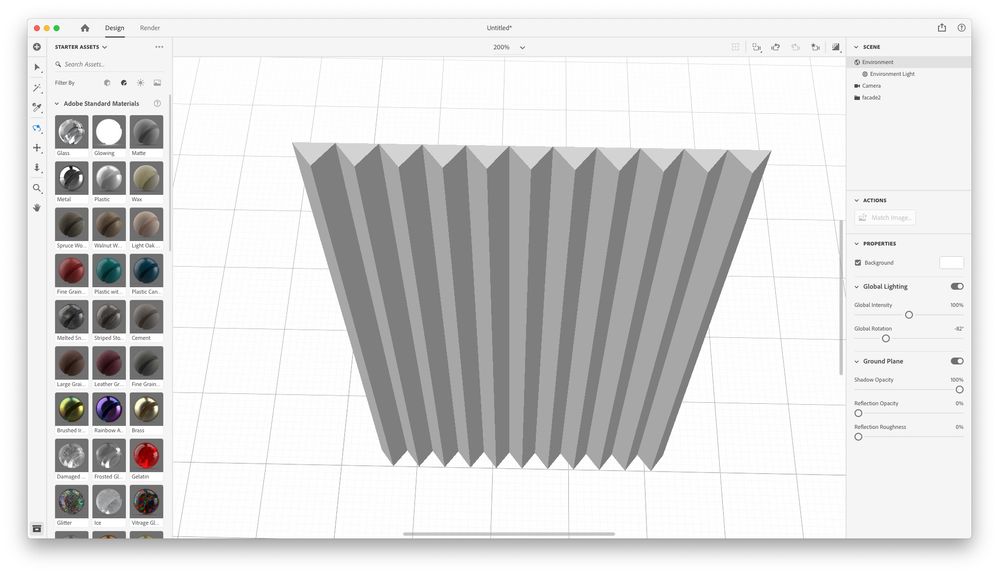- Home
- Dimension
- Discussions
- Re: Graphic on models not displaying
- Re: Graphic on models not displaying
Graphic on models not displaying
Copy link to clipboard
Copied
Hi,
Anyone has idea reagrding below screenshot. when i am trying to apply graphic on an object, it doesn't cover the whole surface of the object. object has a tobeleron shapes.
Copy link to clipboard
Copied
Dn see only object in your Scene Panel thats why cover that object. You need to apply decals one-by-one or you need to aggregate them into one by adding total object.
Next possibility is to use Paste as instance feature after coping the original object. Copy it the use "Ctrl+Shift+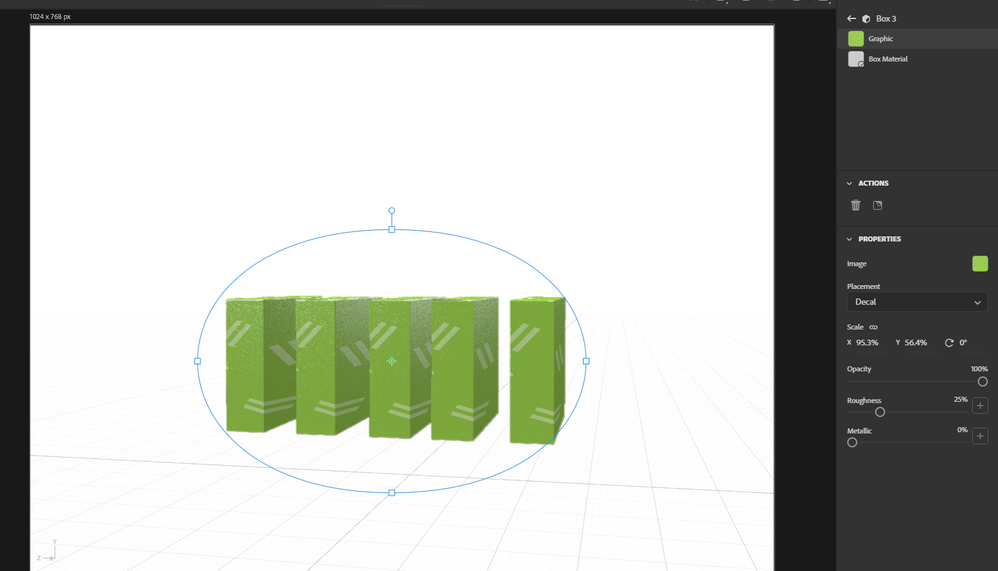
Copy link to clipboard
Copied
What I am trying achive is something like below, a lenticular type of object.
Copy link to clipboard
Copied
Interesting task. I am not shure about UV mapping. May be we need to use two objects? Will try ...
Copy link to clipboard
Copied
he could ask Dimension to generate a new Uv map for the object then apply the decal again... imo the real cause of this issue is the way the model was made but the screenshot doesn't show the settings
Copy link to clipboard
Copied
The model was made in sketchup as a single object
Copy link to clipboard
Copied
yes sketchup is good software but sometimes it makes odd Uv maps to save space... just select the model and ask Dimension to generate a new Uv map should fix the decal issue