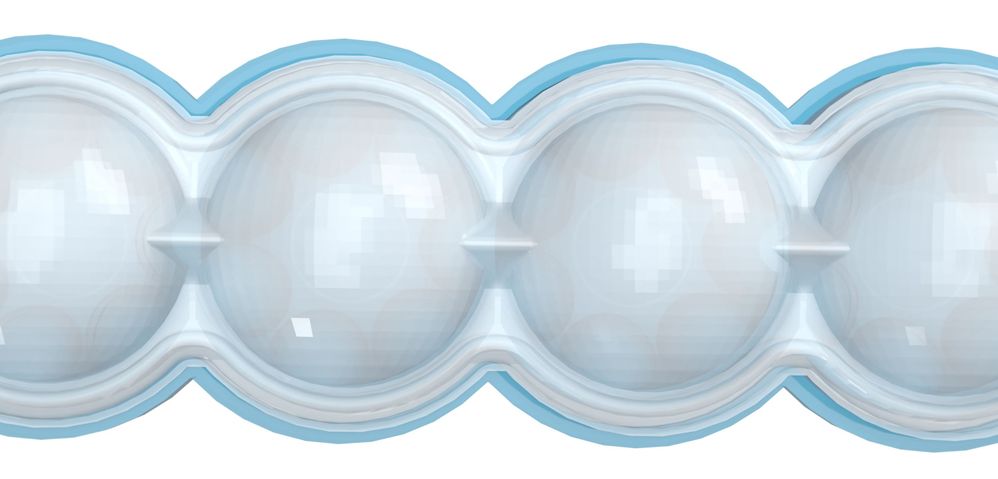Copy link to clipboard
Copied
Hi There everyone,
I was hoping i could get some advice on the best way to remove the squares you can see in the image below.
I have tried to use the Filter > Noise > "reduce noise" function aswell as enlarged the image and also attempted the "image size" and "preserve details 2.0" with reduce noise set to 100%. So far nothing helps.
Any help would be much appreciated.
Thanks a mill
 1 Correct answer
1 Correct answer
The square (white) is noise in the image and you can fix that by reducing the noise... Share the Dn file if you want help finding it
The square on spear surface looks like the normal map but it could also be roughness... Again share the Dn will tell which
Copy link to clipboard
Copied
Hi Tim,
By chance was this a small image that you've stretched/expanded larger? Because doing so will always generate noise. Always always. You're better off finding a higher resolution version of that image where possible and scaling it down. You can go big to small but small to big is far less forgiving. Or better yet, get a vector version of it but doing so may involve a cost.
In the meantime one thing you could try is to pick a grey colour, circle marquee (select) an area and use the gradient bucket fill tool to smooth out main areas. Otherwise thats about the best you can do next to going pixel-by-pixel and doing it manually. HTH & Good luck!
Copy link to clipboard
Copied
Hi there,
Thanks for your message. This image was actually created on ADOBE dimension after importing it as a 3D part file.
The issue is, the part file was not perfect it had those little squares on the surface, where that surface was actually a perfect curve (ball shape.)
The image is actually super high res but like i say the surface is imperfect.
I would just like to find a tool that would help me smooth out that surface without having to do some fancy footwork in Dimension or my other programmes i used to create the file.
Copy link to clipboard
Copied
Hello, what is the texture used for this rendering ?
Copy link to clipboard
Copied
The square (white) is noise in the image and you can fix that by reducing the noise... Share the Dn file if you want help finding it
The square on spear surface looks like the normal map but it could also be roughness... Again share the Dn will tell which
Copy link to clipboard
Copied
I also thinkthat this can be roughness as Ussnorway mentioned. Do you have an roughtness map loaded for roughtness?
Find more inspiration, events, and resources on the new Adobe Community
Explore Now