- Home
- Dimension
- Discussions
- Re: Image does not properly wrap around object
- Re: Image does not properly wrap around object
Image does not properly wrap around object
Copy link to clipboard
Copied
I've seen a few other posts that seem similar, but they don't adequately answer this problem, unless the answer is simply that Dimensions does not do the very thing I expect it should do.
In the image attached I'm trying to wrap a grid around the cups, but even though the grid wraps and curves, it doesn't curve in a way that matches the perspective of the cup. yes, the grid image being placed is perfectly horizontal and vertical. The grid curvature on the lower cup is more severe than the grid curvature on the upper cup, so clearly Dimensions sees a difference between the angle/perspective of the two cups, it just doesn't map the graphics accordingly and accurately.
Am I crazy to think that if the grid image maps to the cup object, it should do so accurately?
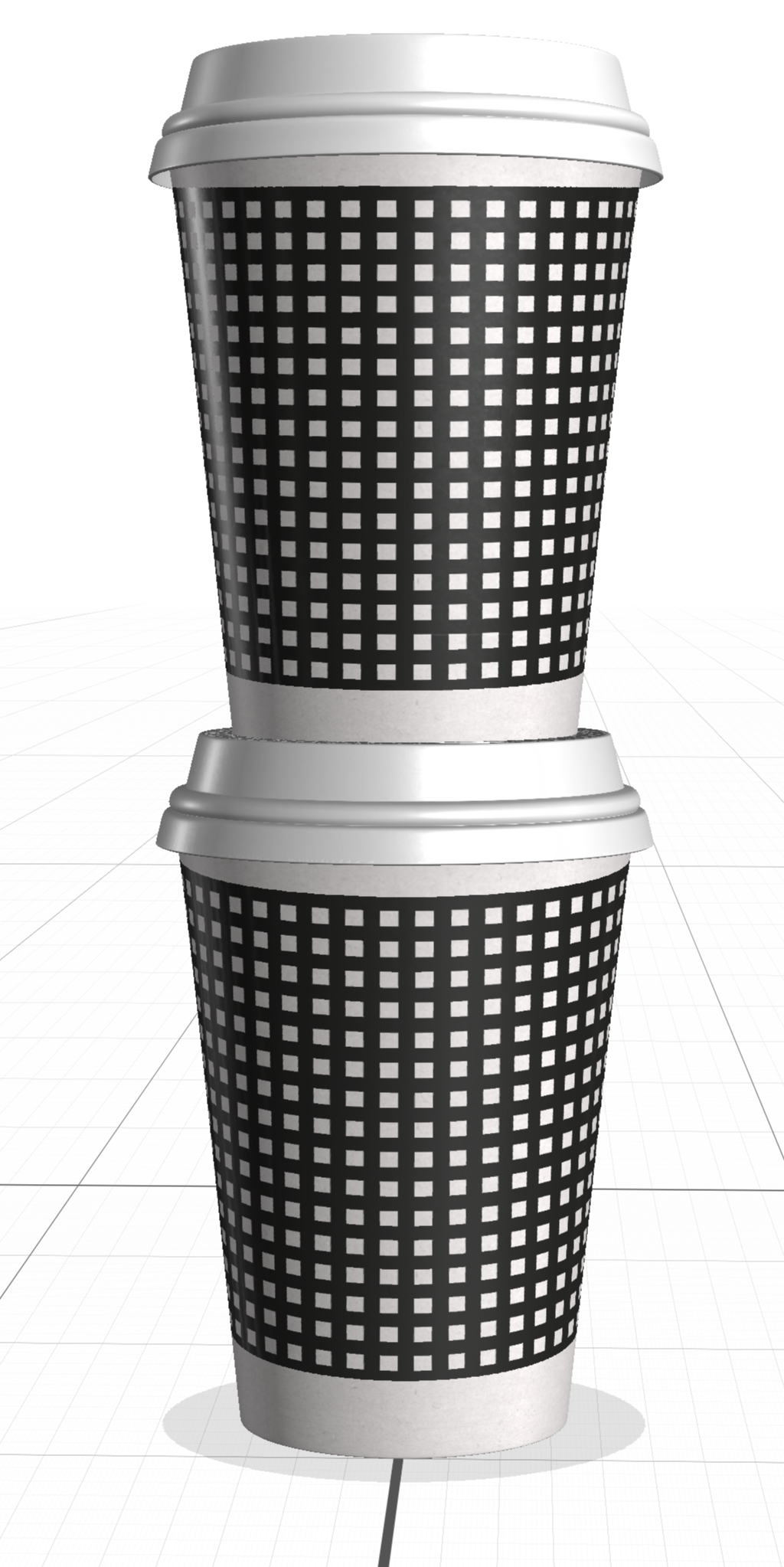
If I can map an image accurately (like below) in Illustrator, I should be able to do the same in Dimensions, no?
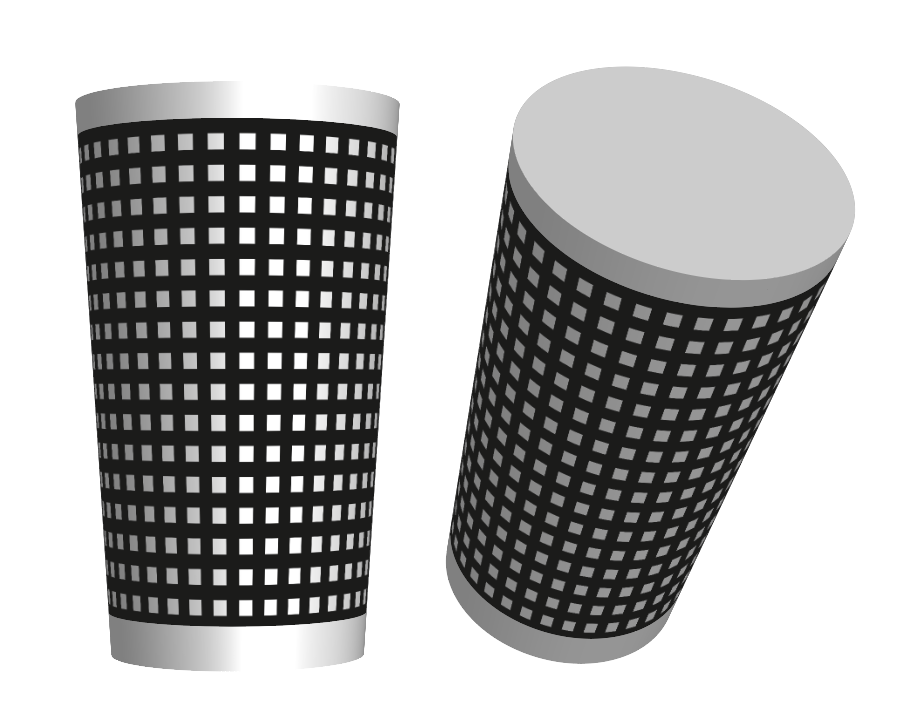
Message was edited by: David Mikal Johnson added a second image
Copy link to clipboard
Copied
have you tried wrapping the decal on (without the lid on the cup) and then move the lid into position? It looks like the cup and the lid are being treated as one object? ...Just a thought
Copy link to clipboard
Copied
I have (see below) but it shouldn't matter. if I'm specifically wrapping to just the cup, the presence of the lid shouldn't have an effect either way.
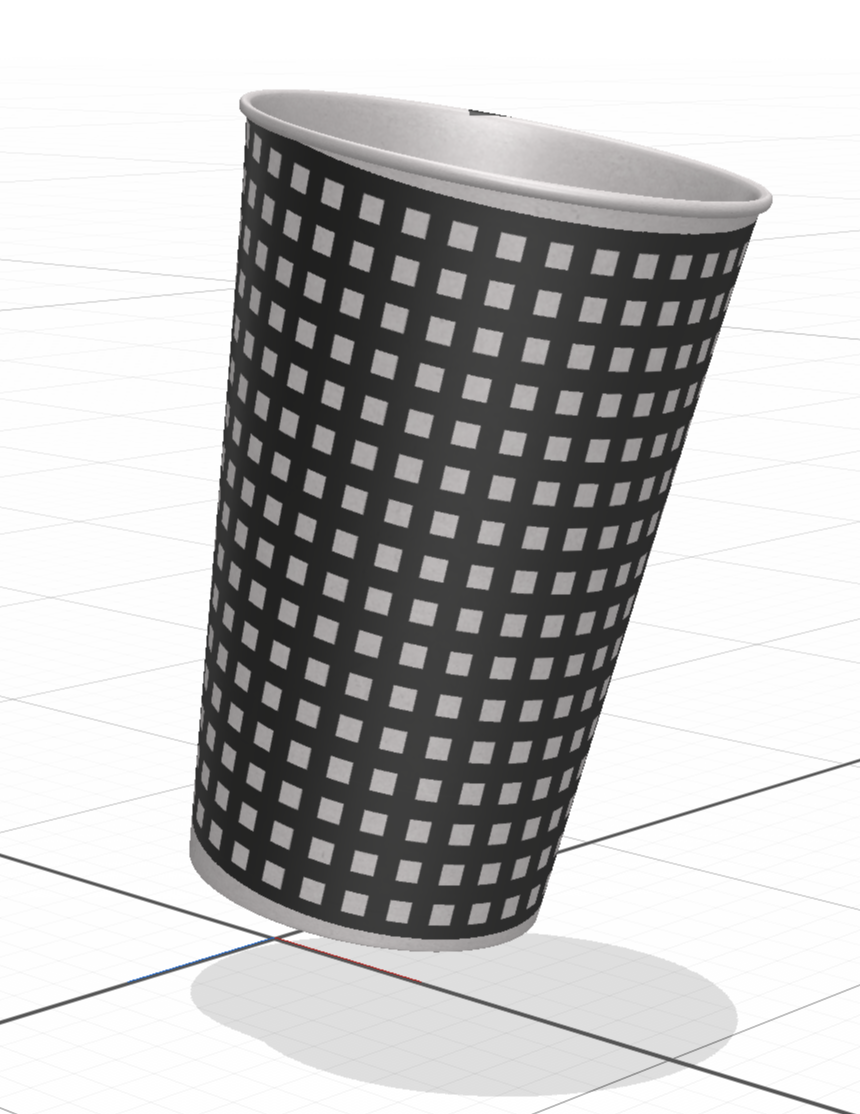
Copy link to clipboard
Copied
That is a real pain and yes I see what you mean
I just tried this, slightly better? With a much narrower decal. Anything wider had the same affect as you
Not ideal when you have to manipulate graphics this much....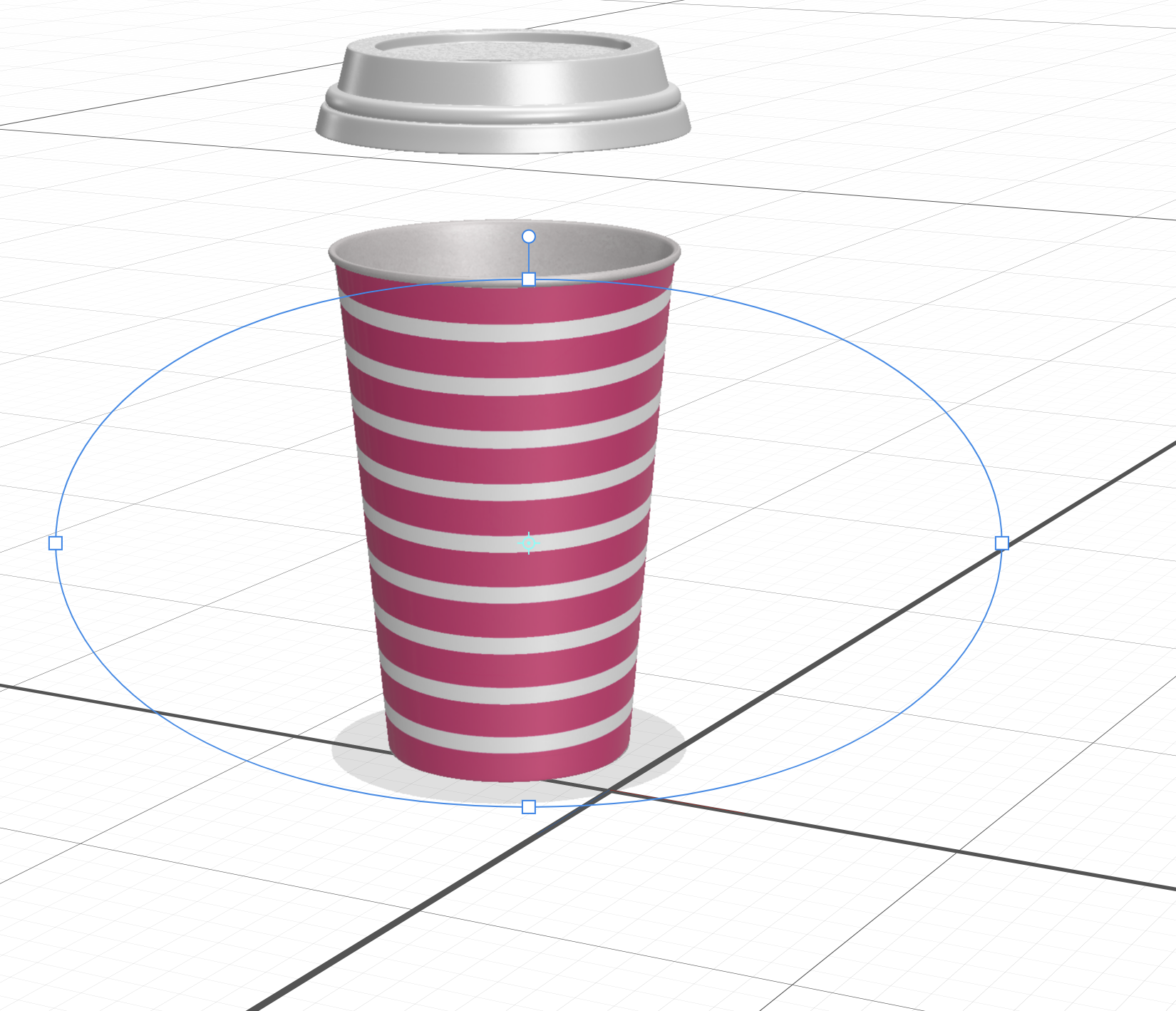

Copy link to clipboard
Copied
Sorry, that's not really any better, but good to see that similarly wrong results are occurring for someone else.
...and in any case, “better” wouldn't cut it in a 3D app if it's not a geometrically perfect wrap. No one using this program should have to do anything extra to the artwork to achieve the proper results.
It kills me that the app knows to follow a curve and knows to logarithmically shorten as it wraps, and yet it doesn't understand the shape of the object being wrapped to follow it precisely and consistently.
getting a similar janky result with the can... just... nope. I'm done.
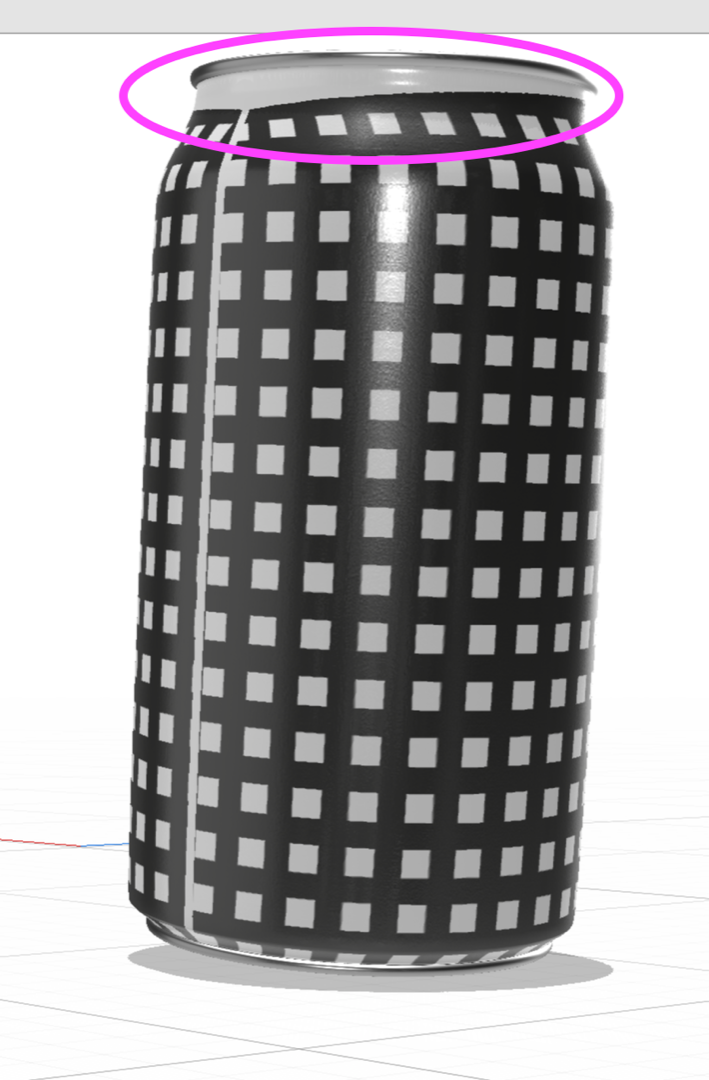
Copy link to clipboard
Copied
Did you ever resolve this issue, because I can report it is still happening 4+ years later. Im having the exact same issue as your image above and have attempted to modify the graphic for the decal every wihich way I can think of. Thanks for your help.
Copy link to clipboard
Copied
if you read the rest of the thread then you know the answer is yes
Copy link to clipboard
Copied
first image is yours (as is)... note the white boarder is part of the image and my second is with it trimmed by 20 pixels


Copy link to clipboard
Copied
wait... are you addressing the white gappy joins? 1. that's not the issue at hand, but good to know and 2. how did you get your artwork to map correctly (referencing the cups on the left, where it is obvious that the artwork is accurately following the object)? that's the issue I'm having.
Copy link to clipboard
Copied
bajesus wrote
how did you get your artwork to map correctly
looks like you are making them decals... [for full control] use them as materials instead mate
Adobe Dimension tutorials | Learn how to use Adobe Dimension CC
.png)
Copy link to clipboard
Copied
you're correct that I'm making them decals and not materials.
so... a cup with a grid on it is not my end game, I'm trying to wrap a soup label around a cup, the grid was just a good way to test and visualize the inaccuracy I was getting when I tried to wrap the label. I can't turn the label into a material because it covers the entire surface, inside and out. I'm not able to post the attempt with the actual label because of a non-disclosure.
regardless, my issue is that I anything, be it material, decal whatEVER, should properly map to the object and follow its contours.
Copy link to clipboard
Copied
bajesus wrote
I'm trying to wrap a soup label around a cup
then you need a material because a decal doesn't go all the way around
bajesus wrote
I can't turn the label into a material because it covers the entire surface, inside and out.
yes it defaults to that but you can make edits to adjust it... seriouly worth watching the tutorials like this one
bajesus wrote
regardless, my issue is that I anything, be it material, decal whatEVER, should properly map to the object and follow its contours.
examples

the cup in front is a decal and the two behind are materials... try looking at them in 3d and see what happens when you turn them around
3d test link = https://adobe.ly/2UXeUI3
[edit; link to dimension file used to make this example = https://adobe.ly/2GFNRNC ]
Copy link to clipboard
Copied
You're not even on the same page as me and my original question... this isn't about a seamless join of material wrapping completely around the cup. it's about Dimension not accurately wrapping graphics to the objects
look at the two cups below:
the cup on the left is Dimension giving me the inaccurate mapping of type graphic to the cup. the type doesn't correctly follow the edges of the cup... it bows in a strange way that is inconsistent with the shape of the cup. the verticals of the type don't follow the verticals of the cup. same with the horizontals
the cup on the right is how i expect the type graphic to wrap.


Copy link to clipboard
Copied
yes I agree Dimension sometimes gets it wrong by default but that is why people still hire humans

Copy link to clipboard
Copied
your choice of font on the right obscures how it's wrapping.
do me a favor. here's the coffee graphic I used. Take the lid off the cup and try to place this on the cup in the same size and position as in my example previously. and then if you can get it to wrap properly, please explain what you did.

Copy link to clipboard
Copied
I don't know the cup size, position or camera angle and this is an image not a font so only eyeballing it...

as for how;
- this is a decal (because your example doesn't go all the way around) and if the design had say a stripe around the cup I'd use a material instead
step 1 is use the magic wand to select the outside of the cup (so it doesn't show inside) and drag a decal graphic onto this selection... you could also use a material but in this case I went with a decal
.png)
step 2 is edit the decal in Photoshop, I tried a small line first but your design calls for a bigger font... again you gave me an image so there is some inherent distortion so you should use a font for this step
.png)
removed the base graphic (to match with your design) but keep the space because the cup will just be all letters without it
.png)
without space you end up with this "coffee" in the middle of your decal instead of at the top like mine and the cup edge will be hard to butt up to... also a material gives more adjustments so you don't need the extra space as much if you go with that option
.png)
Copy link to clipboard
Copied
Did you try Export UV's in DImension?

