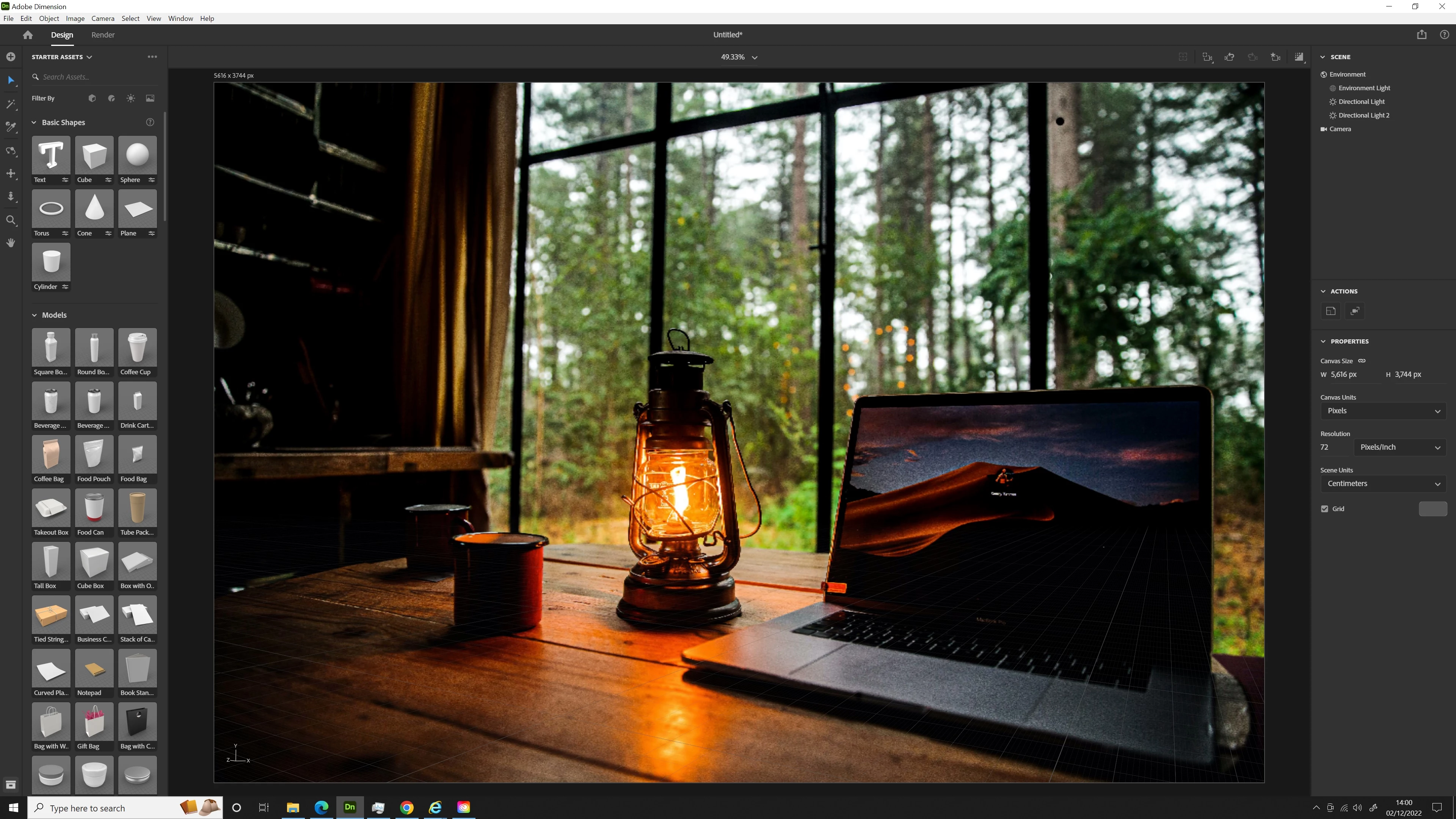Imported Background Image is Pixelated
Hi,
I have tried using support chat and tried emailing Adobe, but nobody has been able to give me a real solution for this issue yet:
For some reason, every time I import a photo as background, it loses quality and becomes pixelated.
I have tried importing both via the menu and by just dragging it into the window. I have double checked that the canvas size and resolution etc. matches the image. I have also tried changing the canvas size to see if this could change anything and it hasn't. I have tried rendering the images to see if it was just a display issue of some kind. I have made sure my graphics driver is up to date. I have tried uninstalling and reinstalling Dimension. I have also tried downloading new versions of the image files to ensure they weren't somehow corrupted. I also tried with different images and it's happening with every single one.
I'm not having this issue anywhere else on my PC nor in any other Adobe apps. It seems exclusive to Dimension. The issue started a couple of weeks ago (it was working fine before that) and I do not know what may have triggered it, as there were no windows updates on my PC during that timeframe that could have interfered with it. I'm not sure if there was a Dimenion update that could have triggered this.
I've attached a screenshot of the pixelated import of a random image, as well as a copy of the original image. Hopefully the difference is visible enough.
If anyone has any ideas of how I can try to fix this, please let me know!
Thanks!