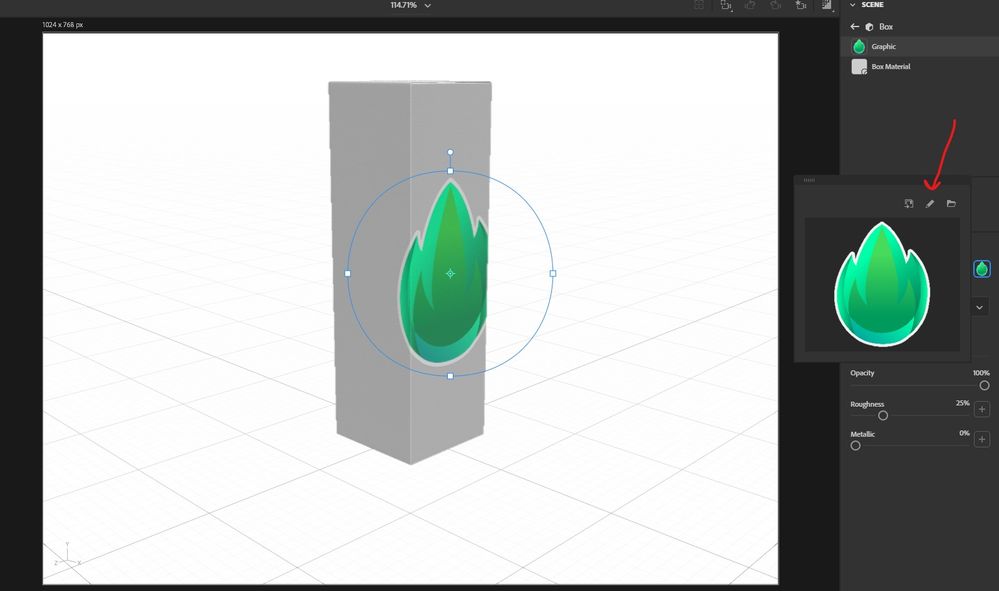- Home
- Dimension
- Discussions
- Link to decal graphic files, so updates are automa...
- Link to decal graphic files, so updates are automa...
Copy link to clipboard
Copied
Would be great to have this feature, so updating graphics on the model was much faster. Possibly with a checkbox when you import a decal to choose if you want to keep a link to the original, or just import it.
 2 Correct answers
2 Correct answers
I think I understand what you mean>
You mention above " I export to png and import each page into
dimension. Would be good to be able to link these so I can just re export from
indesign and have them update."
That means that you export PNG from InDesign single page and then import it as a decal into Dn. Your PNG file is linked to original page in InDesign.
You goals is to update PNG in Dn when you make changes in InDesign page.Right? Dn is not auto-updated your file because it havent workflo
...Hey Ares
No, sorry you have it wrong again, and I don't know why you marked it as correct answer.
I don't want any link between DN and Indesign. I only want a link to the PNG file. Im happy to keep updating the PNG files from indesign using export. I only want DN to recognise that the PNG file has changed, and display the changes in DN.
Im sorry this has been so hard for people to understand. It was a simple request in my mind.
Copy link to clipboard
Copied
After importing decal into Dn on object you can click on Edit icon to open decal for editing in Ps or Ai. (that depends on file format) After saving original changes in will be updated in Dn. Do you mean this feature?
Copy link to clipboard
Copied
file for a retail package. I export to png and import each page into
dimension.
Would be good to be able to link these so I can just re export from
indesign and have them update.
Thanks!
Copy link to clipboard
Copied
Indesign uses a different script and will not sync to Dimension, nice idea but its the wrong kind of code
Copy link to clipboard
Copied
Hi Ussnorway,
Not sure what you mean there, my workflow uses PNG or JPG files, not actual indesign files as decals. I start with indesign, export to PNG, and I want those PNGs to be linked to the originals when I import them into Dimension. So if they get updated, Dimension will update them.
Ta
Copy link to clipboard
Copied
Can you confirm: Are you importing or placing them as decals on object as PNG?
Copy link to clipboard
Copied
Importing PNG files as decals. I prefer PNG as sometimes I have transparency and want to show the packaging through the decal.
Copy link to clipboard
Copied
here is the main issue;
Indesign uses Windows Gpu and can handle what most people call transparency however Dimension V2 onwards uses the Mac metal drivers which can't
when you save a file from Indesign as Png for use in Dimension be sure to add a black or white background to the image or your results will look crappy... there are work arounds but that is the basic rule
Copy link to clipboard
Copied
feature request is about.
I'm simply asking that dimension retains a link to the original file used
for a decal. If the linked file has been updated, then update it in
dimension. Simple.
Copy link to clipboard
Copied
I think I understand what you mean>
You mention above " I export to png and import each page into
dimension. Would be good to be able to link these so I can just re export from
indesign and have them update."
That means that you export PNG from InDesign single page and then import it as a decal into Dn. Your PNG file is linked to original page in InDesign.
You goals is to update PNG in Dn when you make changes in InDesign page.Right? Dn is not auto-updated your file because it havent workflow with InDesign.
Dn opens placed decal file in Ps or Ai and create temporary file (copy of original) from decal for auto-updating after changes in Ps or Ai. For your task Dn need to open *.*.innd file where you can change your page and get decal updated in Dn
If you not open Ps or Ai file from Dn by clicking on icon that I show in my previous message it will not updated in Dn. Therefore Dn must open innd file after using mentioned "Edit" icon as for Ai or PS and create temperory innd file for auto-update.
Please use https://feedback.adobedimension.com/forums/552559-adobe-dimension-feature-requests to send feature requests. Your contributions can help team shape the future of DImension
Copy link to clipboard
Copied
Hey Ares
No, sorry you have it wrong again, and I don't know why you marked it as correct answer.
I don't want any link between DN and Indesign. I only want a link to the PNG file. Im happy to keep updating the PNG files from indesign using export. I only want DN to recognise that the PNG file has changed, and display the changes in DN.
Im sorry this has been so hard for people to understand. It was a simple request in my mind.
Copy link to clipboard
Copied
Hi Evan, That isn't possible now in Dn. Please fill new feature at and share your ideas with Dn Team use https://feedback.adobedimension.com/forums/552559-adobe-dimension-feature-requests
PS. Correct answer has not be marked by me. If you not agree you can unmark it.
Copy link to clipboard
Copied
I marked Ares answer correct because he gave you the link to the right place to ask for your idea... the fact that what you want to add into Dimension isn't possible doesn't change that his answer is correct
Copy link to clipboard
Copied
Thanks @Ussnorway for clarification!
Find more inspiration, events, and resources on the new Adobe Community
Explore Now