Copy link to clipboard
Copied
Before I invest in a new MacBook Pro, will the following specifications allow Dimension CC to run?
- 2017 Macbook Pro
- 3.1GHz Quad-Core Intel Core i7
- 16GB 2133MHz LPDDR3 onboard memory
- 1TB SSD
- Radeon Pro 560 with 4GB GDDR5 memory
Or is anyone on here with the same specs? and if so does it run ok/have any issues?
Thanks so much!
 1 Correct answer
1 Correct answer
Yes, this meets all of the requirements (and is in fact what I use for work running Dimension daily).
---
Update:
In our next planned update we are removing system requirements as a blocking factor. We are testing that version now and you're welcome to join the Dimension CC Prerelease to get early access to that build and try it out.
Copy link to clipboard
Copied
Yes, this meets all of the requirements (and is in fact what I use for work running Dimension daily).
---
Update:
In our next planned update we are removing system requirements as a blocking factor. We are testing that version now and you're welcome to join the Dimension CC Prerelease to get early access to that build and try it out.
Copy link to clipboard
Copied
Thanks so much that’s a great relief!
Copy link to clipboard
Copied
Hi. Would a 2.9GHz Quad-Core Intel Core i7 make much difference in this context?
Copy link to clipboard
Copied
It will work fine. It's a lower speed so slightly lower render times, etc, but nothing major.
Copy link to clipboard
Copied
Thank you.
Copy link to clipboard
Copied
Today (4/3/2018) we released Dimension 1.1 update which includes removing the blocking factors of system requirements. Dimension will now display a system requirements check dialog at startup that tells you if you are below minimum, below recommended, or above recommended for each specification. You can also access this in the Help menu at any time.
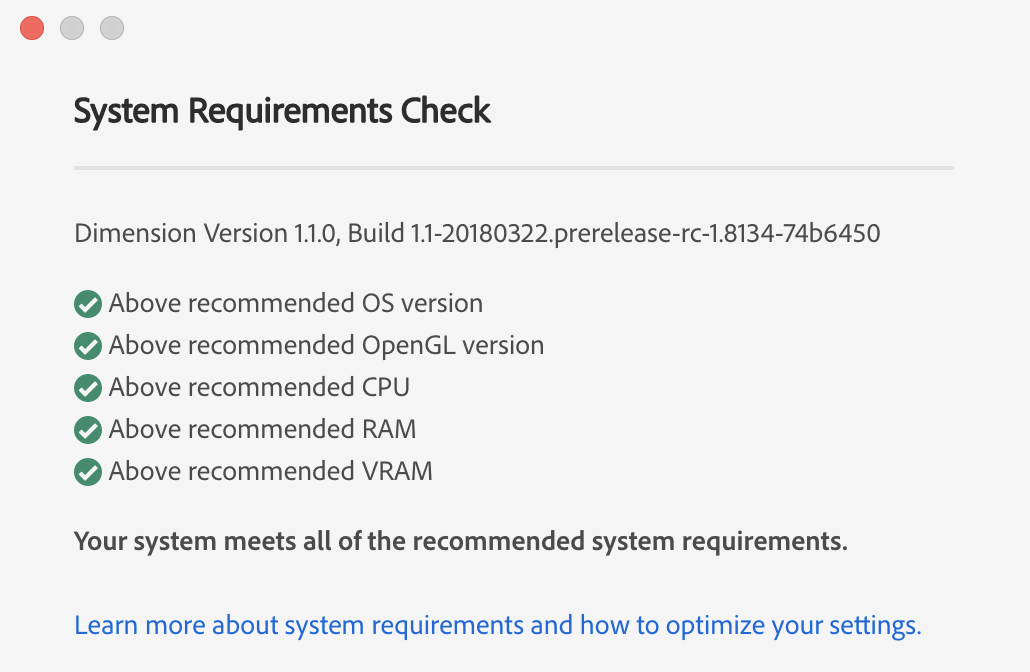
We're happy to reduce the barriers to people trying Dimension but want to be clear this does not guarantee Dimension will be performant on lower specced machines as 3D is still generally a more intensive media type. Interacting and rendering will be significantly faster on a more powerful machine.

Copy link to clipboard
Copied
hi, I have a new MacBook Pro, fastest processor etc.
But for some reason I get this message after trying to open the dimension cc:
System Requirements Check
Dimension Version 1.1.0, Build 1.1-20180326.r.721-87986de
Does not meet minimum OpenGL version
Your system doesn't meet the minimum system requirements to run the application. Learn more about system requirements and how to optimize your settings.
The application will now close.
What to do?
Copy link to clipboard
Copied
Ok, am I missing something here?
Adobe Dimension Version 1.1.1 installed - Check
Open GL Requirement 3.2 according to: Dimension CC system requirements
Macbook Pro 15" 2016, Open GL Version 42: Accrding to: Mac computers that use OpenCL and OpenGL graphics - Apple Support
STILL Getting the "Your Open GL isn't sufficient popup - with no option to not check the open GLVersion since it closes it right away.
WTH!
Copy link to clipboard
Copied
found the problem!
Duet hides the OpenGL
Cannot run with Duet running
Might wanna at this to the KB.
