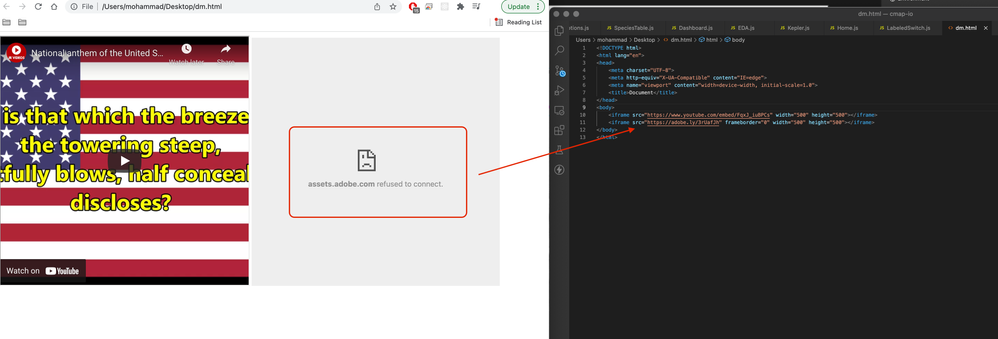- Home
- Dimension
- Discussions
- Re: missing share button for embedding a 3D scene
- Re: missing share button for embedding a 3D scene
Copy link to clipboard
Copied
I have a "Creative Cloud All Apps with 100GB" subscription.
I have published a 3D scene using adobe Dimension:
https://assets.adobe.com/id/urn:aaid:sc:US:c16fc65c-369a-4e3e-b0e4-c6be2bdd0b06?view=dimension
I'd like to embed it another website but there is no "share" button on the top-right corner as this tutorial claim to be:
https://helpx.adobe.com/dimension/using/publish-3d-scene.html?jarvisData=%7B%22versionPath%22%3A%222...
According to CC, all my apps are up-to-date.
 1 Correct answer
1 Correct answer
in general iframes are seen as old code which many sites are moving away from but Adobe should not have removed the option with out at least telling people... mistake or by design aside, this has to be sorted by Adobe staff
Copy link to clipboard
Copied
Hello, yes i think it's an issue. No share option on my side with Dn scene or Stager Scene. I'm going to check if i find something about this.
Copy link to clipboard
Copied
i think the share option was removed when Dimension was flaged for end of life by the creative cloud guys but J has since asked them to remove the need to tick on 'show old apps' and other roadblocks
are we talking about personal accounts and not Enterprise or school accounts because they have share disabled by default
Copy link to clipboard
Copied
@Ussnorway I'm not sure if I fully understand your response.
I've purchased (and renewed) a single "Creative Cloud All Apps with 100GB" plan since 2 years ago.
I'm a researcher at university, but this subscription has not been purchased by the university (No IT personnel administrate my account). My adobe ID is: mdehghan@uw.edu
Are you saying there is a setting that I need to change in order to activate the "share" button?
If yes, please describe where the setting is?
Copy link to clipboard
Copied
there are 3 basic account types which break down as;
- personal = you own the files and can do whatever you like,
- enterprise = the company owns the files and the boss can do whatever he likes but employees need his permisson &
- school = the student owns the files but needs the schools permission to use them... young minds have to be protected from p0rn so its the think of the kids BS you only see in schools.
it sounds like you have a personal account [dispite the uni email address] so yes share should be working and the fact that its not makes this a job for Adobe staff... we can't fix account errors as we don't work for Adobe
Copy link to clipboard
Copied
Ok, thanks.
Who should I contacte then?
It's disappointing that issues like this that completely cripples the workflow are left unanswered by Adobe.
I've paid for the most expensive plan and yet here I go; thanks Adobe!
Copy link to clipboard
Copied
What I able to do now after "Publish 3D Scene" in Dn is ability to copy Link URL or write/sends comments. (for personal acount)
Copy link to clipboard
Copied
copying the asset link doesn't work for embeding because it doesn't work for reasons that are not the focus of this thread. The "share icon" that could generate the proper embed link (iframe) is missing and needs to be fixed.
To illustrate why copying the link does not work (for embeding), I made a simple html file and compared a proper embed link (from youtube, as an example) with the link of my adobe 3D scene asset that.
Copy link to clipboard
Copied
in general iframes are seen as old code which many sites are moving away from but Adobe should not have removed the option with out at least telling people... mistake or by design aside, this has to be sorted by Adobe staff
Copy link to clipboard
Copied
Yes. But Behance, which is Adobe family software is using iFrame as their 3D code if you want to put your 3D project. So, I hope Adobe staff resolve this
Copy link to clipboard
Copied
each software is their own little bubble with no clue what happens elsewhere in Adobe... for a few years the Max events helped get people outside in 'the real world' to talk to each other but those days are gone now
Copy link to clipboard
Copied
Once again Adobe is alienating an entire design community. I can create a link to a 3D scene in Dimension, but I can't embed it in Behance for my portfolio? Not what I would call a good user experience from Adobe.
Copy link to clipboard
Copied
For those who still want to get the iframe code from the 3D scene, I've found a way to work around this issue using google inspection.
_In your 3d Scene, right click > Inspect
_Perform search in the Inspection tab (Command F/Control F) > Type "iframe" > Copy the iframe code
and there you have it.
Get ready! An upgraded Adobe Community experience is coming in January.
Learn more