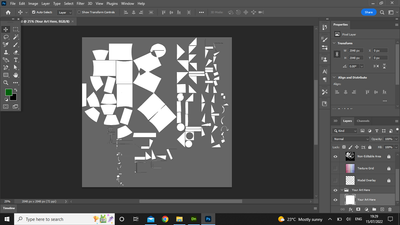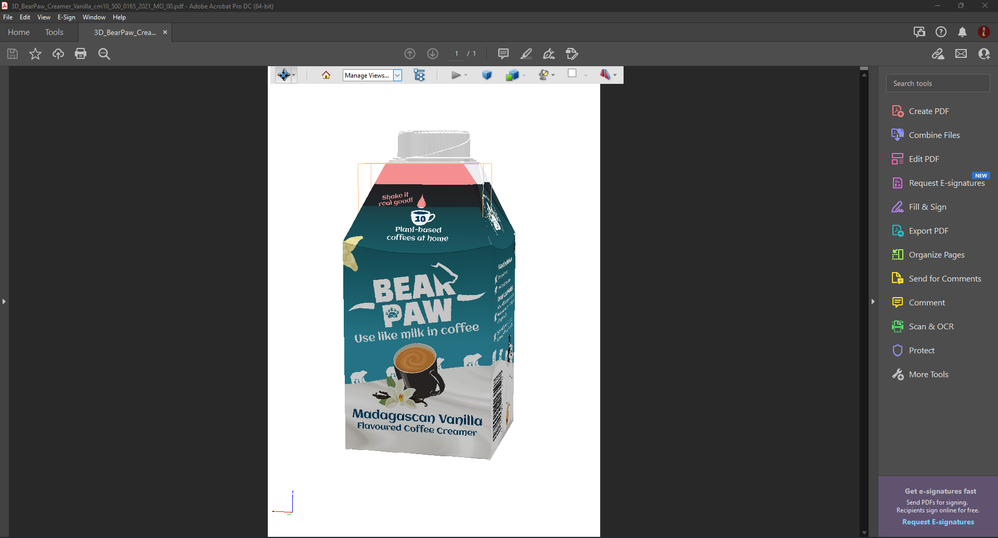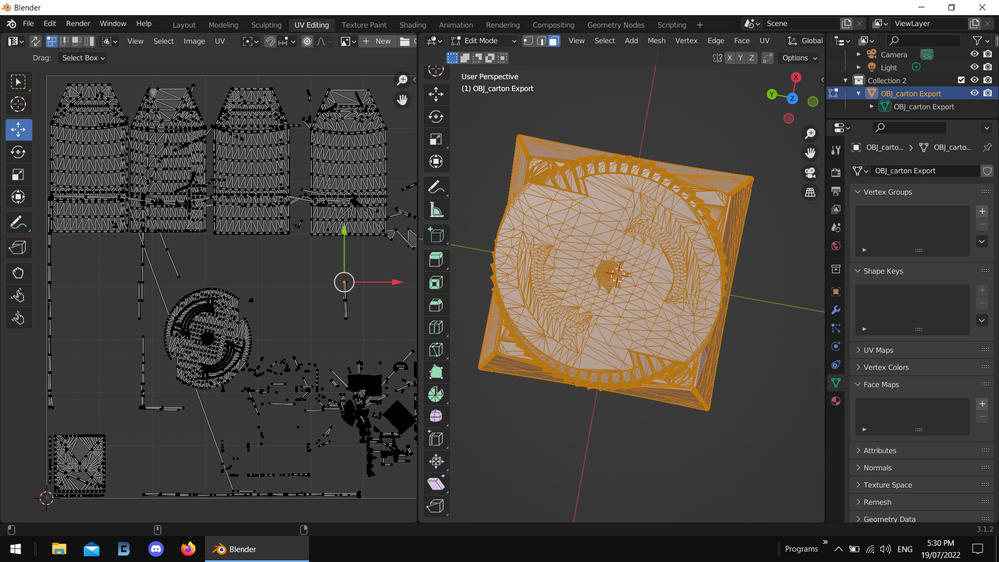- Home
- Dimension
- Discussions
- Re: Turn a 3D PDF into a file I can edit in Dimens...
- Re: Turn a 3D PDF into a file I can edit in Dimens...
Turn a 3D PDF into a file I can edit in Dimension and apply new artwork
Copy link to clipboard
Copied
Hi,
I have a 3D PDF of my product. It is an awkward shape carton. I know there are versions of this carton that you can apply artwork to in Dimensions, so I assume this is the best option.
I am hoping I can basically turn this PDF file in a Dimensions file so I can apply artwork to the surface in place of the existing artwork I have on it with a simple drag and drop approach.
Alternatively, if someone knows a way I can do this directly with the 3D PDF that'd be great too.
Photoshop is not a good option due to angled surfaces connecting to the sides that means to continuity of my artwork is bad (and outside my skillset).
Thanks so much in advance,
B
Copy link to clipboard
Copied
You can use png, jpeg file for placing on the object in Dimension. As Dimension can't import pdf you need to extract png or jpg from your pdf file for importing into Dimension,
Dimension also can import Illustrator and Photoshop file. In that case you have to open or import PDF files into Ai or Ps and save them as ai or psd file for importing into DImension
Copy link to clipboard
Copied
Thanks Ares, but in dragging the PNG file in I'd lose the 3D aspect and ability to then add artwork onto it?
I really need to replace the artwork that is on the carton on my 3D PDF, if you have any ideas perhaps outside of Dimension for this?
Copy link to clipboard
Copied
show us the 3D PDF please... willing to best its actually 2D but without seeing it we can't really guess what steps are needed
Copy link to clipboard
Copied
Copy link to clipboard
Copied
You have to extract 3d object from pdf. Here is some tips. Different Ways to Extract a 3D Model From a 3D PDF File – big little pictures
You can use Photoshop (preferably old version) otherwise Ps will prompt you to make changes in preferences as in latest version some 3d properties are deprecated. Select layer and export 3d object. Than import into Dimension.
If your customers need only it from one angle you can export it as jpg and change image.
If they have created 3d object, send them image and ask them to replace it. My 2 cents.
Let's see what @Ussnorway can suggest.
Copy link to clipboard
Copied
Thanks so much Ares, this is certainly getting me a lot closer to what I need already 😄 I now have a blank 3D model in Dimension so that's a big win.
It's a bit clunky to put the artwork on compared to what I had hoped, with lots of little bits not behaving perfectly and having to do the artwork panel by panel rather than all at once as showcased here https://www.youtube.com/watch?time_continue=190&v=PdVyh_CMWak
But I guess it'd be wishful thinking to achieve this.
It was actually the packaging provider that sent me this 3D PDF, so now I am trying to apply my artwork on it without having to bother them for every time we make new concepts to visualise. Very new to everything Adobe still so I really appreciate the support!
Thanks so much! Would be very interested to hear if @Ussnorway has other ideas to add too 🙂
Copy link to clipboard
Copied
Great. One more point. There is Export UV's feature in Dn that make easier to wrap image around object (as Dn have some glitch ) See video.
Copy link to clipboard
Copied
Thanks so much Ares, following that emphasised how complicated it would be to place the artwork...
Here is a screenshot of the UV. Definitely a tad above my beginner skill level! xD
Copy link to clipboard
Copied
at this point I would make a new map in Blender as the best fix of the model
p.s, the holdup is because i can't open that PDF to get anything but the model UV you show has been cut up by computer... did you try using Dimensions magic wand on the model to make a new UV i.e, select all the out edge with the tool then apply a new material and export UV?
Copy link to clipboard
Copied
@Ussnorway Here is screenshot from Acrobat.
I also can suggest Generate UV in Dimension befor using Export UV.
Copy link to clipboard
Copied
I gave that (generate UV) a go too and it look the same as the screenshot unfortunately.
Copy link to clipboard
Copied
it looks 2D to me but if you can export it then Blender should be able to 'glue it together'... I see circle down to triangle then square so building it from scratch would be tricky
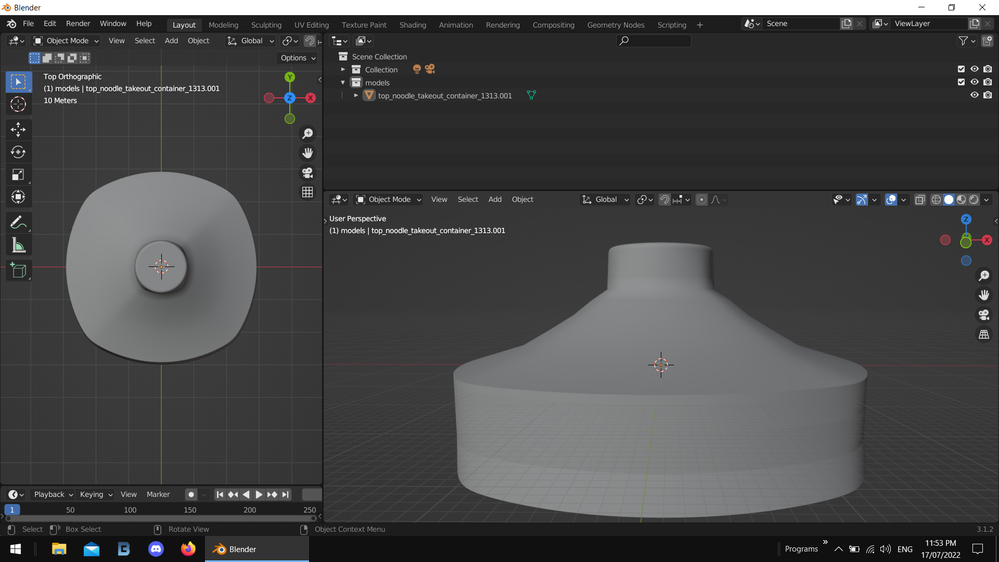
Copy link to clipboard
Copied
Thanks for the suggestion 🙂 I will give that some research and see if I can figure that out!
Sorry the PDF didn't open for you.
Copy link to clipboard
Copied
I find that one of assets from Dn is looks like similar to yours. IMHO you can use it and pass all problems.May be...8)
Copy link to clipboard
Copied
Thanks so much for pointing this out. You might be right and it is certainly an avenue that I will explore. It'll be a steep learning curve to adapt this as my level really is beginner. But hopefully a fun challenge!
Copy link to clipboard
Copied
Hi
Thanks for the tag @Ussnorway
I just tried to open the PDF but just get a message saying it requires Acrobat Reader 8.01 or higher to view properly. Strange, as I am using the current version of Acrobat DC Pro so I don't know why there is an issue.
@Brian22033132w63c Have you managed to extract the 3D object and open it in Dimension? If so, can you export in OBJ format and I'll have a look at re-unwrapping it in a more sensible way.
The object looks easy to make from scratch in Blender, but we would need the exact dimensions in order to do that accurately.
Dave
Copy link to clipboard
Copied
Hey Dave,
Thanks so much, that's very kind of you to take a look. I did get an OBJ file exported from my STL file, although now I am getting this error message on this forum...
"Correct the highlighted errors and try again.
- The attachment's obj_carton export.obj content type (application/octet-stream) does not match its file extension and has been removed."
This also happened when I tried to upload the .Dn File
I have therefore uploaded the Dn export to Drive as a workaround, I hope that's okay: https://drive.google.com/file/d/1_VkKy6FVSiADit7sAHXrox5H1lEZTMCe/view?usp=sharing
Very strange about the PDF not working. For me it takes a moment to load and needs "trusting" to enable multimedia but other than that it has always worked perfectly.
Cheers!
Brian
Copy link to clipboard
Copied
Hey Dave,
Thanks so much for the kind offer to help.
I did manage to open it up and export from Dimensions, and have tried uploaded that file here but keep getting an error message:
"
Correct the highlighted errors and try again.
- The attachment's obj_carton export.obj content type (application/octet-stream) does not match its file extension and has been removed."
I have therefore uploaded it to Drive as a workaround. I hope that's okay? https://drive.google.com/file/d/1_VkKy6FVSiADit7sAHXrox5H1lEZTMCe/view?usp=sharing
How strange about the PDF! For me it just needed enabling/trusting :S
Thanks!
Brian
p.s. I did reply here but then that seems to not have properly posted so am re-writing. Sorry if it posts twice
Copy link to clipboard
Copied
Copy link to clipboard
Copied
Hi
I just had a quick look at the obj file you sent. The problem is that the UVs are separated for each model face and distributed almost randomly over the UV map. What you want is the UVs to be set out the same way as the flattened artwork would be as it goes to the printers. That way you could just overlay your artwork onto the model and scale as appropriate.
What is not clear to me is whether the UVs in the file you sent, are set out the way you received them, or whether you have gone through a process of generating them (which has split them up and distributed them randomly).
Ideally, I would ask the packager for a model with UV that you can just use directly. If that is not possible then you can start assembling the UV islands in a different order (using Blender) as shown by USSNorway. However for that to work with your artwork, you would need to drop the artwork as an image into Blender and then move each part over the relevant part of the artwork. You can watch live to ensure each part is appearing on the right bit of the model.That will take a bit of patient work but once done, replacement of the artwork image is simple.
Dave
Copy link to clipboard
Copied
i'd say there are 3 models here; the carton itself [which has some old folds], the cap and the mess of dots that I think was the clip on top of the carton... if the maker does have these as seperate models then yes that would be great
reapiring the carton on two of the faces can be done with the magic wand because they are just a flat surface, select it with the wand and get a new material will auto generate a new UV map for that area which any inage can slide onto
the other two faces have part of their area covered by folds so if you want your artwork to wrap around the fold then that takes a skilled 3D artist time to unwrap the carton itself i.e, the actual model, then you remap the flat model UV map onto the folded model you have now using a software like 3Dwrap... not quick but, it is doable
Copy link to clipboard
Copied
Who'd have thought it'd be so hard to make a fancy box work! xD
Your & Ussnorway's logic certainly paved a path to getting the end result and learning the skills though.
I'm guessing it is not possible to draw around a shape and create UV lines from scratch (also deleting all existing UV lines) rather than having to manually select the seams generated and marking them one by one?
I'll certainly try the magic wand technique mentioned by Ussnorway. If the side and top will connect properly turning from side to side should be quite manageable for most artwork I have created with little lining up required.
Copy link to clipboard
Copied
I'm guessing it is not possible to draw around a shape and create UV lines from scratch (also deleting all existing UV lines) rather than having to manually select the seams generated and marking them one by one?
By @Brian22033132w63c
its not possible with Adobe Dimension but the magic wand is a workaround in some cases because whatever new selection you make on the model will get a new UV map made when you change the material type
you don't normally need the UV map to be everywhere... as long as a few faces have a good map thats normally fine for adding a label for a product shot
- generally Blender is MUCH better tool for any kind of UV work with different auto options and control over where the edges of the map go on the model
side note; what you also have to watch out for is assume objects are 3D just because the Pdf shows them that way... its very easy to trick a human eye into seeing 3D with nothing more than a few dots moving in a path
Find more inspiration, events, and resources on the new Adobe Community
Explore Now