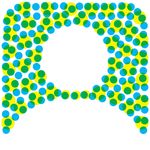Copy link to clipboard
Copied
A new updated version of Adobe Dimension (Version 2.3) refuses to re-open saved documents. After restarting the application it does not want to open documents that are saved before restarting the programm (saving process was not terminated and was completed successfully.) Same issue on Windows and on Mac. I've submitted log file to suggested e-mail, but thought to write about this issue here as well. It relates to my 8+ hour work and besically I've failed to produces renderings for a very important presentation because of this bug. Please help to resolve this problem asap.
thanks.
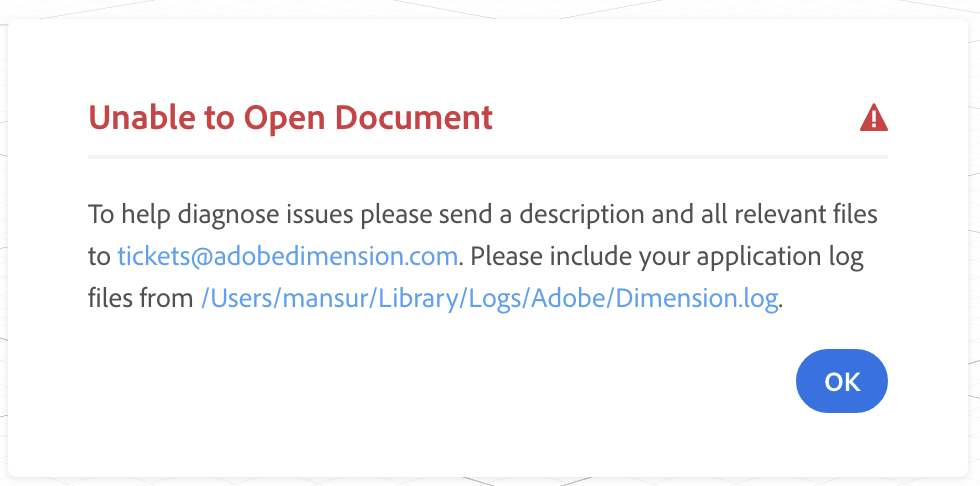
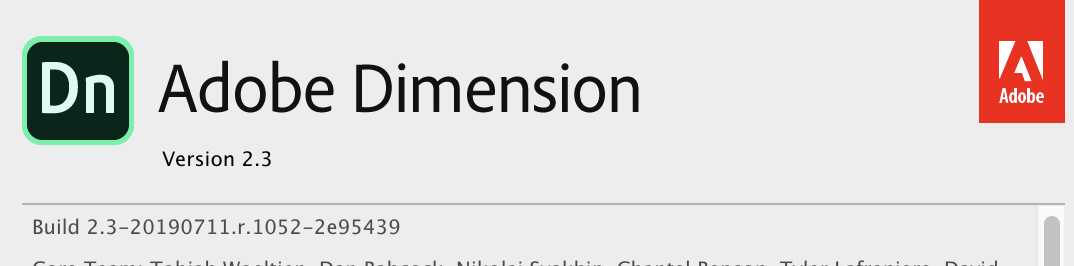
 1 Correct answer
1 Correct answer
Wanted to provide an update here. We have a fix in progress and are testing it on our Prerelease and with files that customers are sending in. We hope to release this fix next week if testing goes well!
For anyone who would like immediate access, you can join the Dimension Prerelease Program using this link:
Once you're on the Prerelease website, simply download the Dime
...Copy link to clipboard
Copied
that should not be happening and doesn't happen for me... the library sync doesn't work but that is Adobe server so did you try and save something like a model into your library from a Dimension document?
also when you upgraded Dimension to the new 2.3 build did you also grab the (undocumented) update to your cc app to make it 4.9.0.504?
- if you have both the patches then I would assume a folder permission issue... try making a copy of one of your Dn files, move it to a new folder on your Windows desktop and see it Dimension can open it from there
.png)
.png)
.png)
Copy link to clipboard
Copied
Thanks Ussnorway.
Well, it happens to me. I'm not using Adobe Library and Creative Cloud to store the working document. I've tried relocating this document and this also did help.
Dimension was automatically updated. Creative Cloud version is Version 4.8.2.476 and I have no idea how to update it to Version 4.9.
Copy link to clipboard
Copied
mcmansur wrote
this also did help.
cool and Adobe should offer you 4.9 once they wake up over in the US... its just that the app updates can bugger file permissions while they are installing themselves but there isn't any major reason to grab them
Copy link to clipboard
Copied
That was typo, it did NOT help. Sorry for confusion.
Copy link to clipboard
Copied
so if you make a new Dn with this build, save it, then it opens back up again i.e, its only older Dn files your Dimension will not open yes?
also you say this is both Windows and Mac so are you sharing the files across some kind of network... presumably formatted to exfat
Copy link to clipboard
Copied
Neither those that were created in older version nor created in the new version of Dimension can be opened. I've used flesh drive, email, Creative Cloud, Dropbox, to move DN file from Windows to Mac and vice versa.
Copy link to clipboard
Copied
can you share one of these files in a dropbox (or some such) for testing?
also if you uninstall this build of Dimension and reinstall one of the older ones does that then allow you to open files?
.png)
Copy link to clipboard
Copied
No, it does not allow to open documents that were created or saved in the latest version of Dimension in the older version of the program.
Copy link to clipboard
Copied
Please enter your bug here. Adobe Dimension Feedback Portal for sharing with Dn Engineering Team.
Copy link to clipboard
Copied
I've just had this problem as well – emailed the log to the tickets email address but waiting for a reply. Is there a resolution for this? I had no probs working on the file or saving it, but now neither the file or the backups will open in Dimension. I keep getting this error:

Copy link to clipboard
Copied
No there is no fix yet and you will not see any reply from your email to that address
Copy link to clipboard
Copied
I actually got a reply from the support team. I've provided the problem file, but the problem is still not resolved. Waiting for it so I can share the outcomes.
Copy link to clipboard
Copied
Hate to crash your party but I'm closely watching your thread for the reply.
I'm also experiencing this exact issue with important work/client renders I've been developing since the latest update. I have to make changes and am forced to restart projects inconsistent with my original drafts (embarrassing!). I tried installing an older build but then the problem was that the newer files aren't backward compatible.
As a test, I saved a newer file with no imported images/decals added to the Objs and interestingly enough it saves and opens fine. So I have a hunch it's either related to the size of the documents (roughly 50-100 mb) or the images being imported into the project.
Looking forward to your findings (soon!).
Copy link to clipboard
Copied
I respond to this email directly and request users to send files here. Please be sure not to spread information if you aren't sure it's correct! Thanks!
Copy link to clipboard
Copied
Hi Jeanette! Thanks for being responsive to my emails and jumping on solving this problem right away. Though, let's keep this question unanswered before we get the problem resolved.
Copy link to clipboard
Copied
I got a reply this morning too – no fix yet though. My .dn file is approx. 760MB so I can't email a copy of it for testing.
Whatever the prolem is I don't think it's a quick fix so I ended up recreating my work and being careful not to use the option key to duplicate objects and all my new files seem to be fine, even though all the file sizes are huge as well.
These files all have .PNG images applied to objects, so not sure if that is a problem?
Fingers crossed that there's a resolution... loving this app so far and want to keep being able to use it.
Copy link to clipboard
Copied
Hello all! Jeanette here, the Product Manager for Dimension. I wanted to reach out and apologize for the severe issue with Dimension 2.3 not loading some files. We've traced down the issue and are testing a fix internally. We hope to have a new build available in a few days. In the mean time, please send any scenes you are unable to open to me at tickets@adobedimension.com . Please send the actual .dn saved file. We will use these for testing the fix before deploying it live for everyone.
if your file is too large to email you can send via Dropbox, Google Drive, We Share, or another file transfer service.
If it's below 50 MB you can e-mail directly to tickets@adobedimension.com.
Thank you all!
- Jeanette
Copy link to clipboard
Copied
Wanted to provide an update here. We have a fix in progress and are testing it on our Prerelease and with files that customers are sending in. We hope to release this fix next week if testing goes well!
For anyone who would like immediate access, you can join the Dimension Prerelease Program using this link:
Once you're on the Prerelease website, simply download the Dimension build marked "2.3.1 - r.1054" which contains the fix. It should open any files that weren’t working before. If you run into a file that isn't working do please let me know at tickets@adobedimension.com so we can triage!
Thank you all for your patience. I wanted to also add a message from myself and the team that we are sincerely sorry for the impact to everyones work that this issue has caused.
Copy link to clipboard
Copied
Thanks, JMathews, problem solved for me. It worked on MAC and I'll check on PC later today. You guys are great!
Copy link to clipboard
Copied
Thank you and Thank you, again! The prerelease worked for me as well.
Thanks JMathews for the updates and also for the apology regarding the issue.
I always remind myself when the rare issue arises with your amazing products over the years.. for every hour lost we get thousands of solid hours that allow us to do what we do in the first place. Where would many of us be without Adobe? I personally can't imagine.
Thanks again for the great customer service.
JDH
Copy link to clipboard
Copied
Is there a solution to this issue now in 2022? I have put 40+ hours of work into a project and now it won't open! and the prerelease has obviously expired with new updates. please help.
Copy link to clipboard
Copied
Hi @JeanetteMathews ,
Good day. I'm facing the same issue now in 2024 lol. Is there any latest solution to this issue as the prerelease has obviously expired with the new updates. Could you please help me to solve this matter as I need to present the rendered model by next week? Enclosed the screen grab for your references.
Copy link to clipboard
Copied
@JeanetteMathews I have the same issue in 2021 with the newest built. Two days ago everythign was ok. Suddenly it stopped working - same way like @iviansur explained before. Any news about that? How to resolve the problem - I can't access my files... [Windows version]
Copy link to clipboard
Copied
@JeanetteMathews Also haveing the same issue - I have sent my file to the support email address and the logs! Hopefully you can assist as I have a project due TOMORROW for a client
-
- 1
- 2