Adobe Application Manager not working correctly
I've recently had to re-install my copy of Production Premium CS 5.5 (windows 7/64 bit) from the DVD set; since then I noticed that the interface for Adobe Application Manager seems to have changed. It currently looks like this:
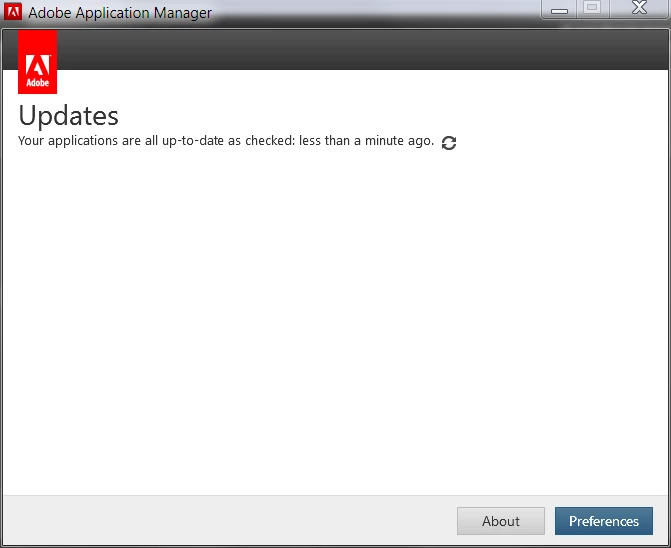
where I would expect it to look like this:
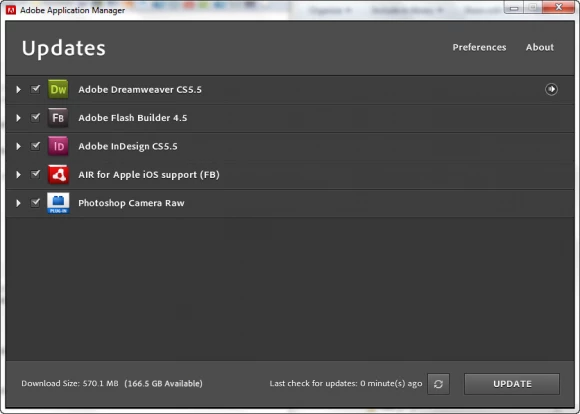
In addition, when I click on the "preferences" or "about" button, nothing happens and when I click on the "check again" icon, the updater seems to get stuck in a loop. I believe all applications are in fact up to date, but the Application Manager application itself doesn't seem to work correctly and looks different from what I would expect. What's going on? Please advise.
P.S. Explorer gives the Application Manager executable (PDapp.exe) file version as 6.0.196.0.
