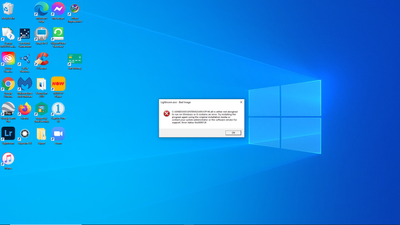Adobe apps not opening on Windows PC
Copy link to clipboard
Copied
Hi anyone know how to fix this issue? Whenever I try opening any adobe apps I get this, followed by similar error messages. I have tried to uninstall adobe to try the reinstall method, however none of the adobe apps will uninstall!!
Copy link to clipboard
Copied
You have posted in the RoboHelp forum which is an Adobe product not part of the Creative Cloud suite of products that you appear to be trying to install/uninstall. I will move this post to a more appropriate forum.
Copy link to clipboard
Copied
That seems to be a Microsoft problem... Go to the Search bar at the top of http://www.microsoft.com/en-us/default.aspx to find and re-install the C runtime, or for ALL Windows help
-or direct to https://support.microsoft.com/en-us/help/2977003/the-latest-supported-visual-c-downloads