- Home
- Download & Install
- Discussions
- Adobe CC Installer failed to initialize [windows O...
- Adobe CC Installer failed to initialize [windows O...
Copy link to clipboard
Copied
I am trying to install Adobe Dreamweaver CC, but in initializing the installer of that I am facing problem.![]()
This is the installer:
This is first occurrence:
This is second occurrence:
 1 Correct answer
1 Correct answer
Try below steps
hold windows key on your keyboard and Press R key.
Open Appdata from Run widnow and navigate to Local > Adobe
Delete AAMUpdater and OOBE folders
Then navigate to C:\Program Files (x86)\Common Files\Adobe
Delete Adobe Application Manager and OOBE folders
Download and install Adobe Application Manger from
Adobe - Adobe Application Manager : For Windows : Adobe Application Manager : Thank You
( before performing the steps open task manager and make sure to end all adobe background proc
...Copy link to clipboard
Copied
Try below steps
hold windows key on your keyboard and Press R key.
Open Appdata from Run widnow and navigate to Local > Adobe
Delete AAMUpdater and OOBE folders
Then navigate to C:\Program Files (x86)\Common Files\Adobe
Delete Adobe Application Manager and OOBE folders
Download and install Adobe Application Manger from
Adobe - Adobe Application Manager : For Windows : Adobe Application Manager : Thank You
( before performing the steps open task manager and make sure to end all adobe background processes)
Then try installing
Copy link to clipboard
Copied
I found the AdobeIPCBroker.exe process was restarting after I had “End Task”ed it. Preventing the CC app from installing properly. The CC app window was blank apart from the header. I had to delete the Appdata\Local\Adobe\OOBE folder before that process would permanently end. I eventually installed CC and my Adobe programs successfully
Copy link to clipboard
Copied
This worked, thanks so much! I have been trying to resolve this issue for months ![]()
Copy link to clipboard
Copied
I followed your steps and was able to get further. Now I can download most of Creative Cloud, but right before it's done, I get the same error. Please help, I'm out of ideas.
Thanks, Joel
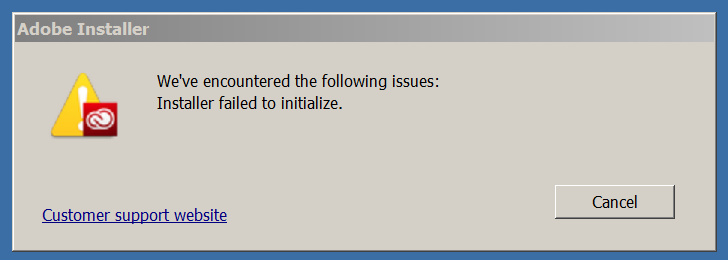
Find more inspiration, events, and resources on the new Adobe Community
Explore Now