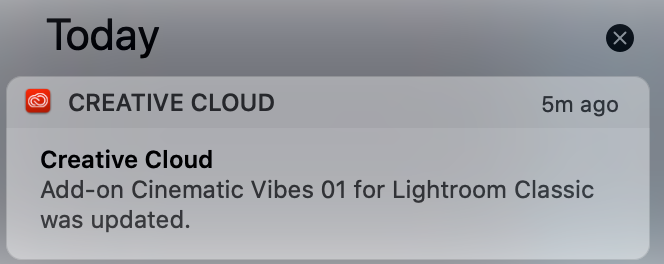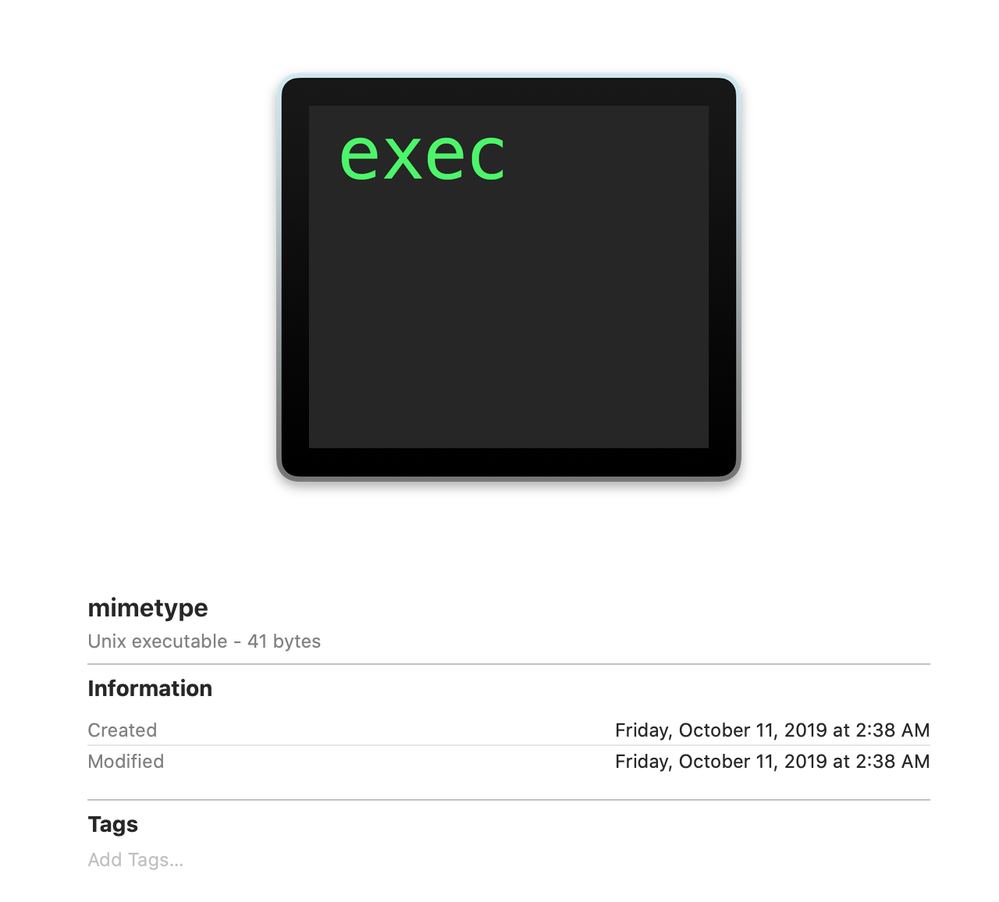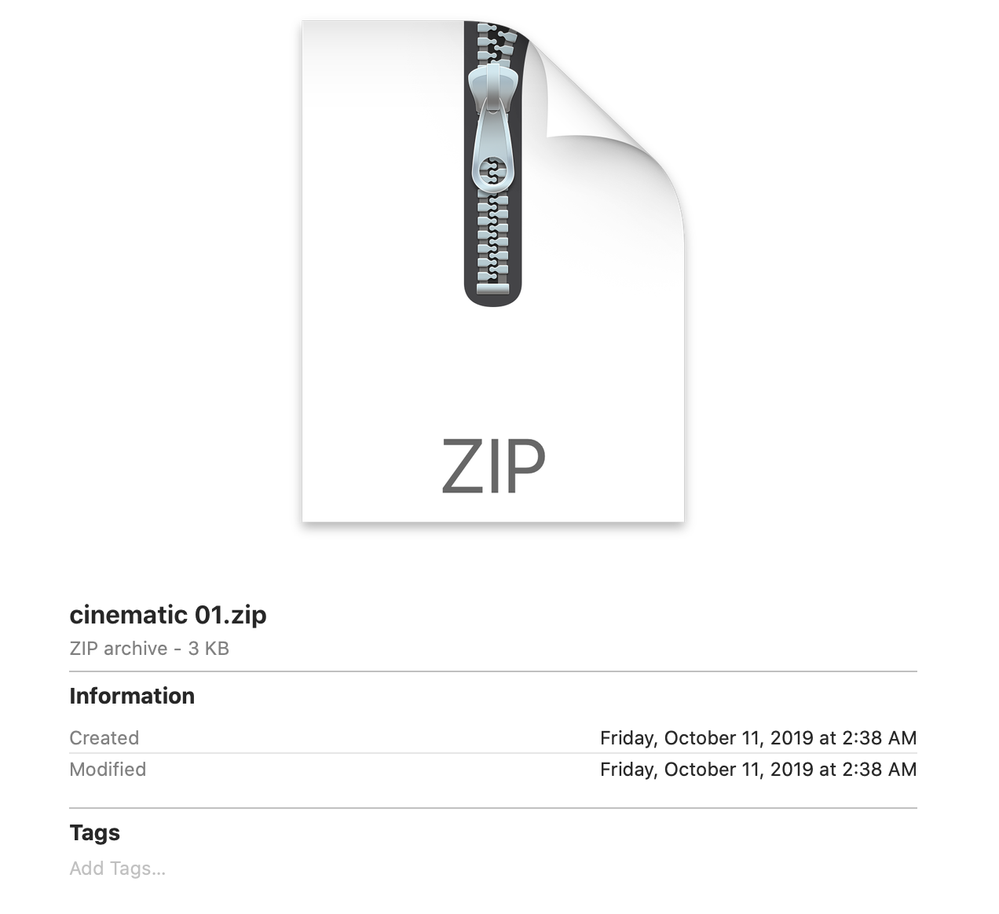0
Adobe CC keeps placing files in my downloads folder
New Here
,
/t5/download-install-discussions/adobe-cc-keeps-placing-files-in-my-downloads-folder/td-p/11016265
Mar 31, 2020
Mar 31, 2020
Copy link to clipboard
Copied
Hello!
I am having a bit of an issue with what looks like an update to a Lightroom Classis add-on. Every time I restart CC it places a zip file of the "update" and an exec file. Is there a way to delete this completely as I don't use lightroom classic. Attached are screenshots of the files that keep re-appearing in my downloads and the notification I get from CC.
Community guidelines
Be kind and respectful, give credit to the original source of content, and search for duplicates before posting.
Learn more
/t5/download-install-discussions/adobe-cc-keeps-placing-files-in-my-downloads-folder/m-p/11017828#M78201
Apr 01, 2020
Apr 01, 2020
Copy link to clipboard
Copied
Moved to Get-Started.
Community guidelines
Be kind and respectful, give credit to the original source of content, and search for duplicates before posting.
Learn more
LEGEND
,
LATEST
/t5/download-install-discussions/adobe-cc-keeps-placing-files-in-my-downloads-folder/m-p/11018011#M78202
Apr 01, 2020
Apr 01, 2020
Copy link to clipboard
Copied
I do not beleive this has anything to do with the CC app or LR Classic. It is something from that Add-On you installed at some point. It seems it is from Cinematic Vibes.
Community guidelines
Be kind and respectful, give credit to the original source of content, and search for duplicates before posting.
Learn more