Copy link to clipboard
Copied
I was viewing a photography related site today and noticed that there is an update for Lightroom to 2015.10... I'm currently running 2015.9... so I went to the CC updater and when I tell it to check for updates it never finds anything. Just comes back with the list of my installed apps and behaves as if everything is up to date. I've rebooted my machine as well as completely reinstalled Creative Cloud to see if it would solve the problem. But to no avail.
 1 Correct answer
1 Correct answer
DWalla the 6.10 update is available for direct download at Download Photoshop Lightroom .
Copy link to clipboard
Copied
you can download directly using the 6.10 link below, or just wait until adobe rolls the update out to all its servers.
Downloadable installation files available:
- Suites and Programs: CC 2017 | CC 2015.5 | CC 2015 | CC 2014 | CC | CS6 | CS5.5 | CS5 | CS4, CS4 Web Standard | CS3
- Acrobat: DC, XI, X | X Suite | 9,8 | 9 pro extended exe,9 pro extended 7z | 9 standard | 8 standard |
- Authorware: 7.01 windows |
- Captivate: 9 | 8 | 7 | 6 | 5.5, 5 | 1
- Cold Fusion: 11, 10 | 9.0.2, 9.0.1, 9.0.0, 8.0.1, 8.0.0, 7.0, 6.1, 6.0, 5.0, 4.0 |
- Contribute: CS5 | CS4, CS3 | 3,2
- FrameMaker: 12, 11, 10, 9, 8, 7.2 |
- Lightroom: 6.10| 5.7.1| 4.4 | 3.6 |
- Photoshop Elements: 15,14,13,12,11,10,9,8 | 9,8,7 win | 8 mac | 7 mac
- Premiere Elements: 15,14,13,12,11,10,9,8| 9, 8, 7 win | 8 mac | 7 mac
- RoboHelp: 2015
Download and installation help for Adobe links
Download and installation help for Prodesigntools links are listed on most linked pages. They are critical; especially steps 1, 2 and 3. If you click a link that does not have those steps listed, open a second window using the Lightroom 3 link to see those 'Important Instructions'.
Copy link to clipboard
Copied
Clicking the 6.10 link in the list only takes me to a support page talking about how to keep Lightroom up to date. There are no download links available anywhere within that page or subsequent links on the page. 😞
Copy link to clipboard
Copied
DWalla the 6.10 update is available for direct download at Download Photoshop Lightroom .
Copy link to clipboard
Copied
it's right here,
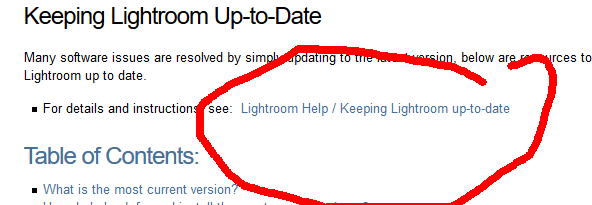
or use the link in message 6.
Copy link to clipboard
Copied
Hi,
Check if the Updates menu is grayed out on Lightroom help menu.
If that is the case :
Rename "AdobeUpdaterAdminPrefs.dat " in the following location:
Mac OS <Startup Disk>/Library/Application Support/Adobe/AAMUpdaterInventory/1.0/
Windows C:\Program files (x86)\common files\adobe\AAMUpdaterInventory\1.0\
Copy link to clipboard
Copied
Updates option shows up under the Help menu. In fact, when I launch Lightroom 2015.9 it says there is an update available. But when I go to Updates... or go straight to the Creative Cloud app, the update never appears.
Copy link to clipboard
Copied
Moving to Creative Cloud Download & Install
