- Home
- Download & Install
- Discussions
- Adobe CS4 Design Standard with macOS Sierra
- Adobe CS4 Design Standard with macOS Sierra
Copy link to clipboard
Copied
I just purchased a new MacBook that is running on macOS Sierra and I'm trying to install my old copy of Adobe CS4 Design Standard. I deactivated my license from my old computer and I downloaded the CS4 Design Standard installer from this site:
Download Adobe Creative Suite 4 (CS4) products
However when I run the installer I get the error: "This software cannot be installed because the file system of the Setup volume is not supported." When I run the installers for Photoshop, InDesign, and Illustrator (all CS4) individually I am able to get to the step that asks for my license number, but then (most likely because my license is for the Design Standard package not the individual products) the license is invalid.
Please help - I will be very disappointed if I can't use my copy of Adobe CS4 Design Standard on my new laptop : (
 1 Correct answer
1 Correct answer
Installing Creative Suite on macOS 10.12 (Sierra)
https://helpx.adobe.com/creative-cloud/kb/install-creative-suite-mac-os-sierra.html
Copy link to clipboard
Copied
Installing Creative Suite on macOS 10.12 (Sierra)
https://helpx.adobe.com/creative-cloud/kb/install-creative-suite-mac-os-sierra.html
Copy link to clipboard
Copied
Thank you Mr. Murphy! You are a life saver!

Copy link to clipboard
Copied
Same problem for me trying to load CS4 Design Standard on MacOS Sierra.
Sadly the solution you gave does not work.
I can get to 'Welcome' part of the installing dialog and click install.
However it completes the installation but doesn't result in any applications being installed.
Nor is the list of suite applications shown at any point.
Any advice appreciated.
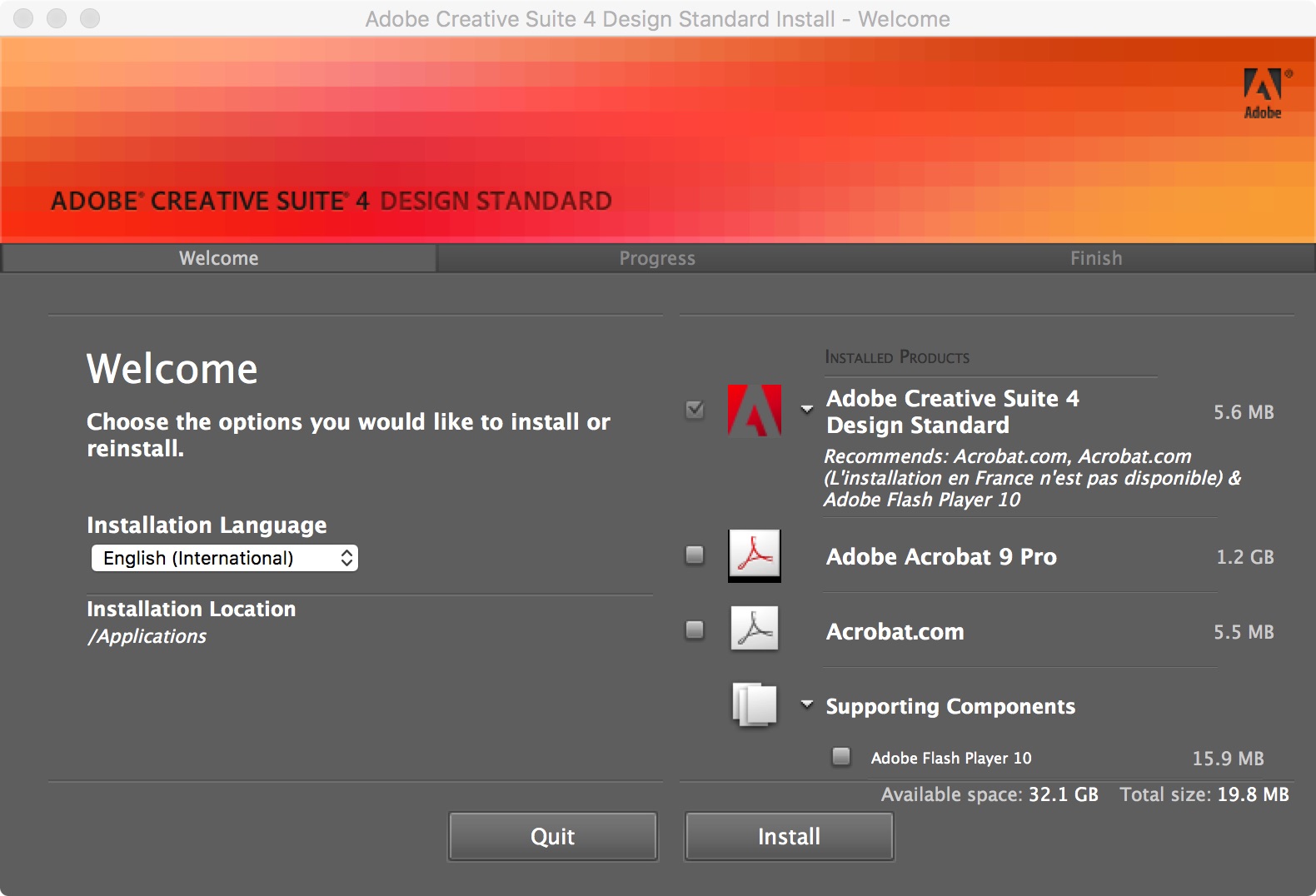
Copy link to clipboard
Copied
Thank you!
Copy link to clipboard
Copied
I have Mac OS version 10.9.5 Adobe gave me a link to download a version of CS4 that will work on my operating system but I have an issue with Perpetual Verifying.
I have managed to get the .dmg's to mount manualy through /System/Library/CoreServices/ and using the Disc Image mounter but the actual install just hangs and never actually installs. Do you have any ideas?
Get ready! An upgraded Adobe Community experience is coming in January.
Learn more