 Adobe Community
Adobe Community
- Home
- Download & Install
- Discussions
- Adobe Flash player updates not installing! Help?
- Adobe Flash player updates not installing! Help?

Copy link to clipboard
Copied
I am facing problem while installing Adobe Flash Player while updating, Why this is happening? Please help!
Getting error message while I click on Update
I am using Windows XP on HP Mini
 1 Correct answer
1 Correct answer
Hi DanKao,
You can try this document:
Error "...plug-in is unresponsive" | Google Chrome | Debugging Flash Builder project
For Mozilla:
https://support.mozilla.org/en-US/kb/warning-unresponsive-plugin
Also if there is any toolbar installed on the browser, try uninstalling it from the browser and check the performance.
If it works then good other wise you can try the following steps:
1. Uninstall Flash Player from Control Panel --> Programs ( Both Active X and Plugin )
2. Download the uninstaller for Fla
...Copy link to clipboard
Copied
Hi dankao,
What is the error message you are getting and what happens when you try updating ?
Are you able to watch videos online?
Regards,
Nikhil Gupta

Copy link to clipboard
Copied
Getting this on starting of the updating window. It's not installing later on! Still I can able to watch online streaming videos and songs as well but the existing version of Adobe Flash Player is Crashing most of the time.
http://waxspace.com/cheap-unlimited-hosting
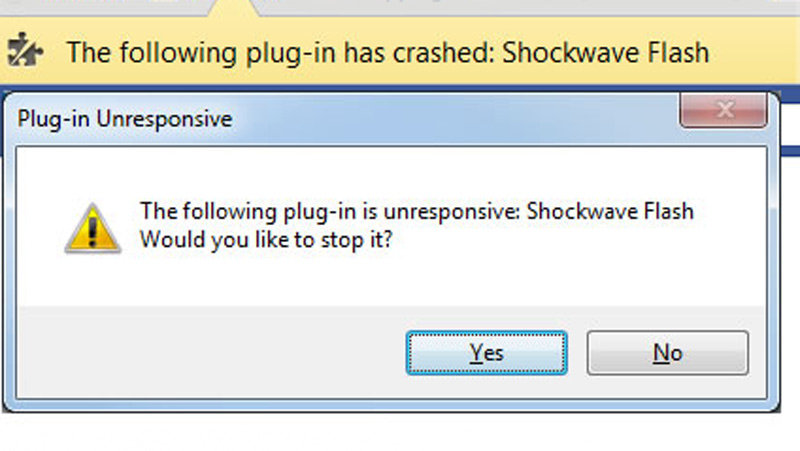
Please help!!
Copy link to clipboard
Copied
Hi DanKao,
You can try this document:
Error "...plug-in is unresponsive" | Google Chrome | Debugging Flash Builder project
For Mozilla:
https://support.mozilla.org/en-US/kb/warning-unresponsive-plugin
Also if there is any toolbar installed on the browser, try uninstalling it from the browser and check the performance.
If it works then good other wise you can try the following steps:
1. Uninstall Flash Player from Control Panel --> Programs ( Both Active X and Plugin )
2. Download the uninstaller for Flash Player and Sockwave
3. Run the Uninstaller for both of them.
4. Delete the Flash Folder from the following locations:
C:\Windows\System32\Macromed
C:\Users\username\AppData\Roaming\Macromedia
C:\Users\username\AppData\Roaming\Adobe
5. Download Flash Player
Download Both and install.
6. Download Shockwave Flash:
http://get.adobe.com/shockwave/otherversions
You need to open this link in Firefox and download the Full installer after choosing operating system and then again open the same link in IE and download the Full installer after choosing operating system.
Thanks,
Nikhil Gupta

Copy link to clipboard
Copied
Hello Niikhil Gupta,
Thank you very much for your help. I tried as per you said. Videos are now working flawless. Thank you once again.
Regards,
Dan
[spam link removed]
Copy link to clipboard
Copied
Hi DanKao,
Good to know everything is fine.
Thanks,
Nikhil Gupta

Copy link to clipboard
Copied
@Nikhil I personally appreciate your kind help.
In future If I get this kind of issue later on. I will definitely gonna contact you directly
[spam link removed]
