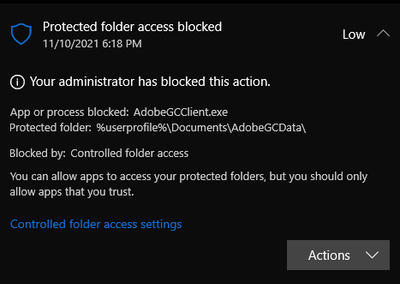- Home
- Download & Install
- Discussions
- Adobe Genuine Service gives multiple Windows Notif...
- Adobe Genuine Service gives multiple Windows Notif...
Adobe Genuine Service gives multiple Windows Notifications daily
Copy link to clipboard
Copied
I don't understand how to respond to the multiple notifications I get daily, which are like or very similar to this one:
"App or process blocked: AdobeGCClient.exe"
"Protected folder: %userprofile%\Documents\AdobeGCData\"
"Blocked by Controlled folder access"
(The protected folder, of course, varies.)
I realize that I can choose to allow access, but how do I know which ones are safe? Most seem to involve Microsoft Windows (which seems odd--why wouldn't it recognize them as legit?) This is a Dell desktop running Windows 10, but the same thing is consistently happening on my new Lenovo laptop. Both have Photoshop Elements 2018 installed, as well as Adobe Acrobat Reader DC and Adobe Genuine Service. Both are running Windows 10 21H1, 64-bit.
I see by the FAQ that it wouldn't be wise to remove Adobe Genuine Service; that's all I can find specific to this question. I've been putting up with all these notifications for MONTHS (I always deny access), but how can I stop this--or should I even try?
Copy link to clipboard
Copied
something (eg, av, antimalware etc) on your computer is (apparently) giving your false alerts. you need to find what program is doing that and start working on that program, not on the programs triggering false alerts.
Copy link to clipboard
Copied
Thanks kglad. It says it's blocked by "Controlled folder access." And of course in "Actions" I could just choose to allow it. But I get so many of these, I'm afraid I'll allow something and get infected. My only antivirus programs are Windows' Defender and the free version of Malwarebytes I've used for years. So are you saying that either Defender or Malwarebytes is giving false alerts?
Copy link to clipboard
Copied
i use free malwarebytes and have no problem. i don't use win defender (i use free avg av).
that looks like a windows message and i have no idea why anything in documents would be protected. it should be read-only, but not blocked. change that (users>public>documents>adobegcdata)
Find more inspiration, events, and resources on the new Adobe Community
Explore Now