 Adobe Community
Adobe Community
- Home
- Download & Install
- Discussions
- Adobe Premeire Pro Installation Failed - Applicati...
- Adobe Premeire Pro Installation Failed - Applicati...
Adobe Premeire Pro Installation Failed - Application Manager Corrupted. Please help!
Copy link to clipboard
Copied
Hello all,
I just recently purchased a subscription license for Adobe Premeire Pro CS6, and tried to download it following the instructions in the confirmation e-mail. After installing the application manager and downloading, extracting, and installing the program, I received the error message seen in the image below, "Installation Failed - Adobe Application Manager is corrupted and must be reinstalled".
So of course I googled it, and found that this was a pretty common problem, and found one site that recommended re-installing the AAM with the following link:
http://helpx.adobe.com/creative-cloud/kb/download-error-403-launching-aam.html
So I did that too. In addition to restarting my computer, and also tried to download the program directly bypassing the AAM following the instructions on this page:
http://prodesigntools.com/adobe-cs6-direct-download-links.html
All of which was unsuccesful. I've got a video for my Mom's 60th birthday that I HAVE to complete this weekend, and Adobe's support is closed on the weekends. I didn't think installing something from a company like Adobe would be this difficult. Makes me wish I had a Mac. Can anyone PLEASE help me get Premeire (and Encore) downloaded and installed?
Any help would be hugely appreciated. Thanks,
Erik
(Some basic tech info: Windows 7 Home Premium x64, Mozilla Firefox, and a beast of a gaming rig that should be able to handle a simple Adobe installation)
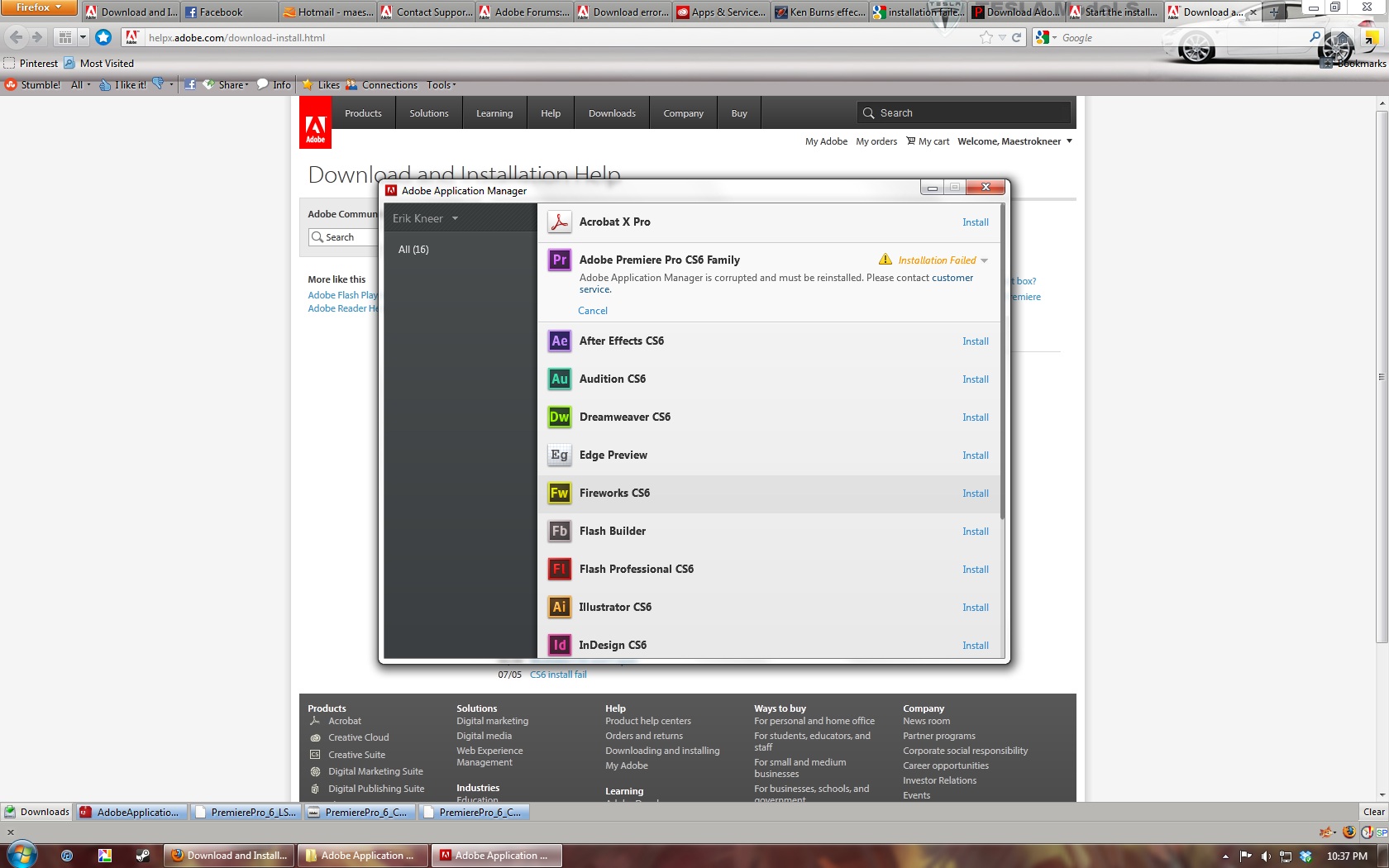
Copy link to clipboard
Copied
Ohhh I have done all of these things also. And the Adobe CSR did all of those steps with me while I was watching him control my PC via Join.me.
Have you trashed the AAM database in C:\Users\You\AppData\Local\Adobe\OOBE ? Have you flushed the AAM directory in C:\Program Files (x86)\Common Files\Adobe\OOBE before reinstalling AAM ? What do your install logs say about the matter? Did you run the Creative Suite Cleaner Tool and try again?
Copy link to clipboard
Copied
Xaveon480 did you try reinstalling the Adobe Application Manager per message #3? If you have already tried the suggestions in this thread then you will likely want to continue with your already escalated support case. Also be aware that you will likely be better served to utilize Bootcamp to run Adobe Creative applications.
I regularly test installing applications within Virtual Machines but I also regularly receive error messages regarding lack of functionality when I open the applications in this environment. Please see Technical support boundaries for virtualized or server-based environments - http://helpx.adobe.com/creative-suite/kb/technical-support-boundaries-virtualized-or.html for additional details.
-
- 1
- 2