- Home
- Download & Install
- Discussions
- Adobe Premiere pro 2.0 does not open please help!
- Adobe Premiere pro 2.0 does not open please help!
Adobe Premiere pro 2.0 does not open please help!
Copy link to clipboard
Copied
Every time I try to open Adobe Premiere Pro it shows the loading pop up then instantly closes, no error nothing, So I tried to repair it tells me it was completed and my comp needed to restart, I restart my comp and try to open it, the same problem. So I decided to try to uninstall it, It gives me an error telling me that it was interrupted and to try again later, So I restart my comp and try to uninstall it, the Same problem it says it was interrupted. Can someone please help me?!
Copy link to clipboard
Copied
When you ask a question you need to provide some basic information
-Forum quick start https://forums.adobe.com/docs/DOC-5601
Mac or Windows, and EXACTLY which version of the operating system?
Recent Mac AND Windows operating systems have been known to cause "odd" problems
Are you using a computer Administrator account with full read/write permission?
Copy link to clipboard
Copied
I forgot that I'm running a Windows 8.1 operating system.
Copy link to clipboard
Copied
Two ideas that MAY work to install and/or run old programs
-RIGHT click the program icon or EXE and select a compatibility mode in the pop up option window
-or Run as Administrator http://forums.adobe.com/thread/969395 to assign FULL Windows permissions may help... says Encore, but sometimes required for ALL Adobe programs (this is NOT the same as using an Administrator account)
-or more on permissions https://forums.adobe.com/thread/2293598
Copy link to clipboard
Copied
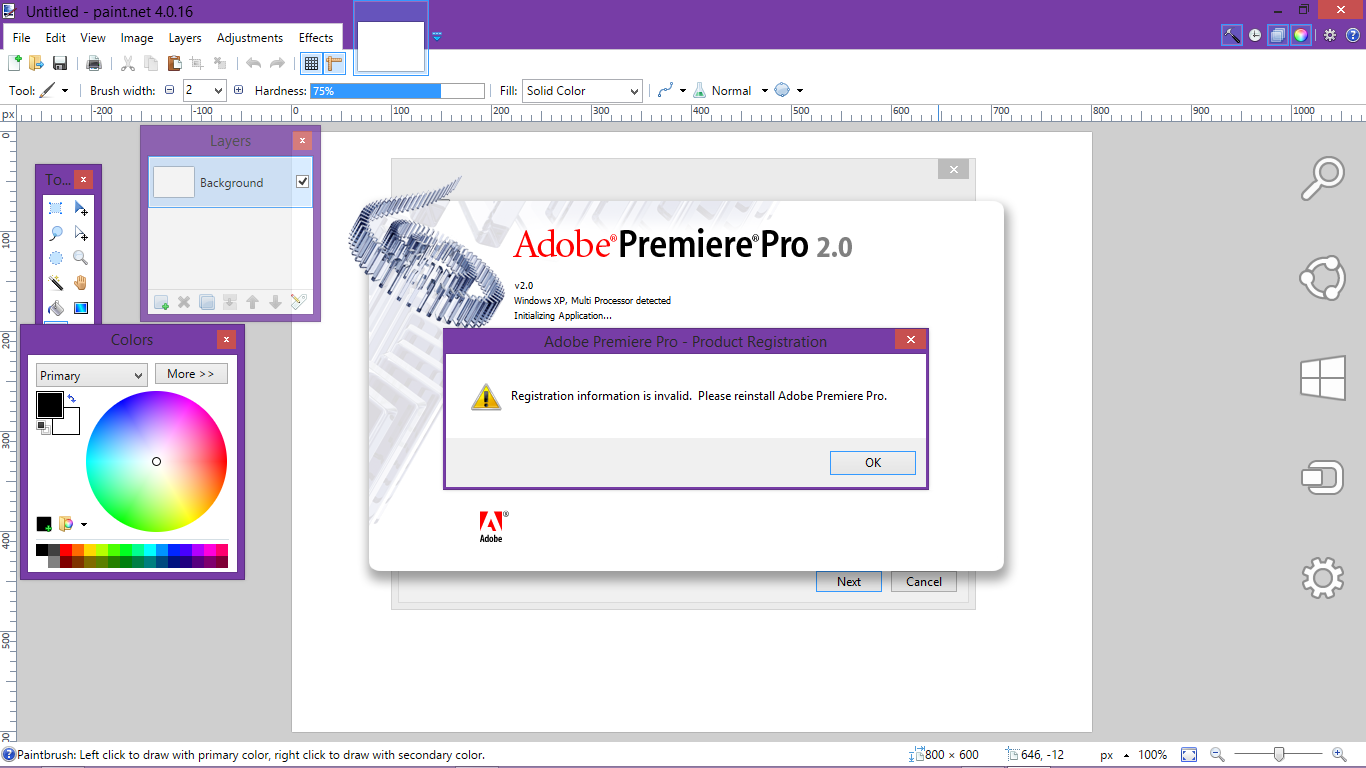 How can I reinstall it if it doesn't let me Uninstall it?
How can I reinstall it if it doesn't let me Uninstall it?
Copy link to clipboard
Copied
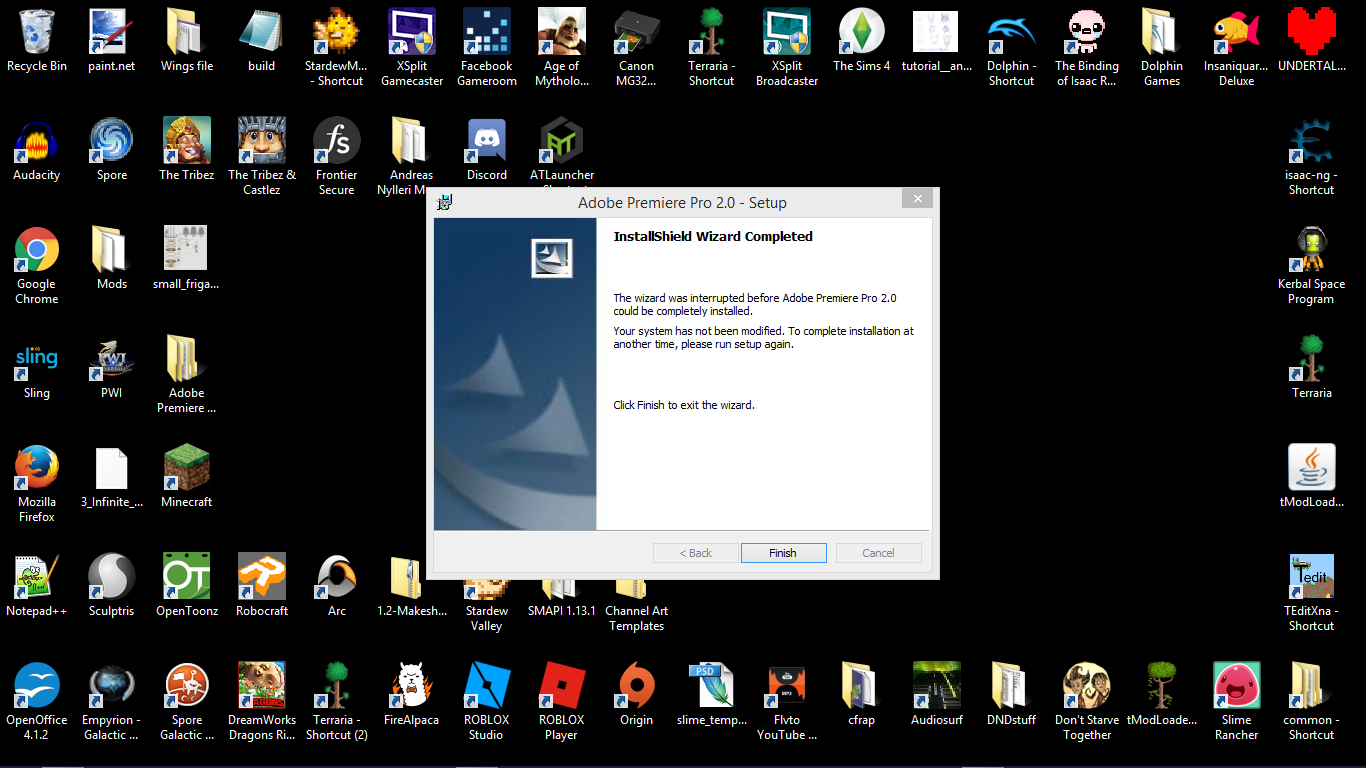 This is the Error message I get every time I try to uninstall it
This is the Error message I get every time I try to uninstall it
Copy link to clipboard
Copied
I did follow your steps, and sadly none of them worked, also one link isn't working, it says that thread no longer exist.
Copy link to clipboard
Copied
Go to Premiere folder in program files and find the Adobe Premiere pro.exe. Right click and go to properties and select compatibility from above. Then deselect run this program in compatibility mode. That is it. This program runs fine without the compatibility mode.
Copy link to clipboard
Copied
As far as deleting and reinstalling the program. You need to delete by opening the setup.exe in the Premiere CD-rom. Otherwise, you won't be able to delete it through the control panel or the Adobe Premiere Pro 2.0.msi.