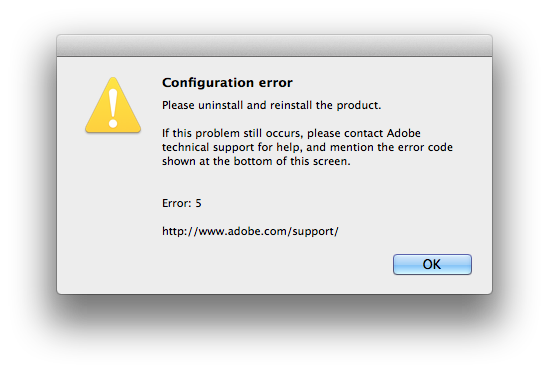- Home
- Download & Install
- Discussions
- Re: After Effects Configuration Error 5
- Re: After Effects Configuration Error 5
After Effects Configuration Error 5
Copy link to clipboard
Copied
Copy link to clipboard
Copied
Try using 10.9.2 instead. Many Mac users have been reporting problems with the 10.9.3 update: see here for info
Copy link to clipboard
Copied
Thanks for the suggestion, but unfortunately there's no way for me to go back to 10.9.2 - so either have to wait for Adobe solving this problem or telling me where manually to fix something, or for Apple... ![]()
Copy link to clipboard
Copied
If you upgraded to 10.9.3 then you can go back to 10.9.2 by following the instructions here: http://www.macissues.com/2014/05/21/10-9-3-causing-headaches-for-mac-pro-users/
If you did not try repairing permissions. Try deleting your Library/Application Support/ Adobe / After Effects CC folder and then updating. Try setting the permissions for both your user and system library AE folder to read write for everyone. I ran the upgrade to 10.9.3 on my Mac mini after reading all of the precautions and repairs. I'm now running 10.9.3 with no problems for AE on a Mac Mini with no problems. I have not upgraded my MacPro yet but probably will when the current project is complete.
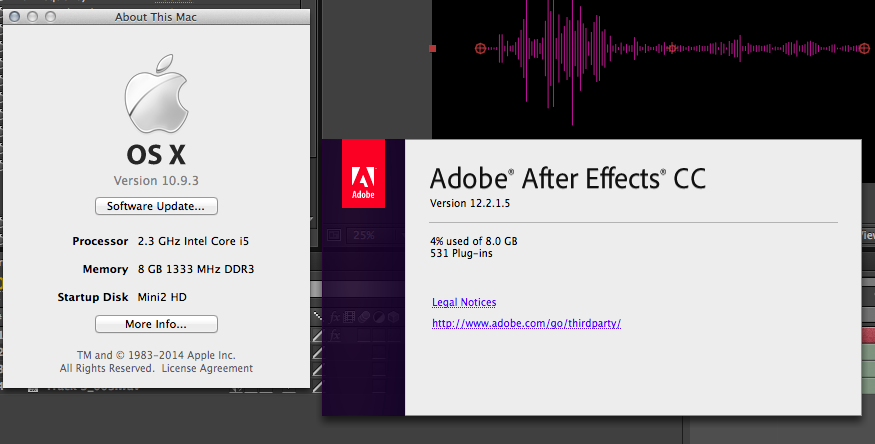
Copy link to clipboard
Copied
Thank you Rick, but it's not 10.9.3 - I tried your suggestions without any change. Still Configuration Error 5 (in the meantime I have deinstalled/installed AE for at least 30 times!). Then I was tired of it and installed OS 10.9.3 on my MacBook Pro, which was still running under 10.9.2 with AE CC 12.2.1.5 - and no change! After updating to 10.9.3 AE is still working on my MacBook.
I don't want to deinstall it there, i fear that a fresh reinstallation might fail there, like on my iMac.
The whole misery startet with this awful outage of the Adobe-Servers a few weeks ago. Not knowing this getting an error - because the licenses could not be proved, I tried to deinstall / reinstall AE - and since then I'm stuck with this weird error.
So Adobe - its now on your side!
Just as an addition: Whenever I try a new install, I just end up at 12.1 - no further update possible, also after a manual download.
Copy link to clipboard
Copied
Coming from left field..
You really need to check if your software is compatible with any OS update. That goes for any OS and any software. Before you update.
Copy link to clipboard
Copied
Sorry, you are completely right. But if you read my post before, my MacBook Pro with the same OS has no problems. May be Adobe destroyed something in my configuration with this weird outage??? Anyhow - your reply is somehow: not helpful.
Copy link to clipboard
Copied
Earns you may want to try running as a Root user to see if you face the same error. You can find details of the use of the Root user account at OS X Mavericks: Enable and disable the root user.
Copy link to clipboard
Copied
Jeff, I did this, but still no difference. What can I do? Do I have to wait for a solution from Adobe? I always stay at AE 12.1 after cleaning / reinstall. Something must prevent the installer from running the updates to 12.2.1.5?
Copy link to clipboard
Copied
Earns if you are facing a failure to install an update then I would recommend reviewing the installation logs of the update for errors. Please see Troubleshoot install issues with log files | CC - http://helpx.adobe.com/creative-cloud/kb/troubleshoot-install-logs-cc.html for information on how to locate and interpret the errors within the log file. You are welcome to post any specific errors you discover to this discussion.
Copy link to clipboard
Copied
Jeff, to make it clear: It's not a problem of upgrading. I just wanted to say that every try to reinstall doesn't end in an actual AE, but in just AE 12.1 - and this starts with the "Configuration Error 5" and quits then. No update possible, because I get then a warning sign that this is not an appropriate update for my system.
At the moment, I need a rest from deinstalling/installing over and over again and may be I wait for a new version of either AE or OSX? I feel lost in this problem.
Copy link to clipboard
Copied
This problem is not solved. I wait for the new version of Creative Cloud. But if this doesn't help I need help from the technical staff of Adobe. It can't be that a software constantly refuses to install/work on a system. And no help is available from the vendor. I don't want to pay for such a misery, what I do!
Copy link to clipboard
Copied
earns wrote:
I need help from the technical staff of Adobe.
Then I would suggest you contact Adobe Technical Support. This is a user-to-user forum where people (including, occasionally, Adobe employees) help out in their free time. This is not an official way to contact Adobe.
Copy link to clipboard
Copied
Earns if you can please post the error you discovered in your installation log file I would be happy to provide additional guidance. If you would like direct support then please contact our support team at Adobe - Contact Support – Download and Installation.
Copy link to clipboard
Copied
Hi Earns,
I feel your pain. It's a month since your last post, I just came across red with frustration. I am having the same problem exactly. I've contacted support several times and am told to do the same thing over and over again- 'clean' CC reinstall. It doesn't seem to matter that I already tried that I don't know how many times. Today was on the phone with them for yes...4 hours....and it still doesn't work. Did you get it solved?
Copy link to clipboard
Copied
Hi BlueLan,
I kind of solved it, but it is only a workaround and I can't tell you exactly where the error was. Short before formatting my Mac and setting up EVERYTHING new, I tried to delete ALL Adobe-files from all libraries and then I copied from my functioning MacBook the Adobe-files over to the iMac. Although this is not a good workaround by loosing many preferences like Dreamweaver servers etc. I was able to start AE and any other Adobe Software without problems or could reinstall them who stuttered freshly. May be you have the possibility to go this way too.
Copy link to clipboard
Copied
Thanks Earns,
Especially since the original discussion started a month ago.
Now here is where I will reveal my status as a computer dilettante. I get the part about uninstalling everything from my iMac, 'cleaning' it even. What I don't know how to do is transfer my files from the working MacBook to the iMac. My computers are networked, so I'm not that in the dark. But am clueless how to copy the programs one to the other. Also, I will admit something funny. I thought to delete everything yesterday, but was scared to. I was afraid if I did, ALL the programs wouldn't work when I tried to reinstall. Yes. that is fear for you, and hours getting no help from the 'experts'.
Thanks again, and I hope you are enjoying your fourth of July where-ever-you are. That is if you are in the USA, and not a royalist. ![]()
Copy link to clipboard
Copied
BlueLan please see OS X: How to migrate data from another Mac using Mavericks. You will want to choose to migrate over only your documents and settings to the Mac.
Copy link to clipboard
Copied
Thanks!! I'll have a look.
Copy link to clipboard
Copied
I did this manually using Airdrop. But please be very careful, have a full backup so you can go back. There is no guarantee, but for me it was the last chance and worked. As long as Adobe is not helpful, and this weird error prevents us from running software we pay a lot for, it's up to our own risk. If I would be you and it is not too bad, I would do a fresh format of the Mac and then reinstall the whole Adobe Software from ground.
Copy link to clipboard
Copied
Thanks so much. I just completed my backup. Now for uninstalling everything...Not like I have any thing else to do...&((%$$ Adobe (&^%.
I guess the 'real' work will just have to wait, again.
Enjoy your weekend. L
Copy link to clipboard
Copied
Just one hint: Uninstalling the Adobe Software didn't work for me. I had to go manually to the libraries and delete all the Adobe files I found there. Don't forget to do this.
Copy link to clipboard
Copied
Great hint. Thanks. I've been backing up all my files (iTunes etc. ) the last couple of days on two separate hard drives. I will go in a delete the adobe files like you suggest. I'm not surprised that 'uninstall' didn't work. Especially since uninstalling and reinstalling was a complete waste of time. I think you're right this is an apple hardware vs. Adobe software issue. I'll let you know if I'm successful, thanks again.
Copy link to clipboard
Copied
Hi again, It looks like we have a launch! Sorry couldn't help the dopey pun. Using Airdrop to install the apps didn't work for me. But, I downloaded CC installer again, and this time everything is working that I've downloaded. SO FAR. Bridge, PS, Ae (the big problem before) Media Encoder- all have opened. Hurray! No thanks to Adobe. Thank you!
Copy link to clipboard
Copied
Perfect!