- Home
- Download & Install
- Discussions
- Annoying red dot in CC icon on Mac menu bar
- Annoying red dot in CC icon on Mac menu bar
Copy link to clipboard
Copied
The last month, month and a half, after one of the latest updates, this annoying red dot is about always there.
It goes away after clicking the icon (and the Creative Cloud window appears with nothing new), but it's back when my computer wakes up the next day.
I don't have a clue why.
There are no messages, no available updates and I don't see any setting that might cause this dot to be there.
Can someone tell me how to get rid of it before it pulls out my eye and suck it up?
Could it have to do with "syncing"? I have a Photography subscription, I use Lightroom Classic and I don't use the cloud.
 1 Correct answer
1 Correct answer
Have you Turned OFF the option to Start Creative Cloud with the system as I described in the other conversation?????
If not then you will Always have that icon and wou Will see a Red dot on it every now and then.
As I said before you do NOT need to have the CC DTA running to use all other Adobe applications.
Copy link to clipboard
Copied
I have moved your post from the LR Classic forum to the Get Started forum as your question doesn't relate to LR Classic.
There has been other reports of this happening and to my knowledge there hasn't been any resolution to it.
But IIRC it is only happeninig on Mac computers.
The CC DTA is trying to notify you of something, some update done automatically.
Copy link to clipboard
Copied
This seems like it would be an incredibly easy problem to fix, yet it's been months and it's still happening to pretty much everyone who has a Mac. Listen to your customers and fix this bug.
Copy link to clipboard
Copied
Happening to me too. So annoying.
Copy link to clipboard
Copied
See this conversation for the solution.
https://community.adobe.com/t5/get-started/notification-badge-for-cc/m-p/11042105?page=1#M462867
Copy link to clipboard
Copied
Thanks for pointing to that post.
I have now turned off "Always keep CC up to date". I'm going to see what happens.
(I already tried disabling Notifications in macOS, thinking bad interaction could be the culprit, but to no avail.)
Copy link to clipboard
Copied
It's not just on Mac. It happens on Windows too. But since these icons are hidden 99% of the time, it's not something I worry about.
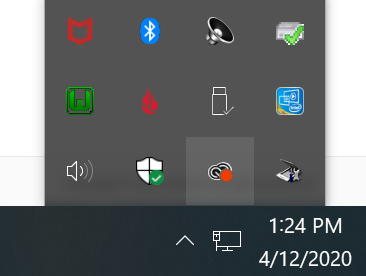
If it bothers you, I'm sure you can hide your Mac Menu Bar icons.
()__()
(='.'=)
(")_(")
Copy link to clipboard
Copied
I think it's a design flaw to force an app icon into that prominent place in the first place. But Adobe makes it worse not providing an option to remove their icon from the Mac menu bar.
Copy link to clipboard
Copied
This problem is not solved yet.
An update: After already disabling Notifications in macOS for all Adobe stuff, I turned off "Always keep Creative Cloud up to date". The next days I received some real updates for Photoshop and Creative Cloud, together with some real red dots (annoying still, but they were there for a reason).
But later the annoying red dot was back for no apparent reason. So I tried also disabling "Launch Creative Cloud at login". And today I got my first dot for nothing.
There are days I hate Adobe so much.
I don't think I got anything left to disable now. Does anybody know where that badge is located on the Mac. I suppose I could try to deactivate it like I deactivate the Mac alias arrows.
Copy link to clipboard
Copied
Have you Turned OFF the option to Start Creative Cloud with the system as I described in the other conversation?????
If not then you will Always have that icon and wou Will see a Red dot on it every now and then.
As I said before you do NOT need to have the CC DTA running to use all other Adobe applications.
Copy link to clipboard
Copied
Good you followed up on that.
Yes I did disable "Launch Creative Cloud at login" like I wrote. But I had not restarted or logged out.
I've done so now.
And as you say the whole icon is gone now (not just the red dot). Feels like I have my Mac back again. Love this. And Photoshop starts up without asking anything.
But how does this work from here, will I still be notified about updates? Will I be asked to log into Creative Cloud after I restart my computer, with or without the icon returning to its place?
Copy link to clipboard
Copied
No you will not be notified of updates or upgrades.
What I do is start the CC DTA every now and then to see if there are any up dates/grades.
But I am of the "If it Ain't broken Stop Trying to Fix it" crowd. So I do update on everything sparingly.
I ran Windows 7 for about 4 years without doing any updates for it. It worked for me fine so why install something that might cause me problems.
When I finally did do updates I made a Full System Drive Image backup just before so I could go back to before I did the updates.
So you either have the icon, and the Red Dot, Or Not and then manually check for updates by opening the CC DTA.
Copy link to clipboard
Copied
Okay. Thanks. I'll join the "if it ain't broken stop trying to fix it" crowd then, at least for my Adobe subscription.
(So, all those subscription years I could have done without that icon? Man, oh man, that hurts a bit. But I'm happy it's not in my face anymore.)
Copy link to clipboard
Copied
That's not really a fix, its a work-around that most of know about. I would prefer to have the problem actually fixed.
Copy link to clipboard
Copied
First it is NOT a problem. The Red Dot is supposed to be there when the CC DTA knows there are updates to either that app or the other Adobe apps you have installed. It is telling you there ARE Updates.
If you don't want the update icon to show, the RED DOT, then you have to shut the CC DTA down.
Copy link to clipboard
Copied
Hoho. It IS a problem — here, now, because it's broken. It is telling nothing, it appears when there are NO updates.
And yes, it's a workaround, that's not a repair, true, but a solution to the problem nevertheless. I doubt if so many knew about being able to remove the icon from the Mac menu bar altogether.
Anyway, if someone finds out Adobe has fixed the issue and remembers this ancient post, drop a line here, maybe some users want to revert the workaround.
Copy link to clipboard
Copied
There aren't any updates. That's the entire problem. It shows the red dot even when there aren't updates available.
Copy link to clipboard
Copied
I've been experiencing the same for the past couple of weeks. I keep clicking on it expecting to see a message or an update but there's nothing. It's annoying.
Copy link to clipboard
Copied
I have "Alerts" turned on (again) for Creative Cloud in Notifications. And the alert showed when there was an update for Creative Cloud. Logically after I updated the Adobe CC icon was back on the menu bar and I closed Creative Cloud again — got that warning from Adobe that ist's so very important not to quit Creative Cloud. Everything fine again, no dot, no icon, peace on the menu bar and happy photoshopping.
I don't know yet whether or not activating "Alerts" for Creative Cloud also gets me alerted about Photoshop or Lightroom updates.
Copy link to clipboard
Copied
Ahhh... I agree CincyJim, its a work around. Ive just read through this post because I have the same problem. There are no new updates and still there is a red dot indicating an update. If Adobe cant fix a simple glitch then Adobe can do a workaround.... Turn the red dot to green. At least it look like all is good. Should I write some code and send it to you to pass on?
Copy link to clipboard
Copied
The red dot appears every day, even when there are NO updates. Yes, it is a problem.
Copy link to clipboard
Copied
This is not the "correct answer". Have tried. No worky.
Copy link to clipboard
Copied
What is not working?
What are you telling us @eymanco, you quit Creative Cloud and now a red dot appears without there being even an icon?
Quit Creative Cloud (not hide) and turn on macOS Notifications to get informed about updates works.
Copy link to clipboard
Copied
It's VERY VERY Annoying.
I've tried "pause synching" and it seems to keep it off for now. 9 days so far. I turn synching back on 1x a week to check for updates of apps.
Copy link to clipboard
Copied
I tried that too, didn't work for me. 😞
Find more inspiration, events, and resources on the new Adobe Community
Explore Now


