- Home
- Download & Install
- Discussions
- Re: Avatar missing in my CC App.
- Re: Avatar missing in my CC App.
Avatar missing in my CC App.
Copy link to clipboard
Copied
Not that it matters a lot, but I thought that my avatar would also display with my CC App on my Windows 7 workstation. To be honest, when things change, I never know, if my IT has locked something out or if there is a real problem I'm running in.
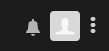
As there is no change in all the other behaviours, I just assume that there has been a change with the CC app?
Copy link to clipboard
Copied
Hi there!
Have you tried logout and log back in?
Probably connection or updates issue, everything up to date (OS included)?
Hope this helps somehow.
Copy link to clipboard
Copied
This may be a good answer, but it is not the correct one. Signing in and out did not resolve the problem. However, there are some trouble with the Adobe CC app, as the app does not see the minor updates. But that problem is older and probably unrelated, because I had always my avatar.
Well, before Christmas, I still had the « problem ». The computer is a Windows 7 machine behind a corporate firewall but I made sure that all the Adobe related sites are whitlisted. The machine is kept up-to-date and I suppose with Windows 7 this currently means updating for security issues.
I will get soon a Windows 10 test machine, I will see if there the issue is also present.
Copy link to clipboard
Copied
Just to give an update:
We started the Windows 10 migration. My Windows 10 installation has no problem with the avatar, the Windows 7 still has...
Find more inspiration, events, and resources on the new Adobe Community
Explore Now