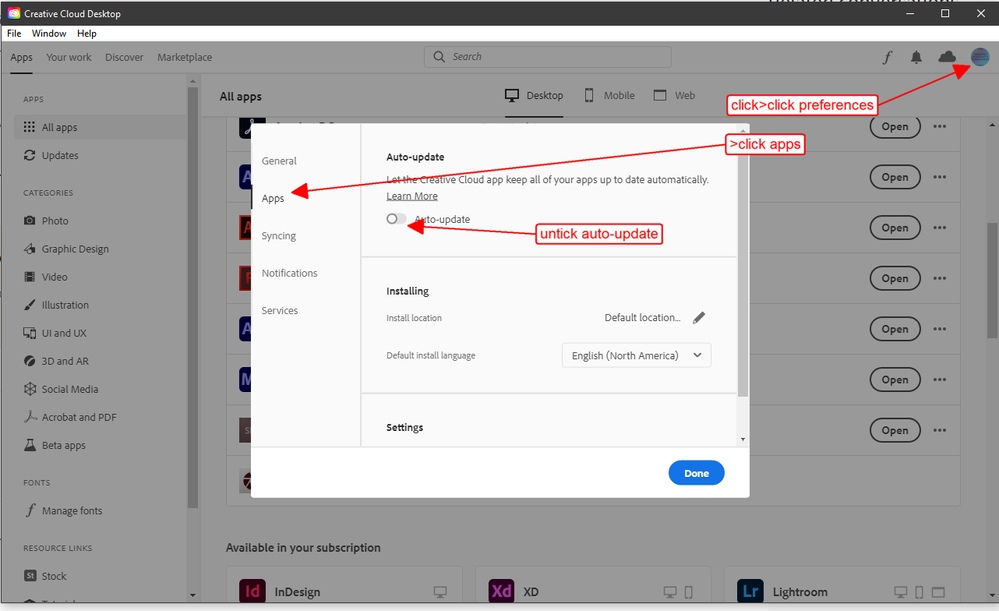- Home
- Download & Install
- Discussions
- Bridge 2021 downloading Automatically
- Bridge 2021 downloading Automatically
Copy link to clipboard
Copied
Bridge 2021 is automatically downloading on my computer. I have creative cloud and ever since I started using Photoshop 2021 Bridge downloads and opens randomly from time to time.
I personally never use Bridge and I work mainly on the cloud because my computer has limited disk space. I do not want unnecessary software downloaded on my computer. I have now removed Bridge 2021 twice already but it just keeps installing automatically and starting up when I use Photoshop.
Does anyone know if and how I can turn off this feature? And if not, please adobe, don't force people to use software they don't need.
 1 Correct answer
1 Correct answer
then uninstall all bridge versions, https://helpx.adobe.com/creative-cloud/help/uninstall-remove-app.html
if auto-updates is and has been un-selected, post in the ps forum to see if there's some setting or preference there that might be triggering the bridge downloads.
if there's not a ps setting you can control and auto-updates is and has been unselected:
try resetting the cc app: To reset the Creative Cloud desktop app, make sure it's in the foreground, then press:
Win: Ctrl + Alt + R
M
Copy link to clipboard
Copied
then uninstall all bridge versions, https://helpx.adobe.com/creative-cloud/help/uninstall-remove-app.html
if auto-updates is and has been un-selected, post in the ps forum to see if there's some setting or preference there that might be triggering the bridge downloads.
if there's not a ps setting you can control and auto-updates is and has been unselected:
try resetting the cc app: To reset the Creative Cloud desktop app, make sure it's in the foreground, then press:
Win: Ctrl + Alt + R
Mac: Cmd + Opt + R
if that fails, try to repair
https://helpx.adobe.com/download-install/kb/creative-cloud-install-stuck.html
if that fails go ahead and uninstall/reinstall per the above link
if that fails, do a clean cc install following each applicable step:
uninstall every cc app including preferences, https://helpx.adobe.com/creative-cloud/help/uninstall-remove-app.html
then uninstall the cc desktop app, https://helpx.adobe.com/creative-cloud/help/uninstall-creative-cloud-desktop-app.html
clean your computer of cc files per http://www.adobe.com/support/contact/cscleanertool.html
check for, and if available, update your os
restart your computer (don't skip this)
reinstall the cc desktop app, https://creative.adobe.com/products/creative-cloud.
if you're unable to install the cc desktop app at this stage, use an administrator account (solution 4 here, https://helpx.adobe.com/creative-cloud/kb/creative-cloud-missing-damaged.html)
use the desktop app to install your cc programs/trials
Find more inspiration, events, and resources on the new Adobe Community
Explore Now