 Adobe Community
Adobe Community
- Home
- Download & Install
- Discussions
- Re: Can not start Ps CC 2019 - Looping Login 4ever
- Re: Can not start Ps CC 2019 - Looping Login 4ever
Can not start Ps CC 2019 - Looping Login 4ever
Copy link to clipboard
Copied
This problem, I yet didn't face on any update prior to CC 2019.
I am intentionally working with a standard user account on Mac, without admin rights.
I am on HighSierra, latest version.
I am properly logged into most current version of Adobe CC. (Text continues below first image, pls. scroll down)

After clicking on "Öffnen" (Open), Ps 2019 starts, pops up a login screen (even being already logged in correctly to Adobe CC) - of course, I type in the correct password, please do not reply with a suggestion like "check your password", it is fine, I can log into Adobe CC also here on the web for typing this complaint, so there is no password issue caused by me. Now, I click "Anmelden" on the menu of screenshot image below
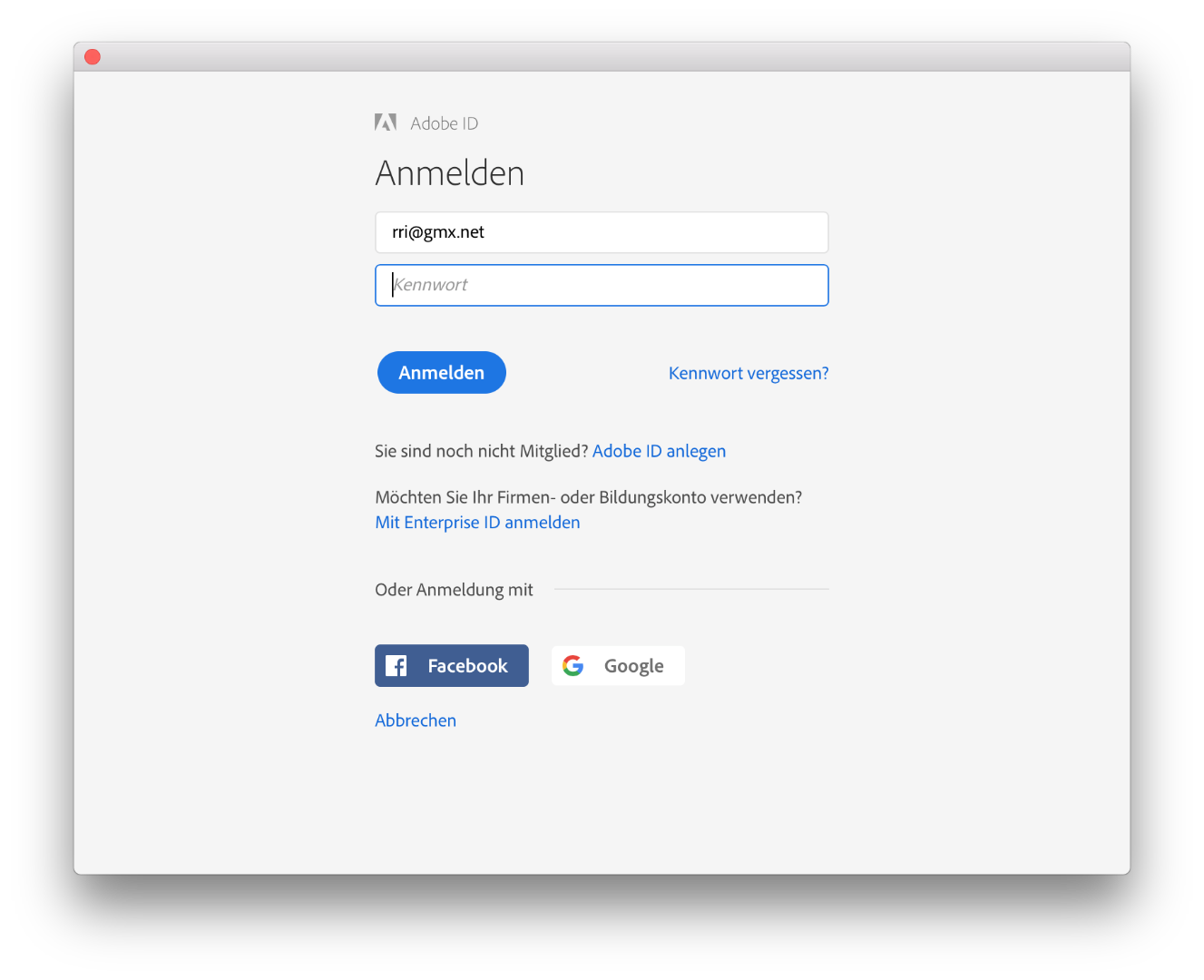
After clicking "Anmelden", a empty box dialog box pops up for a quarter of a second or so, then disappears and also Ps 2019 quits itself.
This is looping forever.
That's the ugly one: Deleting all registered computers from online plan management does not help anything.
Please give step-by-step advice how to solve this problem like e.g. deleting old cache files in users library I am logged in.
Copy link to clipboard
Copied
FYC, what I found is a /private/etc/hosts.adobe file:
MBP15RR:etc root# ls -al hosts*
-rw-r--r-- 1 root wheel 214 Aug 22 2015 hosts
-rw-r--r-- 1 root wheel 433 Jul 3 2016 hosts.adobe
-rw-r--r-- 1 root wheel 214 Aug 22 2015 hosts.bkup
-rw-r--r-- 1 root wheel 0 Oct 3 2017 hosts.equiv
-rw-r--r-- 1 root wheel 213 Oct 3 2017 hosts~orig
MBP15RR:etc root#
MBP15RR:etc root#
MBP15RR:etc root# cat hosts.adobe
##
# Host Database
#
# localhost is used to configure the loopback interface
# when the system is booting. Do not change this entry.
##
127.0.0.1 localhost
255.255.255.255 broadcasthost
::1 localhost
127.0.0.1 activate.adobe.com
127.0.0.1 practivate.adobe.com
127.0.0.1 lm.licenses.adobe.com
127.0.0.1 lmlicenses.wip4.adobe.com
127.0.0.1 hlrcv.stage.adobe.com
127.0.0.1 na1r.services.adobe.com
MBP15RR:etc root#
MBP15RR:etc root#
MBP15RR:etc root# pwd
/private/etc
MBP15RR:etc root#
Does the Adobe authentication system use that hosts.adobe? The macOS does for sure not and only use the /private/etc/hosts. The hosts.equiv is empty.
Don't worry seeing me doing stuff as root, since 1999 I have been Unix Sysadmin in a big company and working on quite complex systems. That is what's driving me crazy, that Adobe releases an application software, me as expert not being able to run without excessive support. Can you imagine how desperate people become, being only users and having no clue of Unix operating systems?
Be honest: Adobe itself is to blame for its extremely unfriendly reputation.
Regards,
Roland
Copy link to clipboard
Copied
Of course, even the cleaner tool has a logical bug. (Why I did ever expect something else???)
It shows the message like in screenshot, even there is no Adobe entry in /private/etc/hosts itself, and the message also pops up like shown in snap, even if /private/etc/hosts.adobe has prior to start the tool been removed:
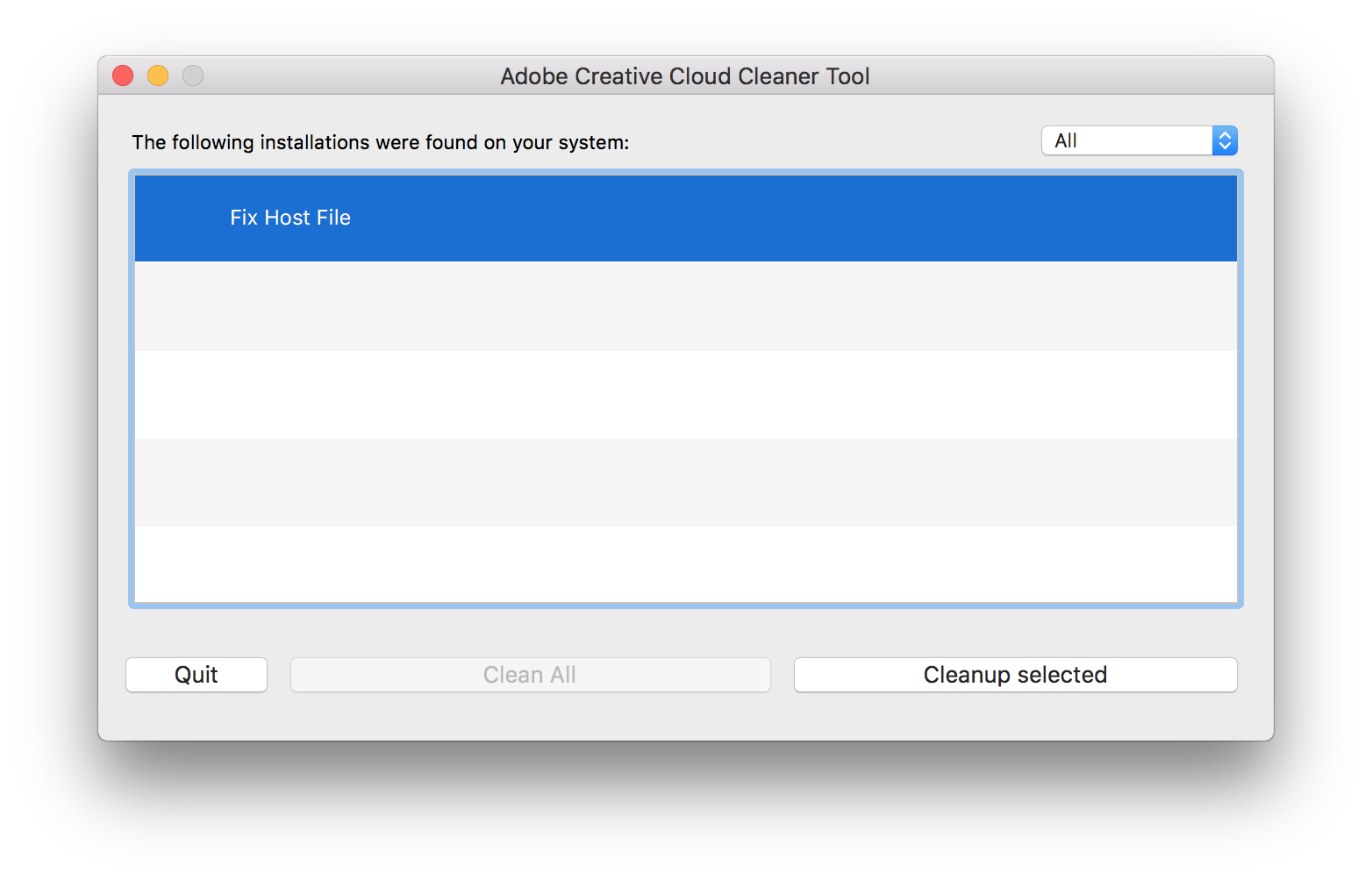
MBP15RR:etc root# cat hosts
##
# Host Database
#
# localhost is used to configure the loopback interface
# when the system is booting. Do not change this entry.
##
127.0.0.1 localhost
255.255.255.255 broadcasthost
::1 localhost
MBP15RR:etc root# ls -al hosts*
-rw-r--r-- 1 root wheel 214 Aug 22 2015 hosts
-rw-r--r-- 1 root wheel 214 Aug 22 2015 hosts.bkup
-rw-r--r-- 1 root wheel 0 Oct 3 2017 hosts.equiv
-rw-r--r-- 1 root wheel 214 Aug 22 2015 hosts_bkup
-rw-r--r-- 1 root wheel 213 Oct 3 2017 hosts~orig
MBP15RR:etc root# pwd
/private/etc
For that, it is not aware and/or does not clean up any of the Adobe software installed in /Applications:
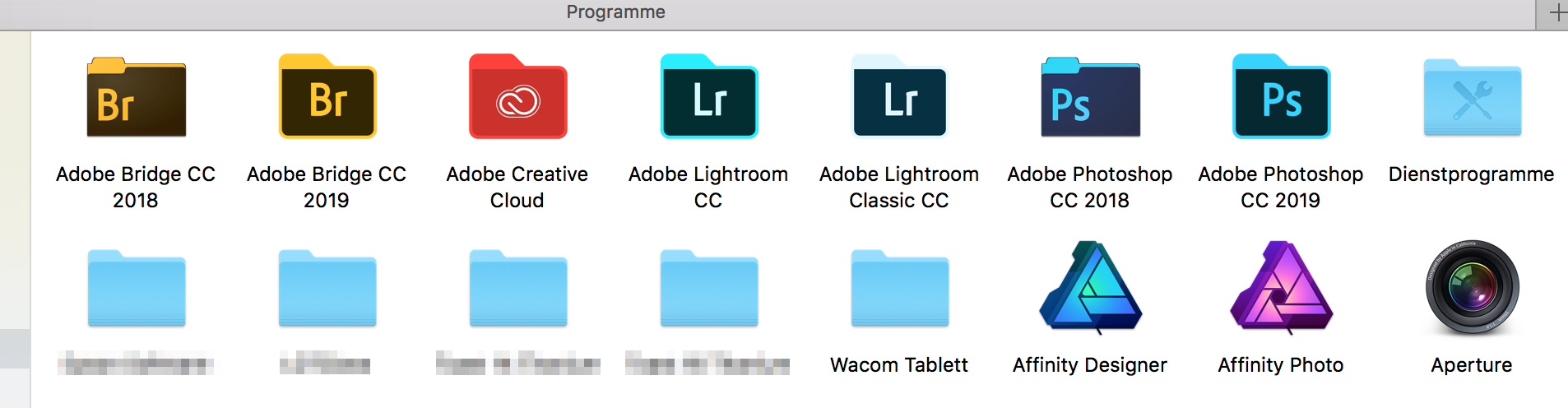
best regards,
Roland
Copy link to clipboard
Copied
I made everything like in your last message step-by-step, then I downloaded the Ps installer from Buy Adobe Photoshop CC | Best photo, image, and design editing software , because it is not possible to find quick and easy a download for Adobe CC on the Adobe homepage. After first start, the login like in snap below popped up and asked me to log out of one of the other computers.
I did so, since then, the login is looping again 4-ever and I can not start Ps CC 2019 - and I entered for sure the correct password (missing in form of snap below, because it's the 10th loop it's asking me for it)
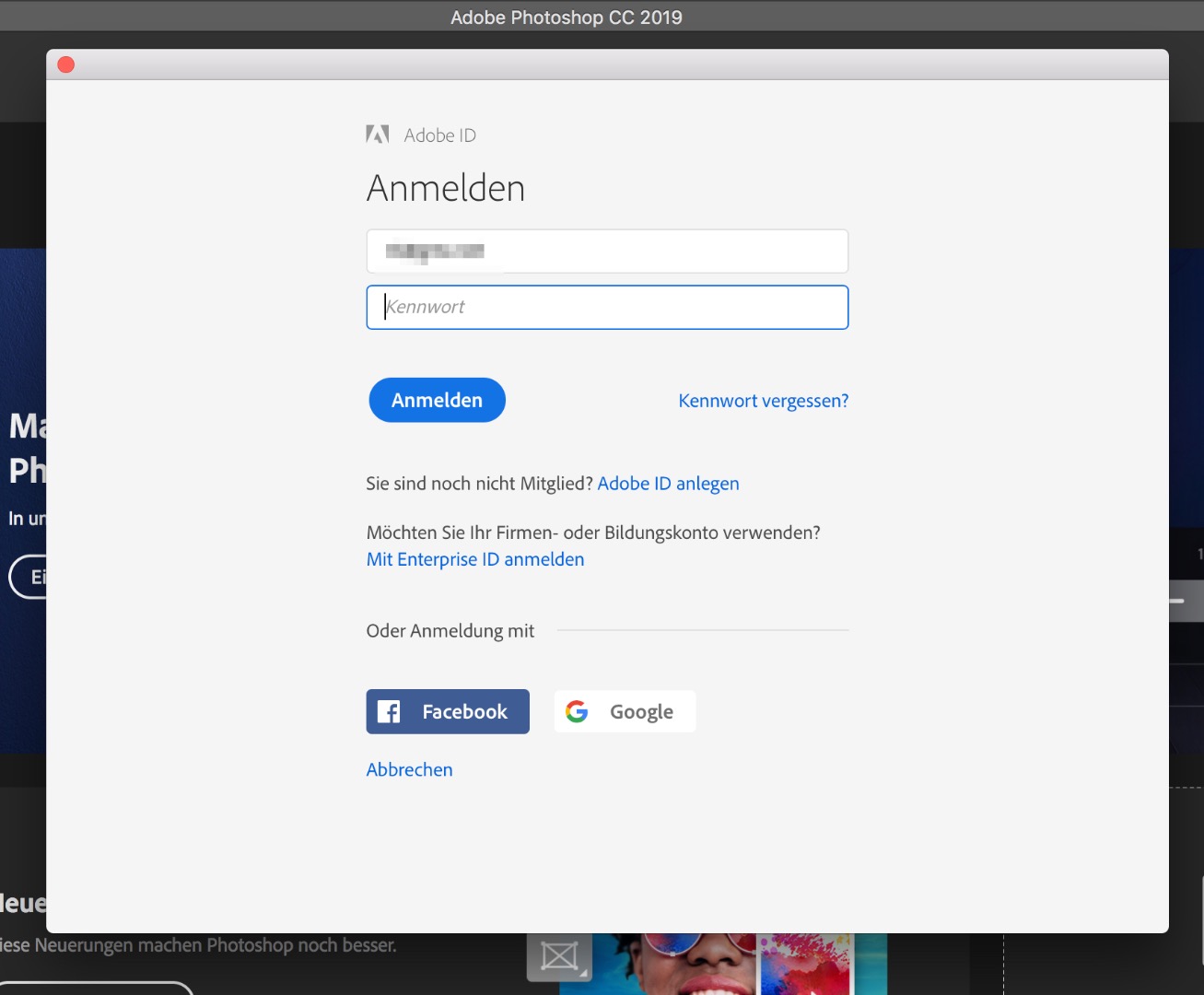
Copy link to clipboard
Copied
This is a snap taken at my "from the scratch" created Standard account.
I have no problems to start Ps CC 2019 by this account.
There must be a file or config entry somewhere in my "roland" account causing the login looping for "roland" on my HighSierra MBP 15, and/or somewhere in the system folders and/or config files such as /Library, /Application,... related to user "roland"
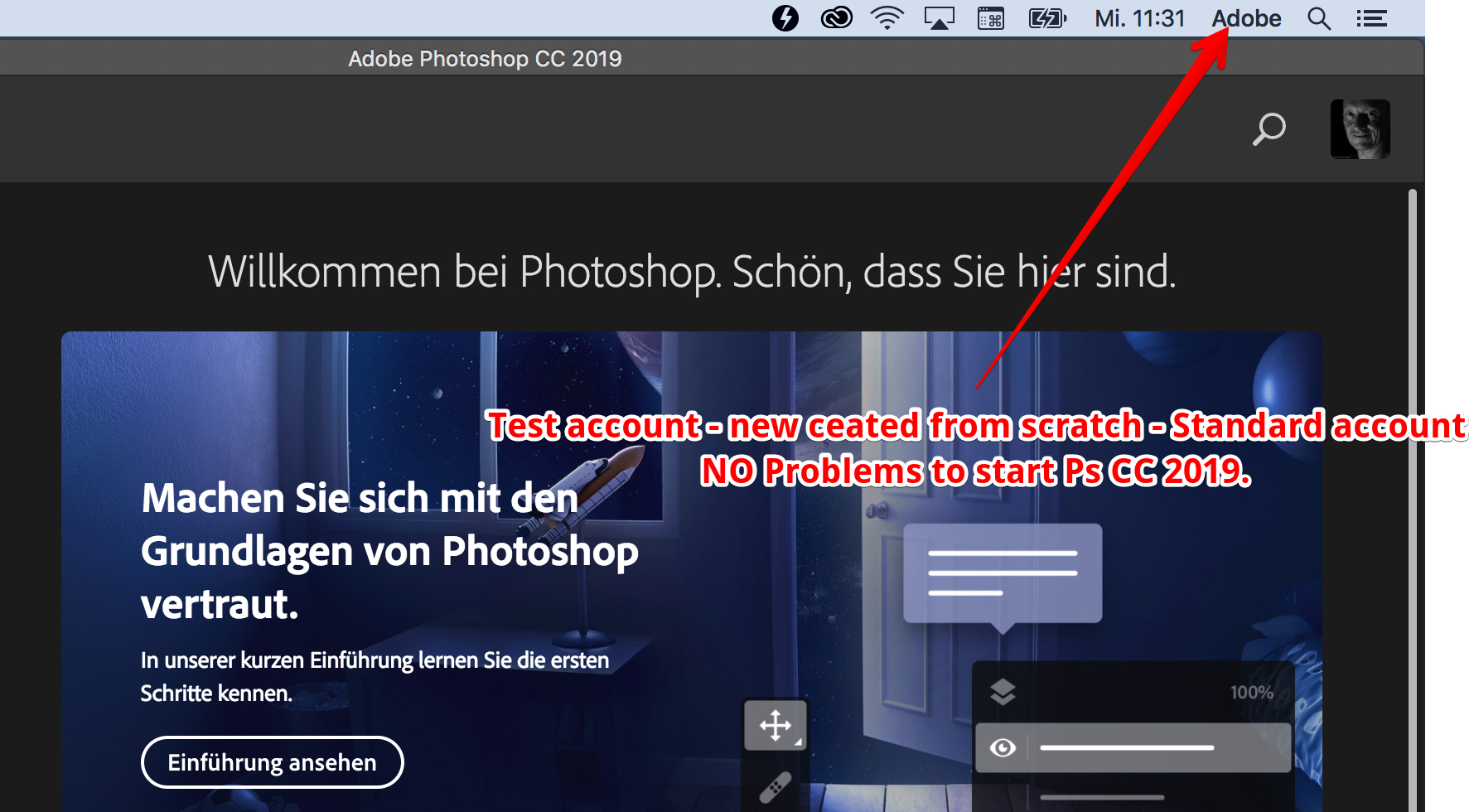
Once more: all that step by step advice did not help.
Copy link to clipboard
Copied
I am pretty sure, this interrogation causes the problems on the MBP 15": the disabling of the MBP13 and the activation of the HighSierra MBP15 fails. The snaps in this message are taken on my MBP13:
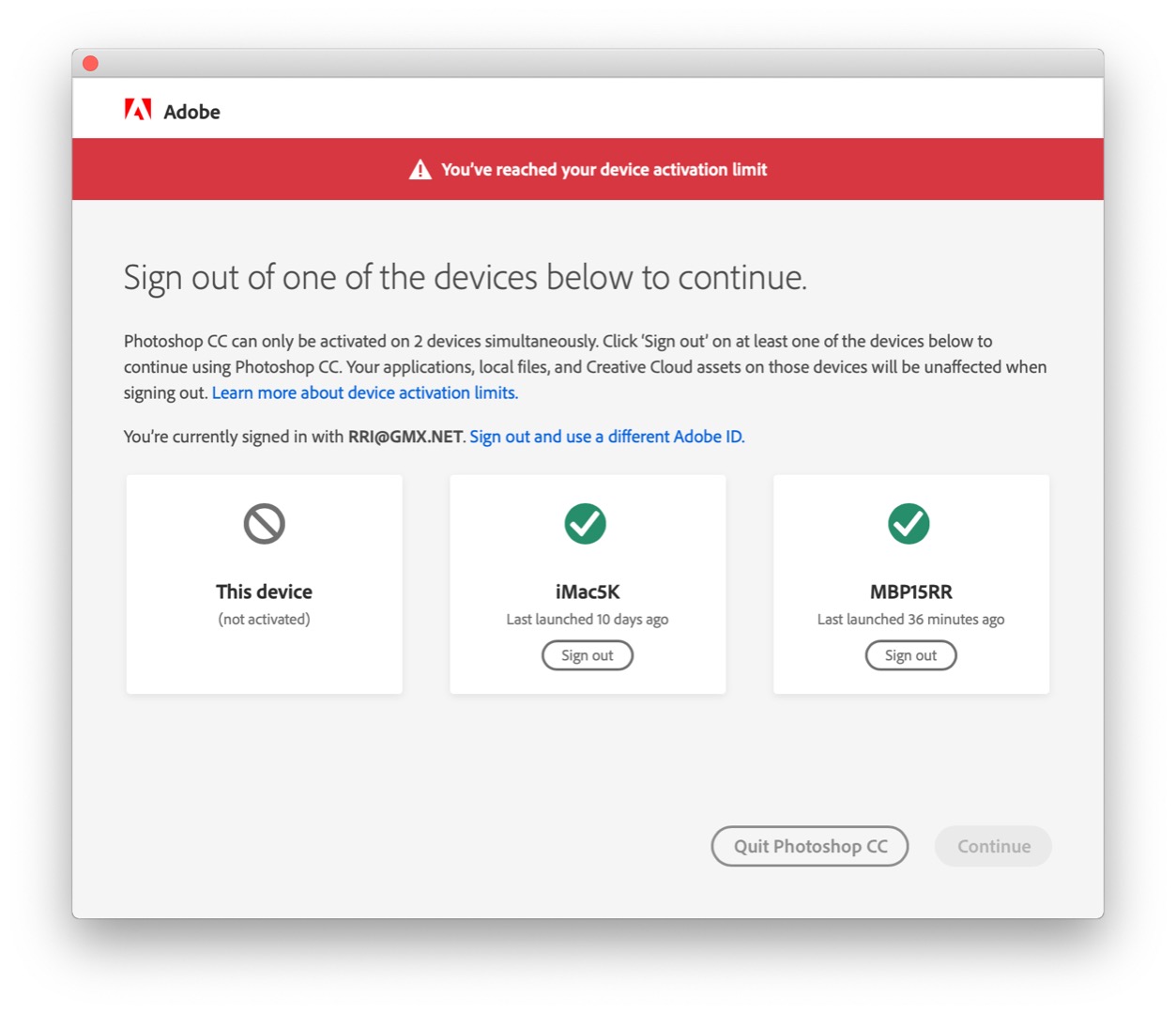
OK, now I activated the MBP13 (but this is already a Mojave installation)
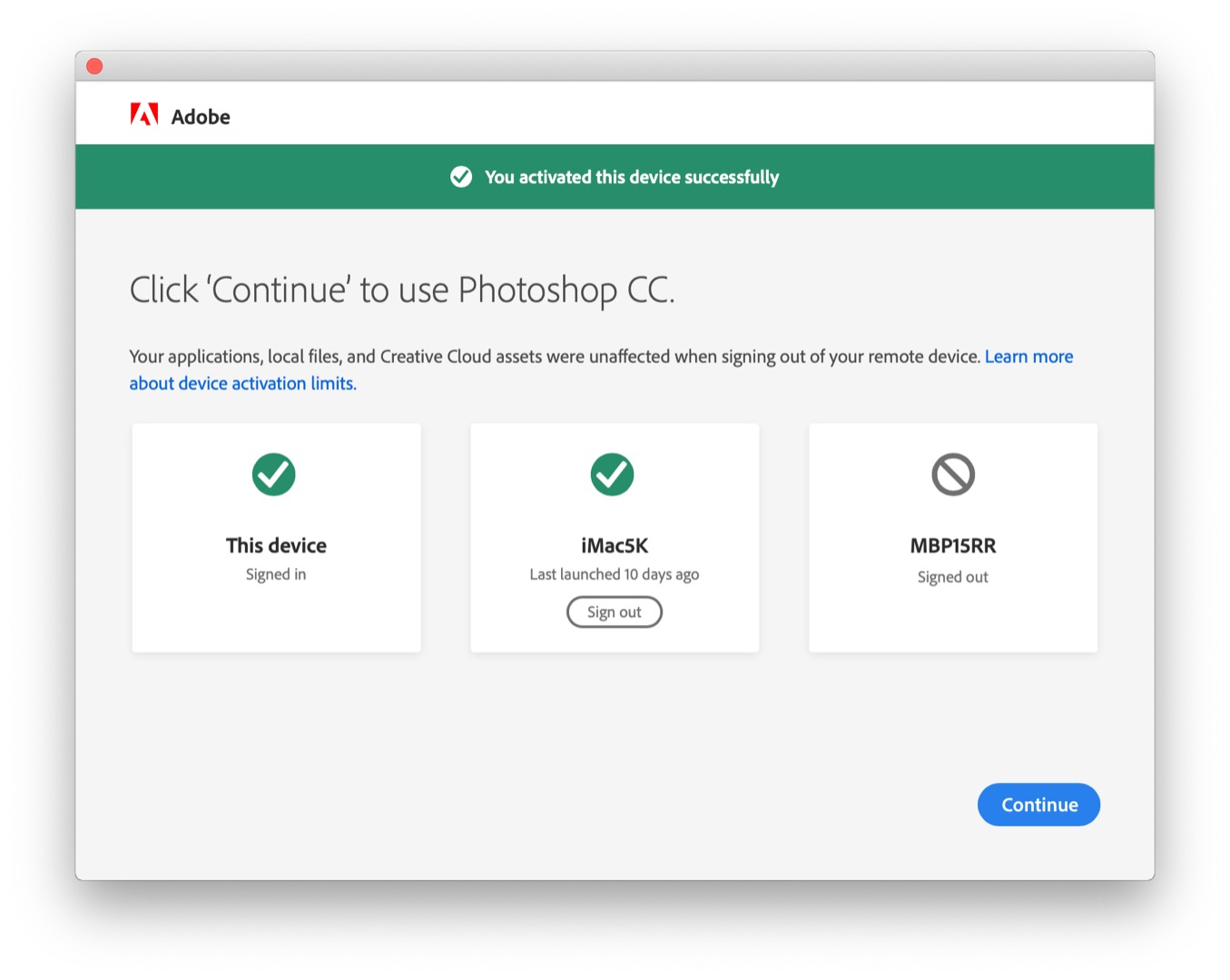
After the device change dialog above, some dialog box pops up for the blink of an eye, no text in, disappears by itself and releases Ps CC 2019 for work, and I am good to go on MBP13, Mojave
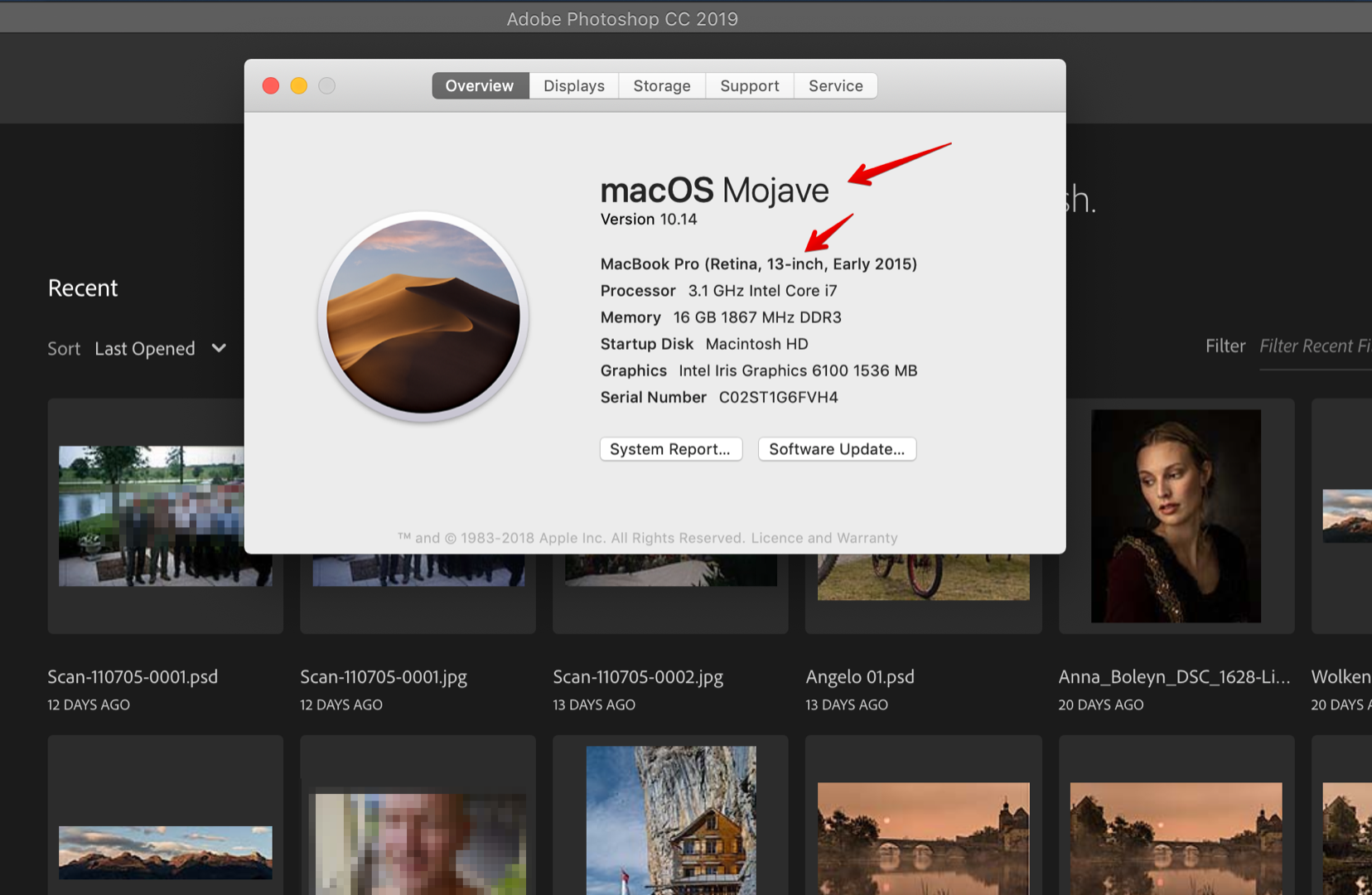
Next post I will do the opposite on the MBP15 High Sierra
Copy link to clipboard
Copied
OK, now the same on the MBP 15 running High Sierra
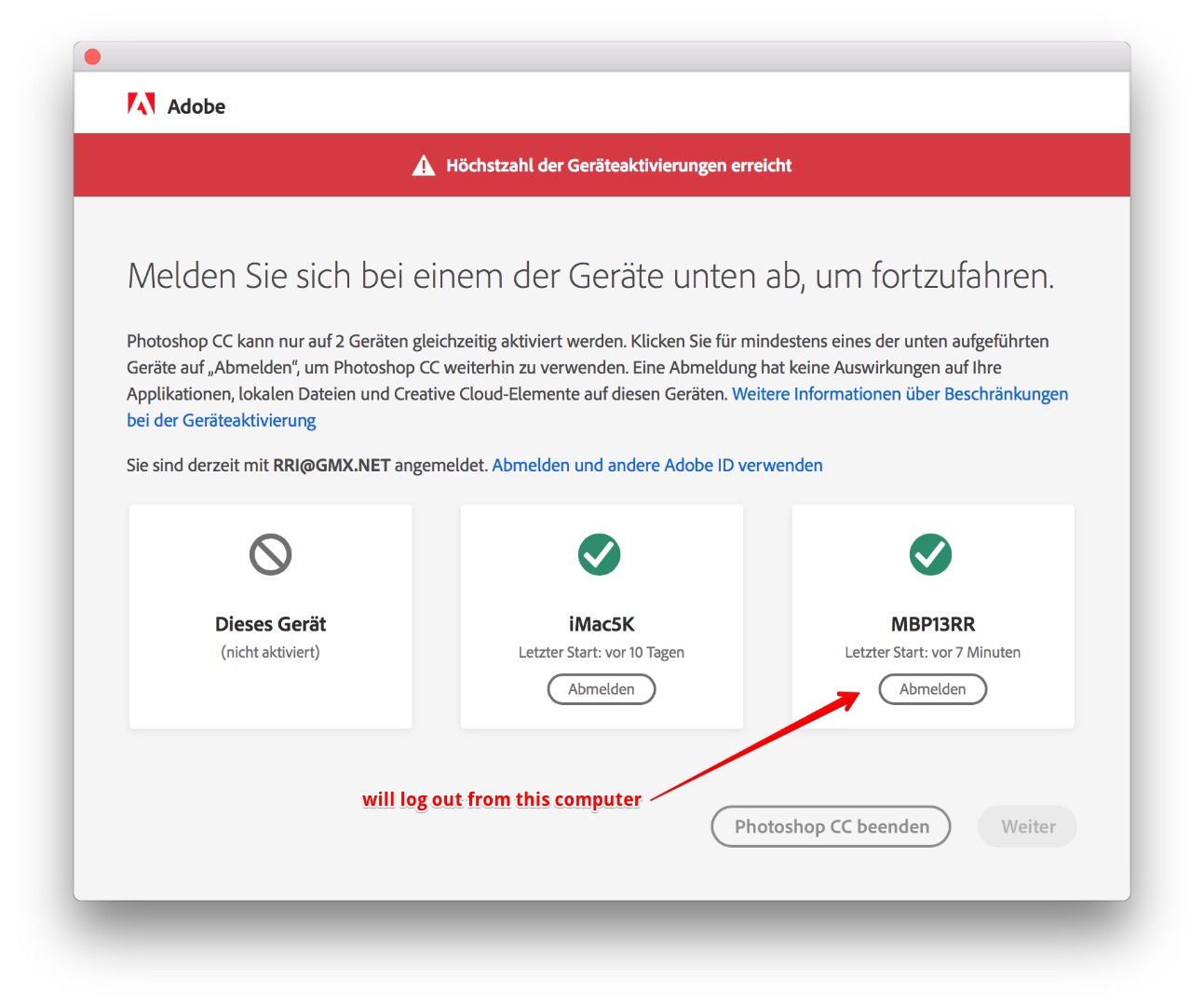
Check the Monosnap video: https://monosnap.com/file/yBHT9Lx7SMv4M3yqMFnklUKxM8aPSa (you should add Monosnap to the allowed list of videos to embed).
Again: it is only looping on my default working account "roland" on the MBP 15, all others work fine, also the standard ones.
Copy link to clipboard
Copied
I am really sorry for all the trouble, I am escalating this issue to get it resolved as soon as possible.
Meanwhile, could you please share your contact number and the best time to reach you in a private message.
Copy link to clipboard
Copied
As I already informed you directly, this is a quite complex problem between CC 2019 and problems with iCloud login.
PC user probable never face this problem.
I have the solution but I will not communicate it without getting paid by Adobe for wasting three days an analytical work until I get this fixed.
Free lifetime subscription to full Adobe Package would be accepted.
Copy link to clipboard
Copied
Bani and Roland_Rick please also see Re: Can not start Ps CC 2019 - Looping Login 4ever where Roland has recently responded.
Roland_Rick if you are still facing the same error, then please provide any updates to this public forum discussion. On October 31st, 2018 Bani indicated that you were being escalated, Roland_Rick. Have you been contacted directly by our support team? If so do you have a case number that I can reference? For information on how to review your support cases see View Adobe Support cases .
Copy link to clipboard
Copied
Hi Jeff A Wright, no, I don't.
As already explained somewhere above, I had this problems on one of my Macs, the iCloud login of Apple had a problem. After fixing the iCloud login problem, this Adobe issue discussed here also was gone.
Please understand: On this specific Mac, prior to fix the iCloud problem, I faced no Adobe licensing problems using CC 2018 software - it was only an issue with CC 2019 software. Having both versions installed on this Mac.
Ergo: At least concerning the issue on my site, there must have been a change in the Adobe license check procedure(s) and how it interrogates with iCloud, in between CC 2018 and CC 2019.
On my other Macs - having no iCloud problem - I never faced this specific CC 2019 issue discussed in this thread.
I didn't read throughout all the messages above, but it's quite probable, only Mac users are victims of that problem.
However, I wish you a Merry Christmas and a happy new year.
CU,
Roland
-
- 1
- 2
