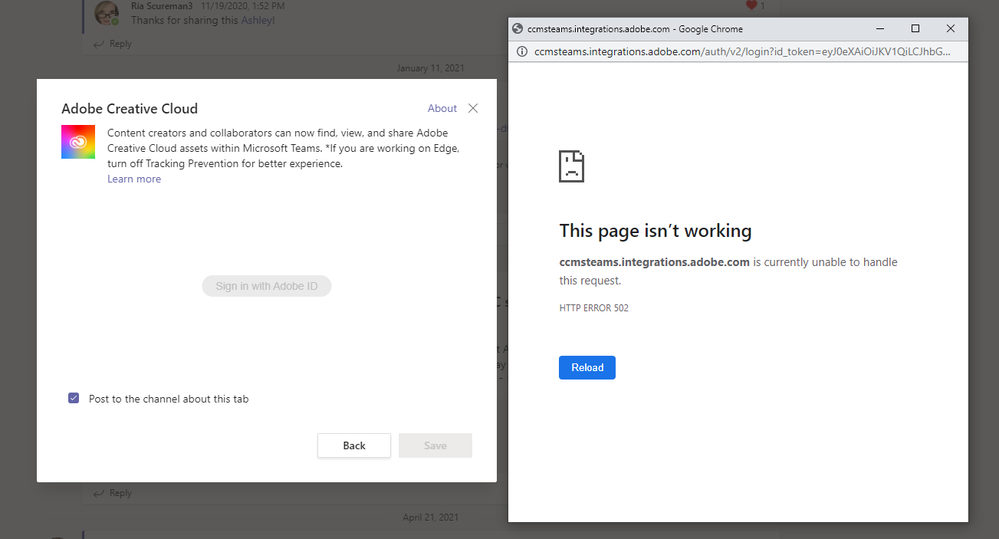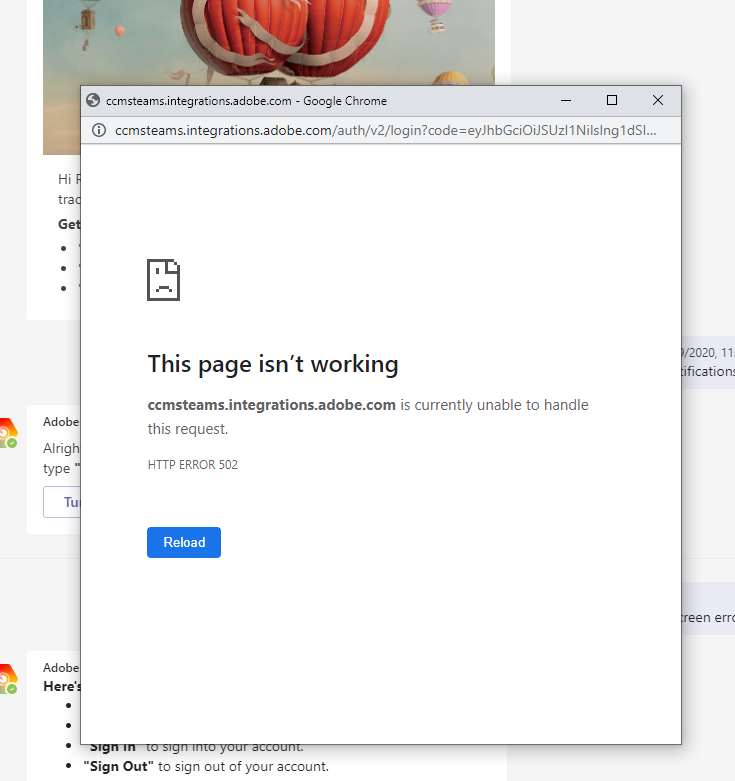Turn on suggestions
Auto-suggest helps you quickly narrow down your search results by suggesting possible matches as you type.
Exit
- Home
- Download & Install
- Discussions
- Can't connect the Adobe CC app to Microsoft Teams ...
- Can't connect the Adobe CC app to Microsoft Teams ...
1
Can't connect the Adobe CC app to Microsoft Teams due to a 502 error for ccmsteams.integrations.adob
Participant
,
/t5/download-install-discussions/can-t-connect-the-adobe-cc-app-to-microsoft-teams-due-to-a-502-error-for-ccmsteams-integrations-adob/td-p/12160249
Jul 06, 2021
Jul 06, 2021
Copy link to clipboard
Copied
I own a channel in our company Teams and when trying to connect the Adobe CC app, going through the steps, get to the login screen and it opens an html window to log in to my CC account (which I'm already logged in to so why is it asking me to log in?) but the url (ccmsteams.integrations.adobe.com) throws a 502 error "This page isn't working" (no kidding!) so it halts the process of connecting the CC app into Teams entirely.
Community guidelines
Be kind and respectful, give credit to the original source of content, and search for duplicates before posting.
Learn more
Have something to add?
Join the conversation
Resources
Creative Cloud Desktop application
Troubleshooting
Creative Cloud Resources
Find more inspiration, events, and resources on the new Adobe Community
Explore Now
Copyright © 2025 Adobe. All rights reserved.