- Home
- Download & Install
- Discussions
- Can't deactivate CS6 on broken computer to activat...
- Can't deactivate CS6 on broken computer to activat...
Copy link to clipboard
Copied
Hi there,
I've tried looking through this article: Activate and deactivate Adobe products but it doesn't list how to deactivate from a computer you can't access.
Is there a way to deactivate a CS6 program without the old (broken) computer?
Thank you, hope to get a response soon.
 1 Correct answer
1 Correct answer
CS6 and earlier programs have not been tested and will not be updated for Mac El Capitan/Sierra
-which means that you try to use CS6 and earlier at YOUR risk of having problems due to Apple updates
-Apple did not maintain backward compatibility with old programs in El Capitan or Sierra
--Adobe has a workaround to Apple's problem of not maintaining backward compatibility
--help links and Adobe solution to Apple's problem in this message https://forums.adobe.com/thread/2301916
Copy link to clipboard
Copied
When you have a non-functioning computer and can't deactivate a serial number
BE SURE TO ONLY ASK FOR ACTIVATION SUPPORT TO ADJUST YOUR ACTIVATION COUNT
UPDATE
Adobe support will no longer reset an activation count... if you can't DE-activate (lost or crashed computer) and you are receiving an 'activations are used up' message there is no solution
https://community.adobe.com/t5/download-install-discussions/activation-limit-reached-for-non-subscri...
https://helpx.adobe.com/x-productkb/global/reactivate-older-apps.html
Copy link to clipboard
Copied
Are you sure you've used up all your activations?
Did you attempt to install on the new device yet?
Nancy
Copy link to clipboard
Copied
Leedrianne, John and Nancy are correct with both of their responses. Please try installing Creative Suite 6 on the new computer. If you find that you have exceeded the amount of allowable activations then please contact our support team directly using the link offered by John in message #1.
I did review the e-mail address/Adobe ID you used to post to this public forum but their are no products, or active memberships, associated with that e-mail address.
If you face difficulty locating your serial number for Creative Suite 6 then please see Find your serial number for details on how to locate the serial number.
Copy link to clipboard
Copied
Hi Jeff,
Thanks very much for the quick response. I'm still waiting to speak to the support team on the phone .. (80 minutes and counting ..)
I have my serial number, I'm not sure why the products aren't listed on my account. Wondering if it's because I purchased the CS6 suite through the school I went to?
I'm not sure how to install CS6 (I don't have a CC subscription), when I can't find the products on my profile and the Adobe site doesn't list the CS6 products anymore.
All I've been able to do so far was to move a backup of the CS6 programs to my new computer from an external drive and try to open a program on my new computer. I encountered an Error 16 message when I tried this.
If you could provide a download link or get someone to answer the phone, that'd be great.
Copy link to clipboard
Copied
Download & Install instructions https://forums.adobe.com/thread/2003339
-and many help and download links https://helpx.adobe.com/download-install.html
-kglad links in reply #1 here https://forums.adobe.com/thread/2296468 may help
-you will need to enter your original serial number during install for non-Cloud programs
Copy link to clipboard
Copied
Hi John! Thanks for your reply. I've tried downloading the Design Standard collection.
I gives me a message that says a file is missing (see attached).
I'm not sure how a file could be missing .. when I've downloaded the one .dmg file.
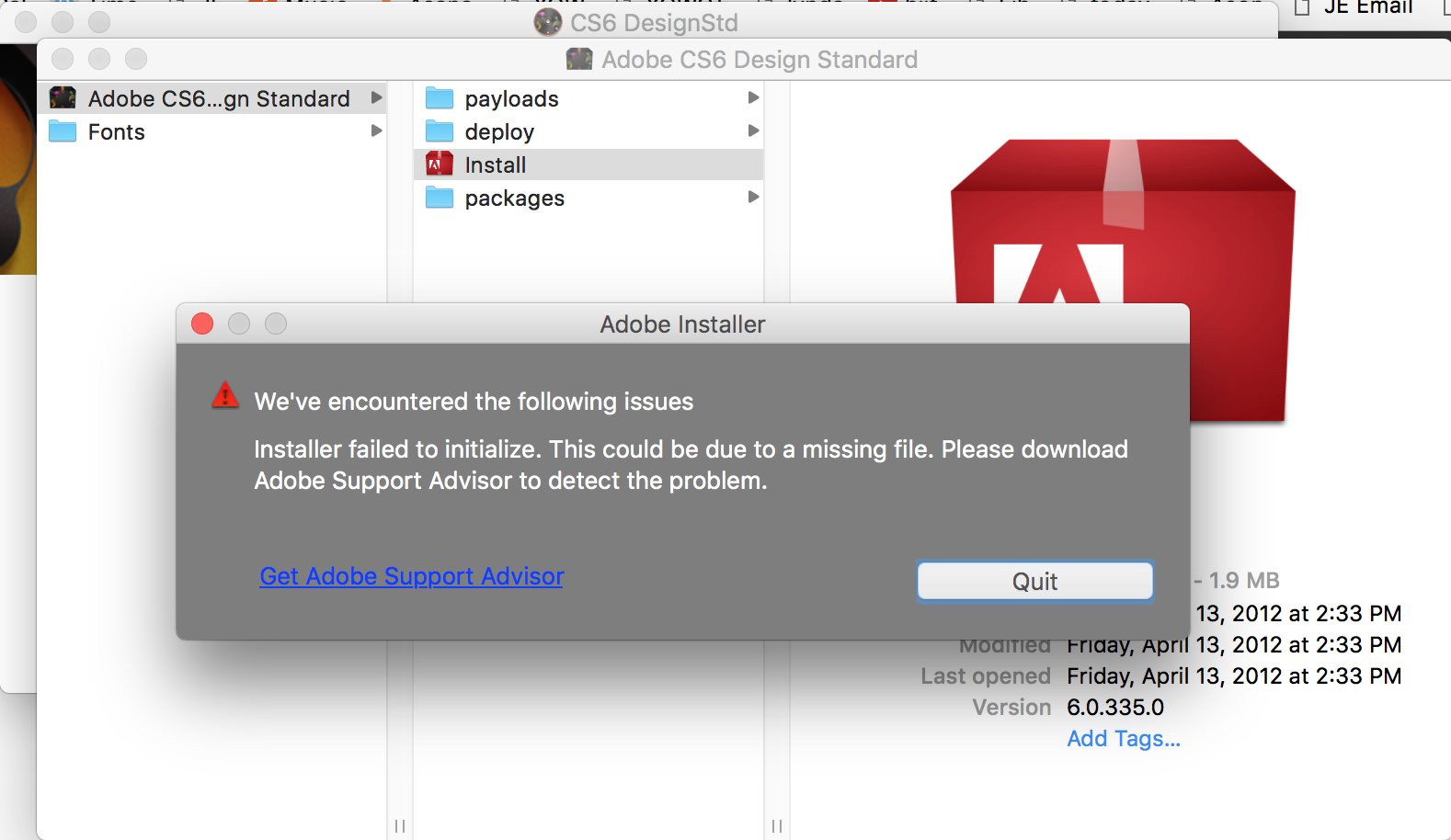 t
t
Copy link to clipboard
Copied
CS6 and earlier programs have not been tested and will not be updated for Mac El Capitan/Sierra
-which means that you try to use CS6 and earlier at YOUR risk of having problems due to Apple updates
-Apple did not maintain backward compatibility with old programs in El Capitan or Sierra
--Adobe has a workaround to Apple's problem of not maintaining backward compatibility
--help links and Adobe solution to Apple's problem in this message https://forums.adobe.com/thread/2301916
Copy link to clipboard
Copied
I have a similar situation with a non-booting computer. I followed the link posted by John that you told the other person to follow, but none of the options apply. I have a new computer and need to get to work. Please help me deactivate an old installation so I can activate a new one.
Copy link to clipboard
Copied
Momkat4au please post a screen shot of the error you are currently experiencing. For details on how to post a screen shot see FAQ: How do I capture and post a screen shot or video?.
I would recommend re-reading, the public forum discussion you responded too, as it provides guidance on how to resolve activation and installation concerns under macOS Sierra.
Copy link to clipboard
Copied
Hi Jeff, I know this is an old thread now. But I have contacted support to try and Deactivate the 2 computers since they are no longer usable. Support has told me this is impossible and I have to purchase a new subscription. I just want to use my CS6 that I purchased.
Copy link to clipboard
Copied
adobe can no longer deactivate pre cc versions. you must use one of the computers with an activated version.
Copy link to clipboard
Copied
Both computers are not accessible. One is long gone in a landfill. the other the motherboard just gave up the fight. I have a piece of software I can no longer use and as such Adobe has lost me as a customer for life.
Copy link to clipboard
Copied
understood

