 Adobe Community
Adobe Community
Copy link to clipboard
Copied
I'm still on CC trial, and install manager just keeps spinning without showing download links.
Is it only for me or for everyone? Looks like the servers are hammered.
 1 Correct answer
1 Correct answer
It should resolve the issue .
However , still face same issue , Quit Creative Cloud app.
Force Quit Creative Cloud process from Activity Monitor ,
Follow below steps and uncheck Proxies .
1)Click on Apple menu icon and select System Preferences, and then click Network.
2)Choose the network that is currently connected to internet that can be Ethernet or Airport(Wireless).
3)Then click on Advanced button and click Proxies Tab.
4)Under 'Select a Proxy server to Configure' Uncheck all the proxy check b
...Copy link to clipboard
Copied
Please check with the below link :
App doesn't open | Progress wheel spins continually
Let me know , if you need further assistance .
If you still face same issue.
You can simply remove Creative Cloud and some folders associated with it and reinstall the same .
Please specify operating system.
Copy link to clipboard
Copied
Thanks for the reply. Sadly it's not even possible to reinstall the desktop application. The installer is stuck on "Initializing installer" message.
Copy link to clipboard
Copied
Please specify the operating system , I will provide you troubleshooting steps.
Copy link to clipboard
Copied
Thanks.
I'm on Mac OS X 10.10.3.
Copy link to clipboard
Copied
1)
Launch Activity Monitor and "Force Quit" all the process related to Adobe like Creative Cloud, CoreSync, AAMupdater, AAMupdater notifier, Adobe Crash demon from Activity monitor.
2)
Click on the Finder and look for the options listed next to Apple Icon located at the top left corner of the Desktop screen and click on "Go" menu button and select "Utilities" option.
(Applications>Utiliites)
Locate Adobe Creative Cloud and Adobe Application Manager folder under Utilities window and trash both folders.
3)
Trash Adobe Creative Cloud from Applications well.
4)
1) Right click on Finder icon and select "Go-ToFolder " option.
2) You will get a text box, type-in below command and then hit 'Return' key.( Do not miss ~ symbol)
~/library
3)Then navigate to Application Support>Adobe.
Open Adobe folder and trash folders named AAMUpdater and OOBE.
5)
1) Right click on Finder icon and select "Go-To" Folder option.
2) You will get a text box, type-in below command and then hit 'Return' key.
/library
3)Then navigate to Application Support>Adobe.
Open Adobe folder and trash folders named AAMUpdater ,Adobe Application Manager and OOBE.
6)
Click on the below link and download & run Adobe Cleaner tool :
Select the option "Adobe Application Manager for Mac OS X 10.6" and then click on "Clean up Selected" .
7)
Click on the below link and download and install Adobe Application Manager.
http://download.adobe.com/pub/adobe/creativesuite/cc/mac/ApplicationManager8.0_all.dmg
Once the installation is completed , the install box will disappear, '
Then open Applications folder and locate Adobe Application Manager icon and double click on it.
It will start update process and gets update to Creative Cloud desktop app.
Copy link to clipboard
Copied
I truly appreciate your help. I have followed your instructions to the letter (I'm a software developer so I'm pretty familiar with the paths you were referring to).
Sadly, although everything worked until the last step, that last step still gives an endless spinning circle without a list of apps...
Copy link to clipboard
Copied
Are you getting spinning wheel while updating Adobe Application manager ? or after launching Creative Cloud app under Apps tab ?
Copy link to clipboard
Copied
AHA! Success! I finally got it working, and it's the weirdst thing. My configuration set the ethernet to use jumbo frames (manual config) with MTU of 9000. This NEVER caused issues on ANY system whatsoever, this is the first time I had such problems. I'm pretty sure this is a bug in the CC application that needs to be fixed.
Thanks for all the help!
Copy link to clipboard
Copied
Awesome!
I am very happy to hear that .
You are welcome ![]()
Copy link to clipboard
Copied
Lightroom CC is not showing up in my creative cloud apps for download (Mac), and when I click download on the Creative Cloud website it only starts a download for Lightroom 5 in the Creative Cloud app for Mac.
Copy link to clipboard
Copied
Kathy ,
You need to download Lightroom CC from Adobe Creative Cloud application :
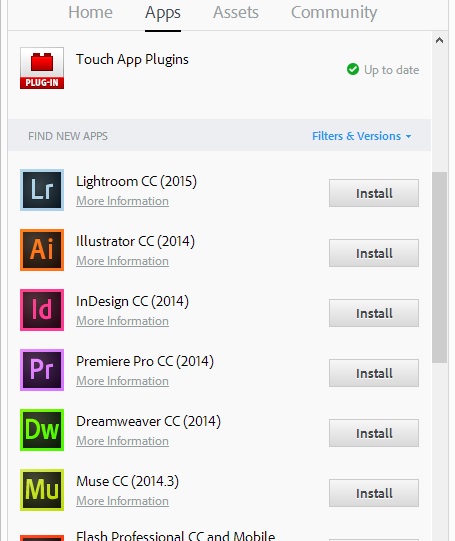
Copy link to clipboard
Copied
If you had already installed Adobe Creative Cloud application.
Please sign out and sign in once ( If prompted update the application) .
Copy link to clipboard
Copied
My CC isn't giving me an option to upgrade to Lightroom CC. I have signed in and out of CC several times. When I am in Lightroom and check for updates I get a message saying the Lightroom CC is included in my photography plan and should upgrade to Lightroom CC in the Creative Cloud app. But it's not there.
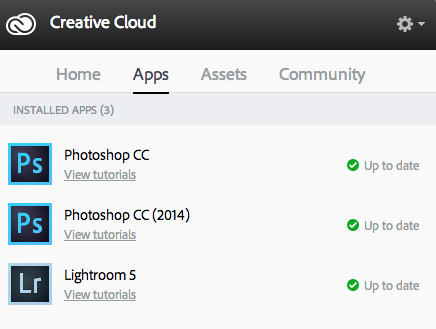
Copy link to clipboard
Copied
May I know whether you are using Windows computer or Mac ?
Copy link to clipboard
Copied
I am using a Mac. I have spent the afternoon signing in and out of CC. For some reason it finally showed up after this last time I signed in and out. Not sure why it showed up now.
Copy link to clipboard
Copied
Guess, It was connectivity issue I guess, when you click on Apps tab, first CC app will have to connect to Adobe server and update Apps list accordingly.
it is an bi-directional process, It scans computer as well check for updates on server.
Copy link to clipboard
Copied
It should resolve the issue .
However , still face same issue , Quit Creative Cloud app.
Force Quit Creative Cloud process from Activity Monitor ,
Follow below steps and uncheck Proxies .
1)Click on Apple menu icon and select System Preferences, and then click Network.
2)Choose the network that is currently connected to internet that can be Ethernet or Airport(Wireless).
3)Then click on Advanced button and click Proxies Tab.
4)Under 'Select a Proxy server to Configure' Uncheck all the proxy check boxes, then uncheck 'Use Passive FTP Mode (PASV)'.
5)Then click on Apply Now button.
If enabled, disable Firewall , under Security and Privacy settings.
Then launch Creative Cloud App from main installation location : Applications>Utilities >Adobe Creative Cloud>Acc>Creative Cloud.
Still face same issue , let me know ![]()
Copy link to clipboard
Copied
Hey guys, I had the same problem with Lightroom CC not showing up in the Creative Cloud installer. Signing out out my Creative Cloud account and then signing back in made the Lightroom CC installation option appear for me finally.
Copy link to clipboard
Copied
High Five ![]()
