can't install cc "creative cloud desktop failed to install" (Error code: 1)
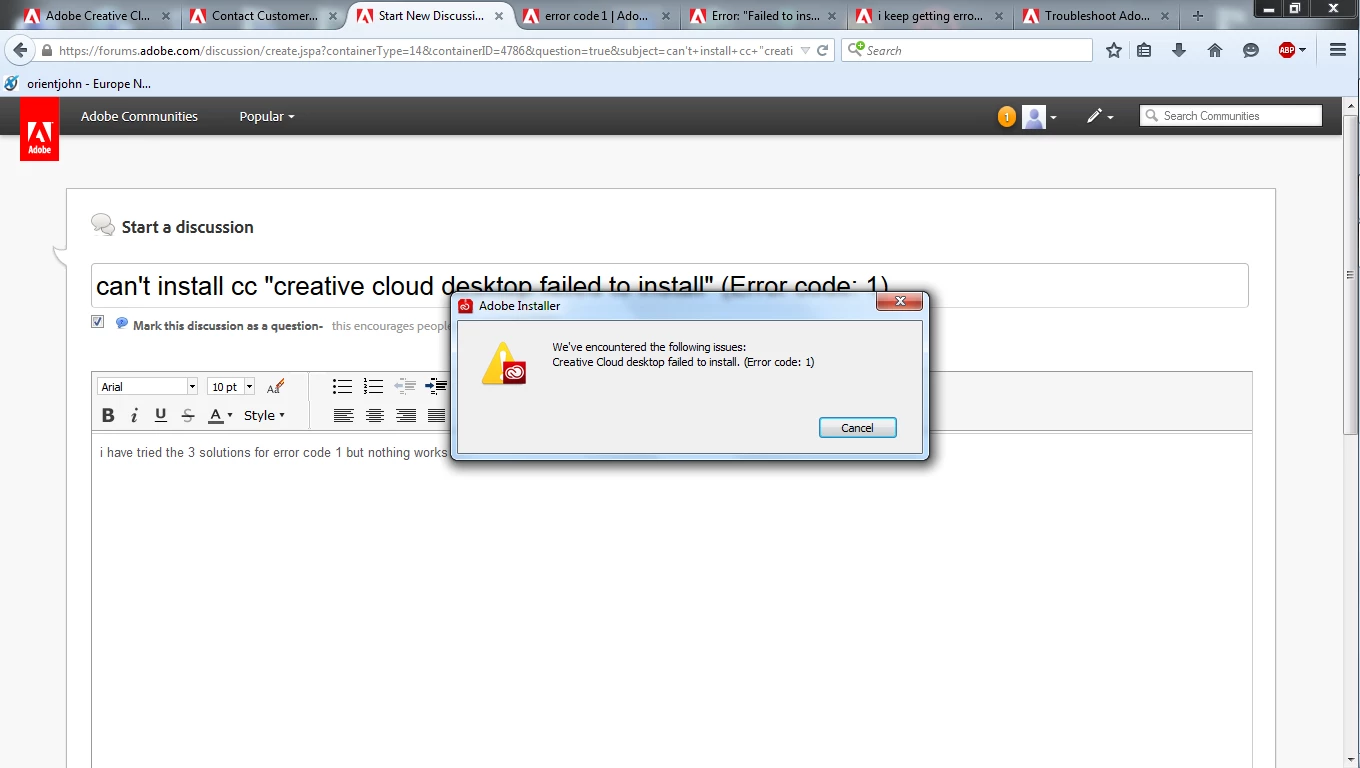 i have tried the 3 solutions for error code 1 but nothing works
i have tried the 3 solutions for error code 1 but nothing works
(i have recently formated my computer)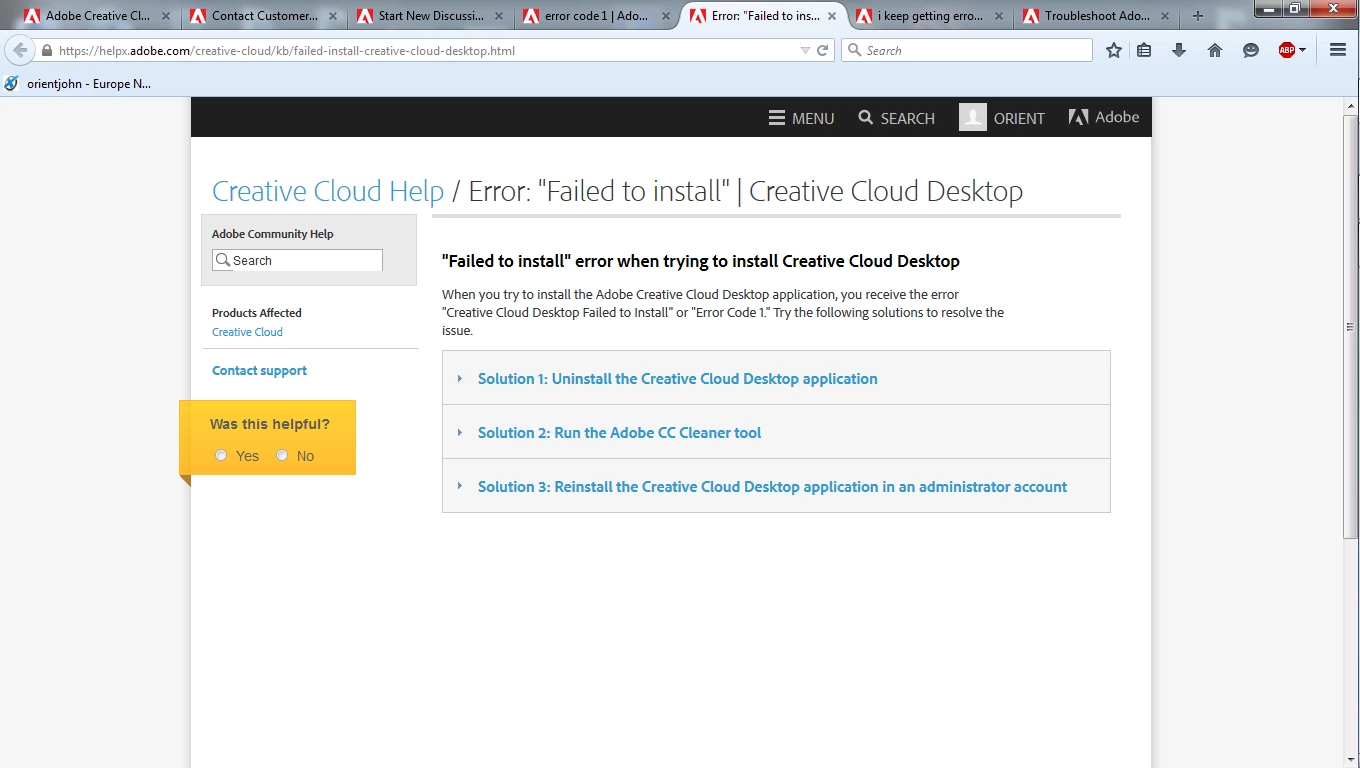
any other solutions?
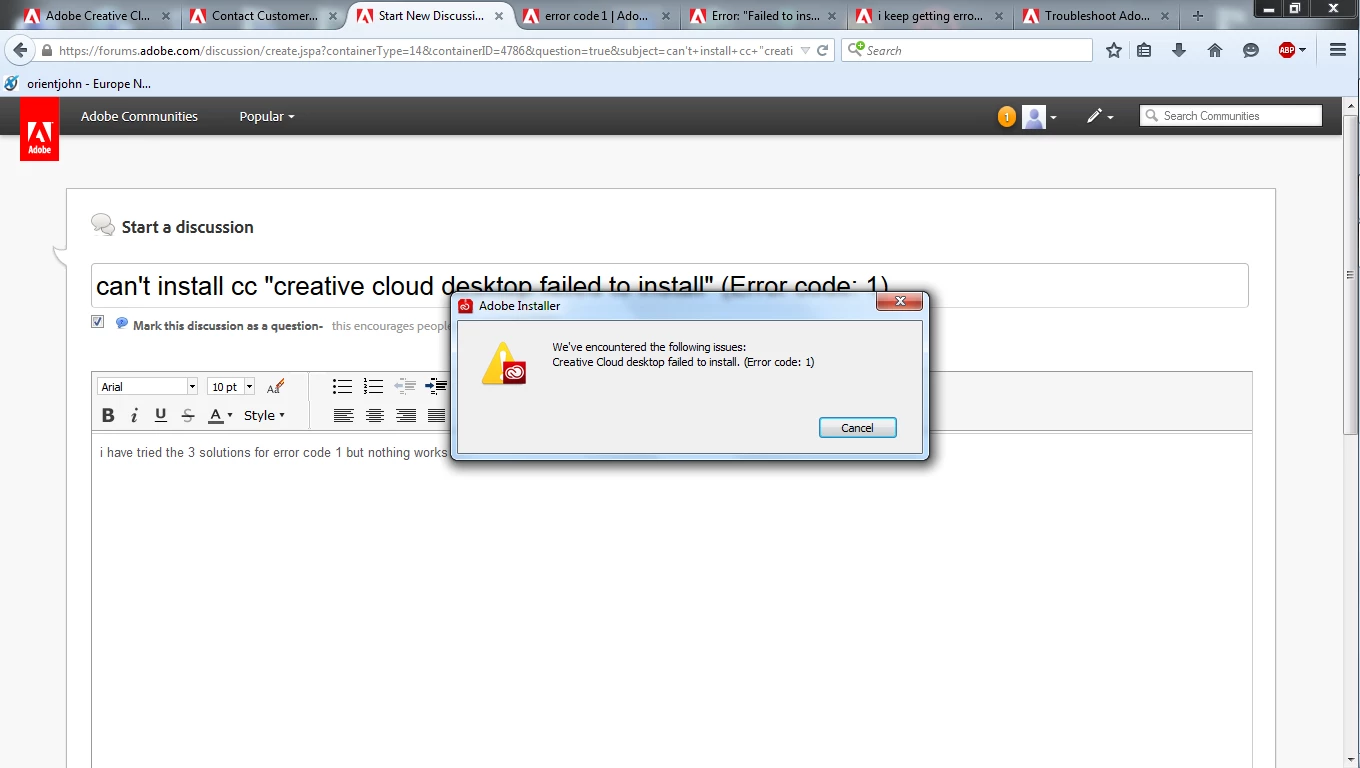 i have tried the 3 solutions for error code 1 but nothing works
i have tried the 3 solutions for error code 1 but nothing works
(i have recently formated my computer)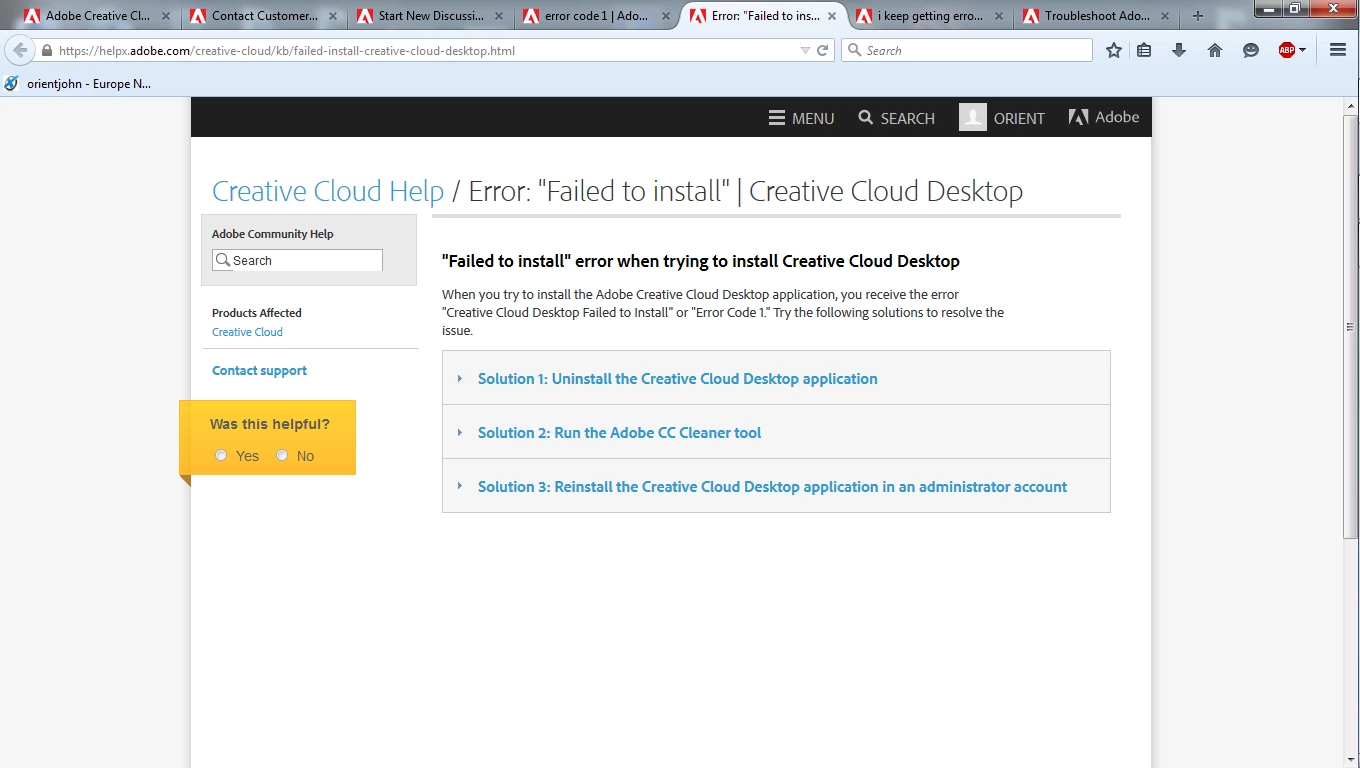
any other solutions?
Please try the steps below:
Step 1 :
Open C:drive and navigate to C:\Program Files (x86)\ " Common Files" \Adobe.
Open Adobe folder and delete folders named Adobe Application Manager and OOBE.
Step 2:
Navigate to C:\Program Files (x86)\Adobe.
Open Adobe folder and if present delete Adobe Creative Cloud folder. [**important]
Step 3 :
Press Windows button (located between Ctrl and Alt buttons) along with R button together at a time , you will get a run command window.
Type in below command and hit 'Enter' key.
appdata
Then navigate to Local>Adobe.
Open Adobe folder and delete folders named AAMUpdater and OOBE.
Step 4 :
Make sure Adobe Creative Cloud is not listed under Control Panel > Program and Features. list.
Then try to install Creative Cloud application .
Let me know if you face error again .
Already have an account? Login
Enter your E-mail address. We'll send you an e-mail with instructions to reset your password.