 Adobe Community
Adobe Community
- Home
- Download & Install
- Discussions
- Can't sign in to Creative Cloud Desktop applicatio...
- Can't sign in to Creative Cloud Desktop applicatio...
Copy link to clipboard
Copied
Since a couple of days, I can't sign in to my CC desktop application. It opens, I enter my info, and then, I have a error message from the server that appears for a fraction of a second and disapears. After that, it turns and turns without having access to Home, only to Apps, Files, Fonts and Behance (see image). I know there is an update for Lightroom, but I can't update it... it says it is up to date, but I have version 5.0... It stays stuck and can't seem to be able to connect. I did some updates about a week ago and it was working fine. Didn't install any new softwares or changed anything on my computer.
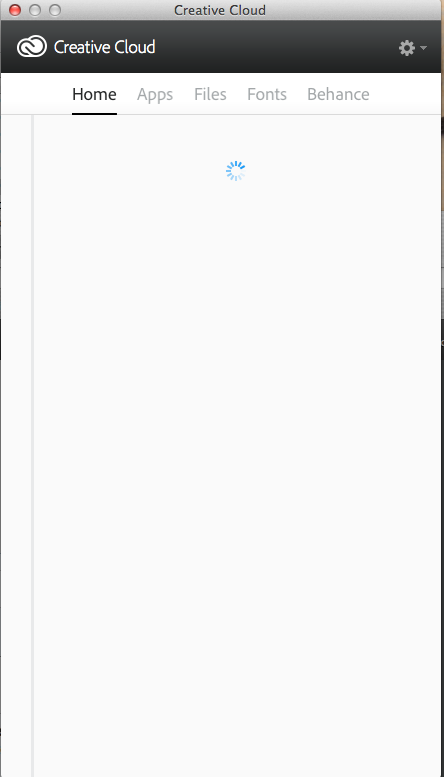
Also, before, it logged my automatically... now, I have to enter my email address and password. If I go on the Website, everything works fine.
What's happening????
 1 Correct answer
1 Correct answer
The simplest method is to delete the opm.db file, reboot, and start Creative Cloud again.
The file is here:
C:\Users\your user name\AppData\Local\Adobe\OOBE
Copy link to clipboard
Copied
Hi there,
I had the same issues like this one showing. I tried several suggested solutions except the re-installation of all software.
Closest I came with this message in resolving, posted by multiple:
http://helpx.adobe.com/creative-cloud/kb/unable-login-creative-cloud-248.html
The blocker for me was the "Auto Proxy Discovery" feature on my Mac that I had enabled. I disabled that, and it worked like a charm.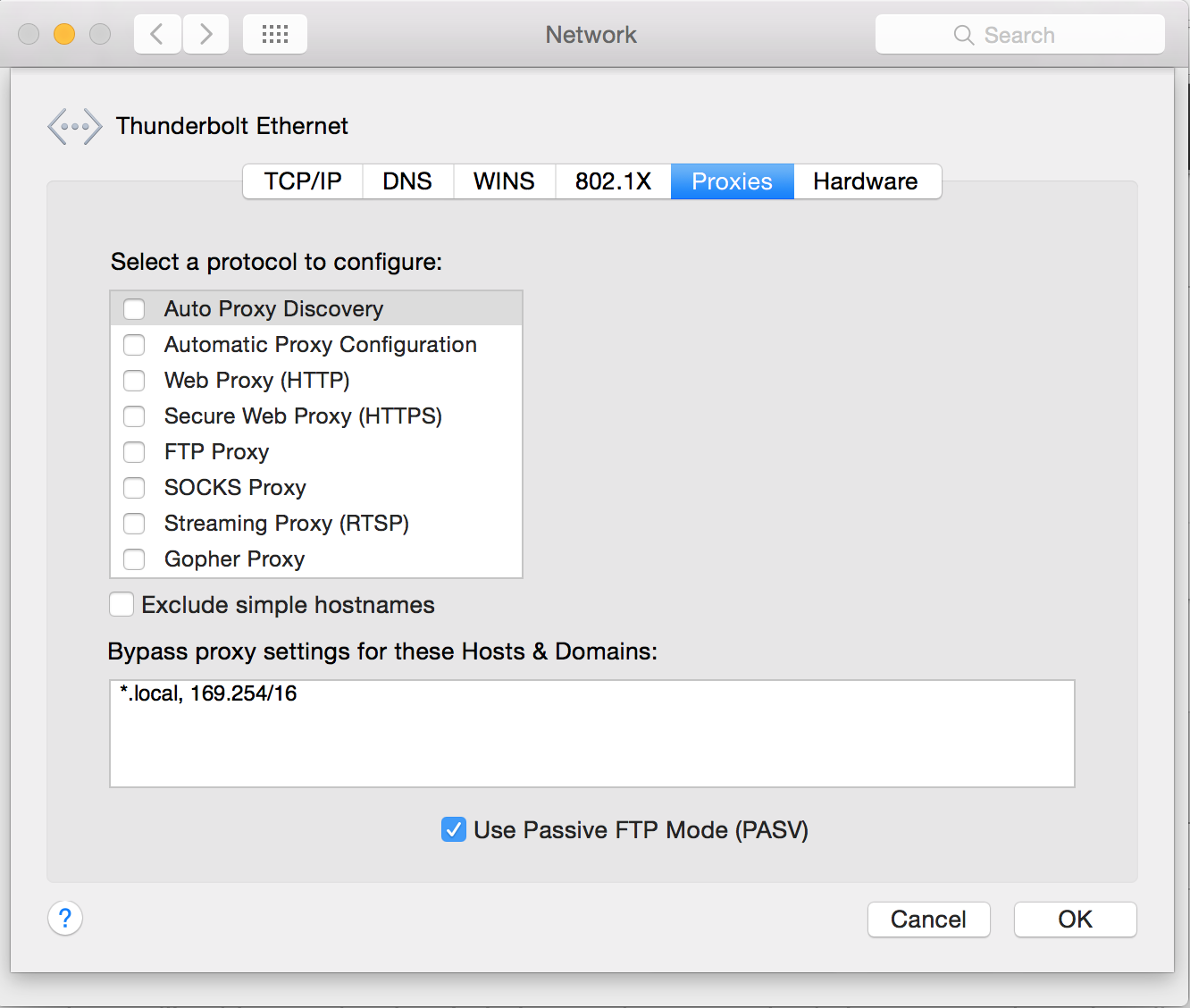
I figured this out because over WiFi it suddenly worked and on LAN not anymore.
I hope this helps anyone in search for a solution.
Copy link to clipboard
Copied
For Windows users, the OOBE folder is here: C:\Users\[your-username]\AppData\Local\Adobe\OOBE
It was actually enough for me to rename/delete the file "opm.db" and not the entire folder.
The CC desktop app successfully connected after this upon relaunch.

Copy link to clipboard
Copied
Perfect.

Copy link to clipboard
Copied
The simplest method is to delete the opm.db file, reboot, and start Creative Cloud again.
The file is here:
C:\Users\your user name\AppData\Local\Adobe\OOBE
-
- 1
- 2
